Discover how to upgrade Windows 10 Home to Pro in a simple and fast way. Complete guide to the upgrade, differences...
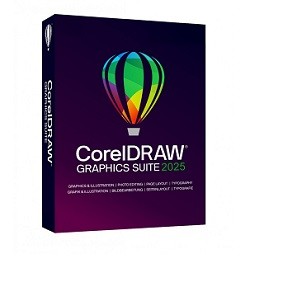
CorelDRAW It is one of the most widely used vector graphics software in the world , ideal for creating logos, illustrations, flyers, layouts and much more. If you're wondering "how to use Corel Draw" If you want to start getting familiar with it, you are in the right place. In this article, we will guide you step by step, showing you the main features and giving you some practical advice to start off on the right foot.
CorelDRAW is part of the CorelDRAW Graphics Suite , a professional package that also includes Photo-Paint, Font Manager and other useful tools for the world of graphics and design. Unlike raster programs such as Photoshop CorelDRAW works with vector graphics , so it allows you to create designs that you can resize infinitely without losing quality.
È perfect for :
Creating logos and illustrations
Layout of flyers, brochures and catalogs
Create layouts for print and web
Designing graphics for t-shirts, packaging, billboards
If it's the first time you're opening it, the interface may seem complex. But fear not: it only takes a few steps to familiarize yourself with the working environment.
When you open CorelDRAW, you will find:
You didn't provide any text to translate. Please provide the Italian text that you want translated into English. left toolbar : contains the basic tools for drawing (selection, shapes, pen, text, fill, etc.)
You didn't provide any text to translate. Could you please provide the text you want to translate from Italian to English? property bar At the top: it changes according to the selected tool, offering contextual options.
You didn't provide a text to be translated. Could you please provide the text you want translated from Italian to English? levels and objects panel on the right: useful for organizing complex elements
You have not provided a text to be translated from Italian to English. Could you please provide the text you need translated? worksheet , at the center: it's the area where you will draw
To start drawing:
Select the tool Rectangle You haven't provided any text to translate. Could you please provide the text you want to be translated from Italian to English? Ellipse from the sidebar
Click and drag on the sheet to create the shape
You can change the color for filling and outlining from the bottom menu or with the right click
You can modify any object at any time: just select it and use the knots , rotate it or resize it.
To add some text:
Click on the icon As an AI, I need the specific text you want me to translate from Italian to English. Please provide the text. You didn't provide a text to translate. Could you please provide the text you want translated from Italian to English?
Click on the sheet and start typing
You can change the font, size, alignment and other parameters from the top bar.
The text can be converted into curves (vector paths) to customize it even more, especially if you send it to a print shop.
CorelDRAW allows you to organize objects on multiple layers. levels , very useful in complex projects. You can:
Move an object to the foreground or the background
Block it to prevent accidental changes
Group multiple elements
Once finished, you can export the file in various formats:
PDF for the press
PNG, JPG, SVG for the web
CDR if you want to reopen and edit the file in the future
Go up File > Export and choose the format that best suits your needs.
To master CorelDRAW Practice and patience are needed. Here are some tips to get started:
Start with a simple project, like a business card.
Explore the preset models offered by the software
Refer to the official guide or the many others. online tutorial
Use the command CTRL+Z to quickly undo the changes
Remember to save often The work, better if in different versions.
Although there are several alternatives for creating vector graphics (such as Illustrator or free software like Inkscape), CorelDRAW stands out for its intuitive interface and advanced features. , making it suitable for both expert designers and beginners.
In particular, it is highly appreciated in the field. advertising, typographic and serigraphic For accuracy in managing paths and texts.
Learning to use CorelDRAW can open up new opportunities in the world of graphics, design, and visual communication. Whether you want to create a logo, a flyer, or an engaging presentation, this software has all the tools to help you bring your ideas to life.
And if you want to start off on the right foot, take a look at our offers. Discover the CorelDRAW licenses on Macrosoft Store
Leave a comment