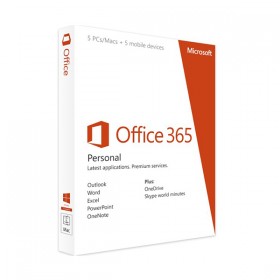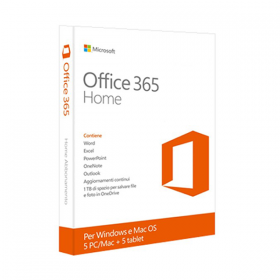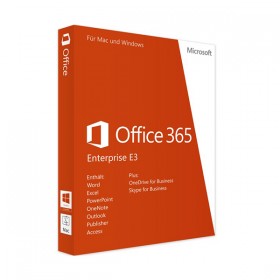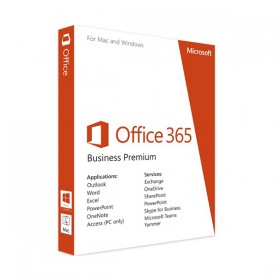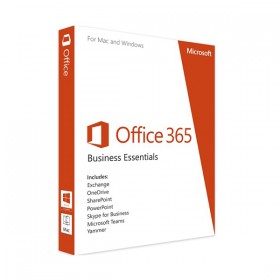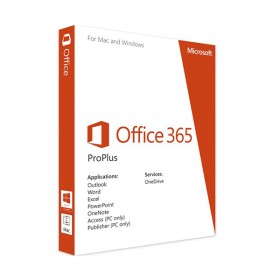Microsoft Office 365: The Featured Office Suite
Microsoft Office 365, a result of development and marketing by the prestigious Microsoft Corporation, emerges as a cutting-edge subscription-based suite. This office ecosystem, aimed at both business and personal users, goes beyond classic applications such as Word and Excel, offering a wide range of tools.
The Essential Tools of Office 365
At the core of Office 365, we find the fundamental applications, such as Word, Excel, PowerPoint, and Outlook. These constitute only the tip of the iceberg, as Office 365 provides a vast set of applications, each designed to enhance productivity and simplify daily tasks.
Advantages and Unique Features
Office 365 stands out for its accessibility from any device, allowing users to work flexibly wherever they are. Real-time collaboration is made possible by tools such as SharePoint and Teams, while advanced security features ensure the protection of sensitive data.
Use in a Business and Professional Context
The widespread adoption of Office 365 in business environments is supported by seamless integrations with key productivity tools. Its presence in SharePoint facilitates document management and collaboration among teams, while Teams optimizes internal communications.
Differences That Make a Difference
Compared to other productivity suites, Microsoft Office 365 stands out for its advanced compatibility with Microsoft file formats and seamless integration with other business applications. Compared to competing solutions, it stands out for its versatility and ease of use.
Office 365 Also for Personal Use
Not only for the business sector, Office 365 also offers significant benefits for personal users. Students, freelancers and home users can fully exploit the potential of Office 365, storing and sharing files on OneDrive, managing emails with Outlook, and creating flawless documents with Word, Excel, and PowerPoint.
In conclusion, Microsoft Office 365 stands as a comprehensive solution, embracing the needs of both the professional and personal spheres, ensuring an intuitive and efficient user experience.
The users ask:
How much does Microsoft Office 365 cost?
It is possible to view the price of each item in the site description.
What's the difference between Office and Office 365?
The features and programs included within the versions are the same. With Office 365, an account is provided to log in and is valid for 12 months, while all other versions of Office can be activated using a Product key.
Which Office package is worth buying?
First, it is necessary to check the version of your operating system. The Pro Plus version is the most complete and suitable for any type of use.
How much does it cost to download the Office package?
The prices vary based on the features and functionalities of each version.