Il PC si accende ma Windows 10 non si avvia? Scopri le cause più comuni e le soluzioni passo passo per risolvere il...
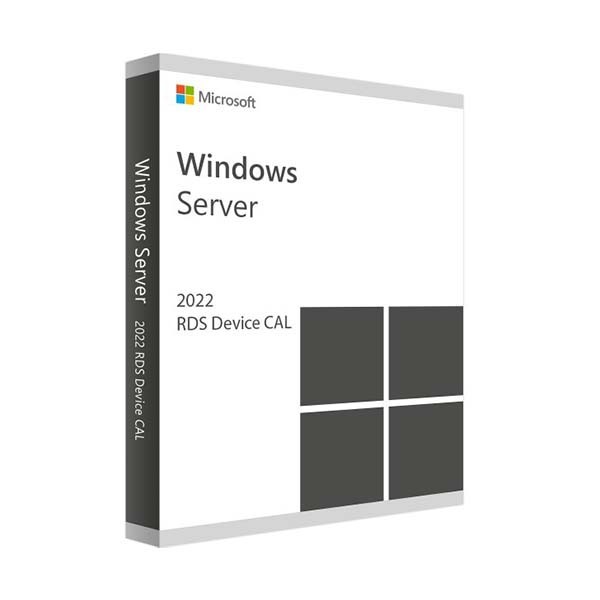
RDS servers (Remote Desktop Services) are a solution by Microsoft that allows remote access to applications and virtual desktops on a network. They provide an effective way for users to access business resources from any device, enhancing work flexibility and mobility. In this article, we will explore in detail what RDS servers are, how to configure them, their advantages, and the cost associated with the solution. Windows Server RDS.
The RDS servers, previously known as Terminal Services, are an integral part of the Windows Server operating system and provide the necessary technology to enable remote access to applications and desktops. Through RDS, it is possible to host applications or entire desktops on servers in a data center, allowing end users to access these resources via a remote client on various devices, including PCs, tablets, and smartphones.
Setting up an RDS server requires several stages, which include preparing the server, installing the RDS roles and configuring access for users. Here is a simplified step-by-step guide:
RDS servers offer numerous advantages, including:
The cost of Windows Server RDS depends on the version of Windows Server chosen, the number of users or devices requiring access, and the need to purchase additional CAL (Client Access License) licenses. CAL licenses are available in two forms: User CAL and Device CAL. The price can vary significantly, so it is recommended to consult with a official dealer to obtain an accurate estimate based on one's specific needs.
Windows Server 2022 It brings several important innovations, especially in terms of security, Azure hybrid capabilities, and application platform improvements. The updates include significant security enhancements, such as hardware and firmware protection, and virtualization-based security, in addition to default encryption for Secure Message Block protocols. Azure hybrid capabilities are expanded, offering better integration and management for cloud and on-premises environments. Furthermore, application platform updates aim to optimize data management and server efficiency.
In summary, RDS servers represent a powerful and flexible solution for companies seeking to improve the accessibility and efficiency of their work environment. With the right configuration and management, RDS can provide a smooth and secure user experience, promoting productivity regardless of the users' location.
Leave a comment