Microsoft Access is a relational database management system (RDBMS) developed by Microsoft. This software is used to create and manage large databases, facilitating the organization, management, and analysis of data. Access It is part of the Microsoft 365 suite and offers powerful tools for data management, making it a popular choice for businesses and individual users who need an efficient solution for information management.
What is the purpose of Microsoft Access?
Microsoft Access is designed to help users create and manage relational databases. The main uses of Microsoft Access include:
- Creation of customized databases Access allows users to create personalized databases based on their specific needs, with tables, forms, queries, and reports.
- Data Management It is possible to store, organize and manage large amounts of data in a structured way.
- Automation of operations : Through macros and VBA (Visual Basic for Applications) scripts, Access allows to automate various repetitive operations.
- Data Analysis Users can execute complex queries to analyze data and generate detailed reports.
- Integration with other applications : Access easily integrates with other Microsoft Office applications, such as Excel and Outlook, enhancing interoperability and productivity.
What is the difference between Excel and Access?
Although Microsoft Excel and Microsoft Access are both powerful tools for data management, they serve different purposes and are used in different contexts. The main differences between Excel and Access include:
- Data Structure :
- Excel It is a two-dimensional spreadsheet, ideal for numerical calculations, analysis and data visualization.
- Access It is a relational database management system that allows the management of complex data through linked tables.
- Data management :
- Excel : It is suitable for managing relatively small data sets and for data analysis through functions and graphs.
- Access : It is designed to handle large volumes of data and supports more complex query operations.
- Automation :
- Excel : Supports macros and VBA functions for automation of operations.
- Access : It offers more advanced automation tools through macros and VBA, making it possible to create complete database applications.
- Integration :
- Excel : It integrates well with other Office applications, but has limitations in managing relational data.
- Access It is designed to integrate with other database applications and with Microsoft Office, facilitating the management of complex relational data.
What are the fundamental objects of Microsoft Access?
Microsoft Access consists of several fundamental objects that allow users to create, manage and analyze data. The main objects include:
- Tables : Tables are the heart of any Access database, used to store data in rows and columns.
- Query Queries are used to interrogate data in tables, allowing to filter, sort and display specific information.
- Modules The modules provide a user interface for data entry and modification.
- Report The reports are designed to present data in a printable and readable format, useful for business analysis and decisions.
- Macro Macros automate repetitive tasks and can perform a series of predefined actions.
- VBA Modules The VBA modules allow the writing of custom code to extend the functionalities of Access.
Who usually uses Microsoft Access?
Microsoft Access is used by a wide range of users, including:
- Small and medium enterprises Access is ideal for businesses that need a powerful yet affordable database solution.
- Company Departments Many departments within large companies use Access to manage data specific to their own sector.
- IT Professionals Developers and database administrators use Access to create prototypes and customized database applications.
- Educators and researchers Access is often used in the education sector to manage research data and for educational purposes.
- Individual users : Access is also used by private individuals who need to organize and manage personal data or projects.
What language does Access use?
Microsoft Access uses SQL (Structured Query Language) for querying and manipulating data within tables. In addition, Access supports VBA (Visual Basic for Applications), which allows you to write custom code to automate tasks and extend the database's functionality. These languages allow you to:
- Create and edit tables Through SQL commands, it is possible to define the structure of tables and manage the contained data.
- Query the data : SQL allows you to execute queries to extract specific information from data.
- Automate operations VBA allows you to create macros and scripts to automate repetitive processes.
- Developing customized applications With VBA, it is possible to create customized user interfaces and manage events within the database.
How to convert Access to Excel?
It is possible to export data from Microsoft Access to Excel to take advantage of Excel's data analysis and visualization capabilities. The steps to convert Access to Excel include:
- Open the Access database : Launch Microsoft Access and open the database containing the data you wish to export.
- Select the table or the query Select the table or query that contains the data to be exported.
- Export the data From the "External Data" menu, select "Export" and then "Excel". Follow the instructions to complete the export.
- Save the file : Choose the path and the name of the Excel file to save.
These steps allow the transfer of data from Access to Excel, enabling the use of Excel's powerful calculation and graphics features.
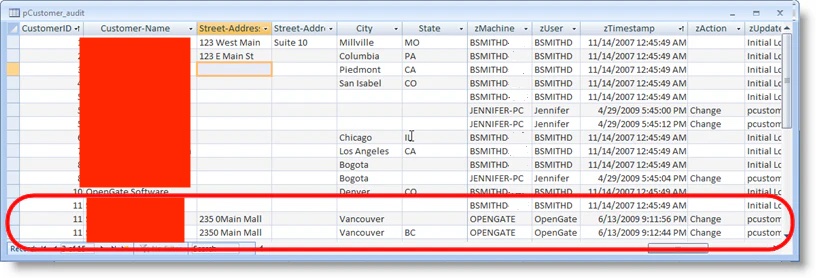
What does an Access table contain?
A table in Microsoft Access contains data structured in rows and columns. The main elements of a table include:
- Fields The fields represent the columns of the table and define the type of data that can be stored (for example, text, numbers, dates).
- Record The records represent the rows of the table and contain the actual data.
- Primary Keys A primary key is a field or a combination of fields that uniquely identifies each record in the table.
- Foreign keys Foreign keys are used to create relationships between different tables.
- Indexes Indexes improve query performance, facilitating quick access to data.
What is a query in Access?
In Microsoft Access, a query is a tool used to question and manipulate data in tables. Queries allow you to filter, sort, and combine data from one or more tables. There are several types of queries in Access, including:
- Selection query : Used to extract data from one or more tables based on specific criteria.
- Table creation query They create a new table based on data extracted from other tables.
- Update query They modify the existing data in the tables.
- Delete query They remove data from tables based on specific criteria.
- Queueing Query They add data to an existing table.
Queries are essential for data analysis, as they allow to obtain specific and detailed information from the data stored in the database.
In conclusion, Microsoft Access is a powerful and versatile tool for data management, suitable for a wide range of users and applications. Understanding its main features and fundamental objects is essential to fully exploit its potential.

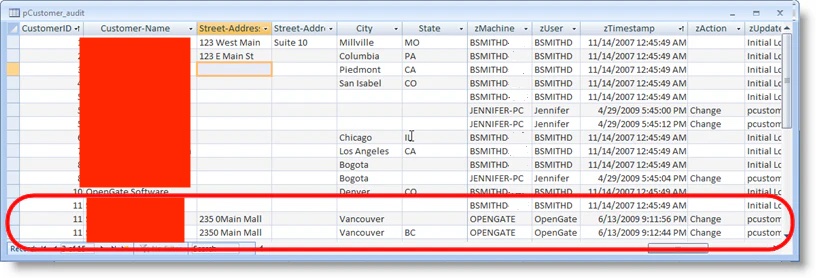
Leave a comment