You didn't provide any text for translation. Could you please provide the text you want to translate from Italian to...
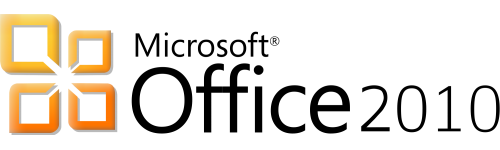
Office 2010 It was a popular office software package produced by Microsoft, including familiar applications such as Word , Excel and PowerPoint In this article, we will examine whether it is still possible to use Office 2010 and how to manage its license and updates.
At the time of its launch, Office 2010 was available for purchase as a single license for use on a single PC. It is no longer for sale directly from Microsoft, but may be available through third-party retailers. Prices may vary depending on the retailer and the version of Office 2010 being sought.
Support for Office 2010 ended on October 13, 2020. This means that Microsoft no longer provides technical updates, security fixes, or support for technical issues for this product.
If Office 2010 is no longer activated or if the support has expired, you may encounter error messages, reduced functionality, or reminders for activation. To check the activation status of Office 2010, users can open the command prompt with administrator privileges and use the script. ospp.vbs to obtain details about the license and activation status.
Although Microsoft no longer releases updates for Office 2010, it is advisable to switch to a newer version of Office to ensure security and access to the latest features. You can choose between a subscription to Microsoft 365 or a one-time purchase of Office 2021.
To check your Office 2010 license, you can use the script. ospp.vbs As mentioned above, this tool will display the license name, description, and the activation status.
The installation of Office 2010 64-bit requires:
Despite the end of support, Office 2010 can still work on compatible systems. However, without security updates, using this version can expose your computer to security risks. Consider upgrading to a supported version of Office to keep your data safe and take advantage of the latest productivity innovations.
Look at the others Office packages
Leave a comment