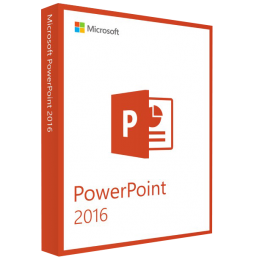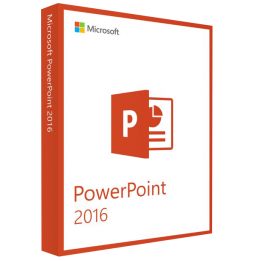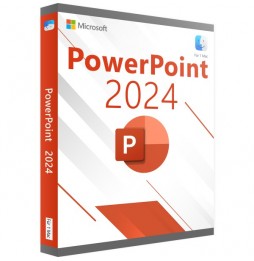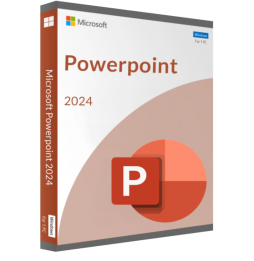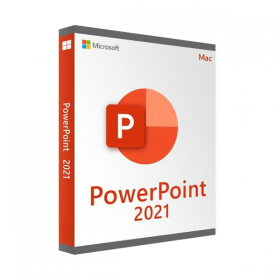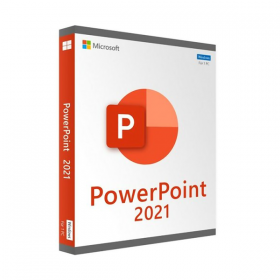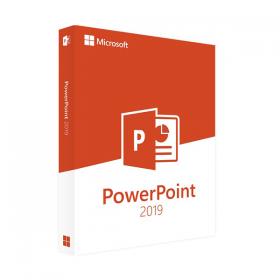Microsoft PowerPoint versions
Microsoft PowerPoint is a powerful presentation tool that can be used to create various types of presentations. It is available in different versions, each with its own features and prices.
The available versions of PowerPoint are:
PowerPoint Standard is the most affordable version and offers basic features for creating presentations.
PowerPoint Professional offers additional features, such as the ability to create interactive presentations and the possibility to collaborate with other users on shared presentations.
PowerPoint Enterprise offers the most advanced features, such as the ability to link presentations to data and the ability to create 3D presentations.
Features of Microsoft Powerpoint
PowerPoint offers a wide range of features that allow you to create presentations of any type, from formal business presentations to interactive educational presentations. Among the main features of PowerPoint are:
The ability to create slides with text, images, charts, and videos, PowerPoint offers a wide range of tools to insert and format text, images, charts, and videos in the slides.
The ability to add animations and transitions to slides. PowerPoint offers a wide range of animations and transitions that can be used to make presentations more engaging and professional.
The possibility to record one's own voice or that of other presenters. PowerPoint offers the possibility to record one's own voice or that of other presenters on the slides.
The ability to share presentations with other users. PowerPoint offers a variety of options for sharing presentations with other users, including printing, sending via email, and online publishing.
PowerPoint is an ideal tool for anyone who needs to create presentations. It's easy to use, even for beginners, and offers a wide range of features that allow you to create presentations that will make an impact.
Here are some tips for creating effective PowerPoint presentations:
Start with a plan. Before you begin to create your presentation, take some time to plan what you want to say and how you want to say it. This will help you stay focused and create a well-structured presentation.
Use images and graphs to make your presentation more engaging. Images and graphs can help illustrate your points in a clear and concise way.
Keep your slides simple and concise. People have a limited attention span, so it's important to keep your slides simple and concise.
Use animations and transitions sparingly. Animations and transitions can be useful to make your presentation more engaging, but if used excessively they can be distracting.
Rehearse your presentation before presenting it. It's important to practice your presentation before presenting it to ensure that it works well.
Here are some examples of how PowerPoint can be used to create effective presentations:
Business presentations. PowerPoint can be used to create business presentations to showcase products or services, provide updates on progress, or deliver motivational speeches.
Educational presentations. PowerPoint can be used to create educational presentations to teach topics, present projects, or hold lectures.
Personal presentations. PowerPoint can be used to create personal presentations to tell stories, present projects, or deliver speeches.
With a bit of planning and creativity, you can use PowerPoint to create presentations that are professional, engaging, and memorable.