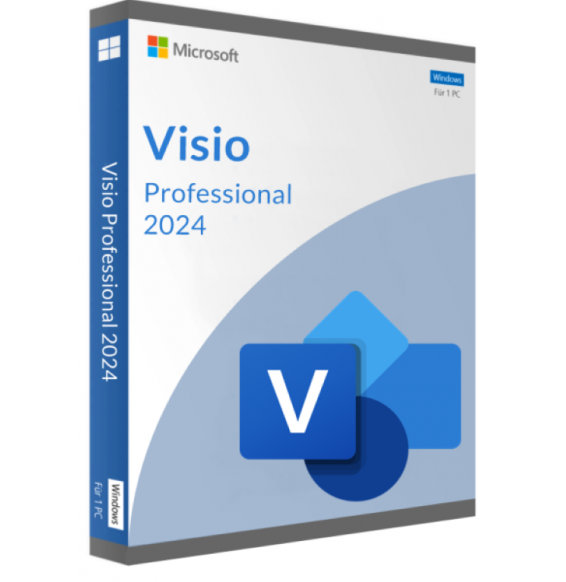AUTODESK 3DS MAX 2025
Shipment delivered digitally via email within a few minutes of receiving payment, these are ESD digital licenses, all product keys are original, they can be reinstalled on the same activation device. By purchasing this product, you will receive the digital software to download from our servers along with the product key for the activation of the software, including all instructions for correct installation.
License used and discarded by the previous owner under the judgment E.C. C-128/2011.( see )
![]() License valid for 1 device
License valid for 1 device
![]() Compatible with Windows
Compatible with Windows
![]() Immediate Digital Delivery
Immediate Digital Delivery
![]() 24/7 support also on Whatsapp
24/7 support also on Whatsapp
![]() Annual Expiry
Annual Expiry
![]() Reusable in case of formatting
Reusable in case of formatting
![]() Annual Updates
Annual Updates
Product Description 3ds Max 2025
Take advantage of the exclusive benefits of Autodesk 3ds Max 2025 on Cadac.
We have something beautiful: the advantage for the customer has improved. Discover the exclusive benefits of the Cadac Group Loyalty Program. Thanks to our Cadac Wallet, you always benefit from the best deals on Autodesk software. A great price, with excellent service: enhance your product development process with Autodesk 3ds Max 2025. As an Autodesk Platinum Partner, Cadac Group not only offers a competitive loyalty program with our Cadac Wallet, but you also have the certainty of unmatched service.
Innovative power for 3D creation and visualization with 3ds Max 2025
Autodesk 3ds Max 2025 is an advanced software suite for 3D modeling, animation, and rendering that provides an essential toolkit for professionals in various fields, such as gaming, film, engineering, and mechanical engineering.
The versatility of Autodesk 3ds Max 2025 offers three key benefits for your business or project. First of all, this software enables you to bring your projects to life through advanced animation tools. Features like 3ds Max Fluids allow for the simulation and creation of realistic fluid behavior, while also making it easy to import and edit simulation data. Furthermore, 3ds Max 2025 also allows for the addition of realistic effects such as water, fire, fog, and snow, thanks to a range of animation tools, including motion paths, general animation tools, and rigging tools.
A second key aspect of Autodesk 3ds Max 2025 is its powerful 3D rendering functionality, which provides optimized tools for VR visualization. The physical camera tool allows you to simulate precise camera settings and generate detailed images of architectural scenes using Autodesk Raytracer Renderer. Additionally, you will benefit from the improved ActiveShade rendering, which will allow you to create high-quality renderings quickly and efficiently.
Finally, Autodesk 3ds Max 2025 offers an intuitive experience thanks to features such as the resource library, the creation of intelligent resource packages, modern user interfaces and workspaces, and improved integration for pipeline tools. Thanks to this complete set of features, it is possible to work efficiently and enjoyably on projects, while leveraging the advanced tools and features of Autodesk 3ds Max 2025.
New features and improvements in Autodesk 3ds Max 2025
With the launch of 3ds Max 2025, Autodesk has once again expanded the horizons of 3D design and animation. This latest version is enriched with new features and improvements, designed to increase efficiency, promote collaboration, and stimulate creativity. Below are the new features and improvements made to Autodesk 3ds Max:
Focus on modern color management: OpenColorIO is now the standard for 3ds Max 2025 and offers artists a standardized color management system to improve quality and consistency. This includes integration into VertexPaint and the specification of the color space in Bake to Texture.
Improved retopology tools: in 3ds Max 2025, the retopology tools have been enhanced to increase modeling efficiency, giving artists more time for complex and detailed models.
Updated global search: this version of 3ds Max features a simplified version of the global search function to simplify navigation in the software and save users' time.
Menu Editor: With the new menu editor in 3ds Max, you can easily customize the menus and quad menus by adding, renaming or removing items, creating separators and submenus, and reordering menus.
Updates on the integration with OpenUSD: the updated Universal Scene Description (USD) plugin allows artists to import animations, including animated light and animated camera, as well as blendShape.
This is a product in Educational Version
System Requirements
Processor Multi-core Intel® or AMD® processor with SSE4.2 instruction set, 64-bit.
RAM At least 4 GB of RAM (8 GB or more recommended)
Disk Space 9 GB of free disk space for installation
10 other products in the same category:

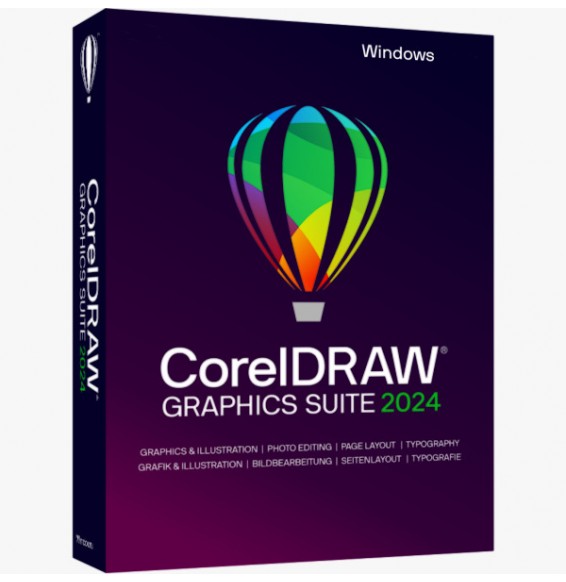
CorelDRAW Graphics Suite 2024...

WINDOWS SERVER 2022 - 10 USER CALS
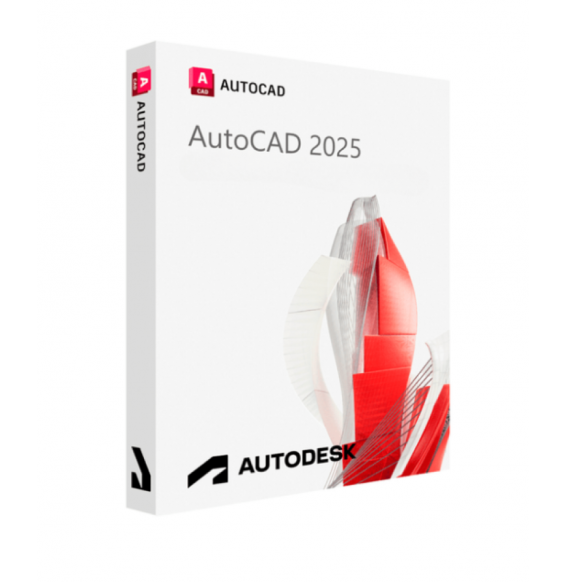
AUTOCAD 2025
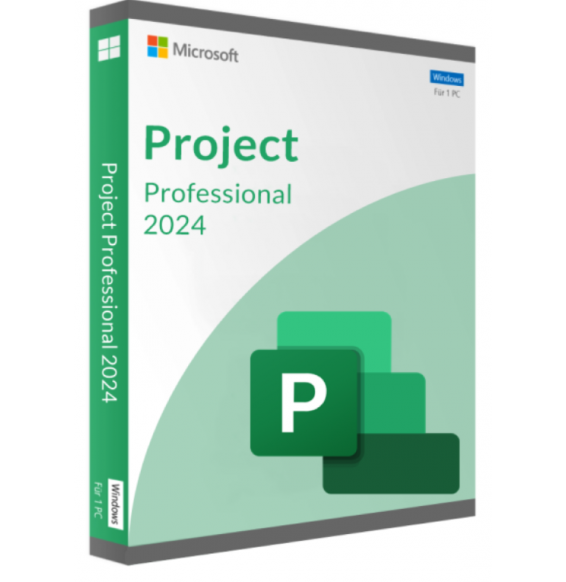
MICROSOFT PROJECT PROFESSIONAL...
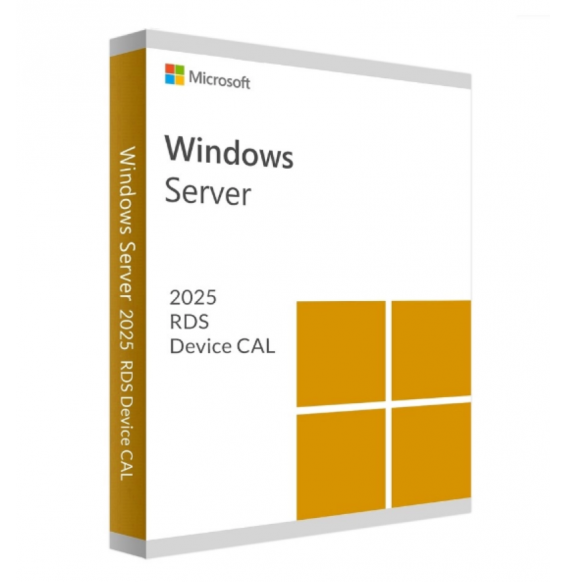
WINDOWS SERVER 2025 - 10 RDS...

MICROSOFT OFFICE 2013 STANDARD...
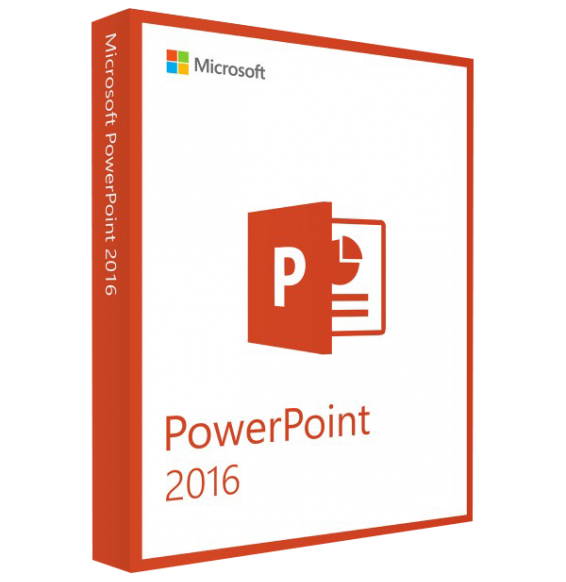
MICROSOFT POWERPOINT 2016 (WINDOWS)

MICROSOFT OFFICE 2013 PROFESSIONAL