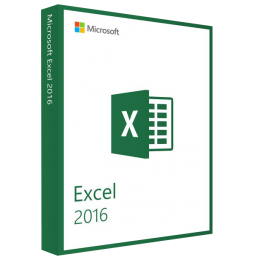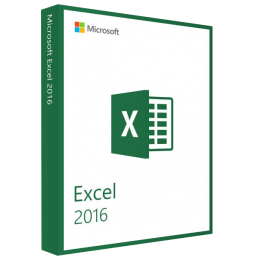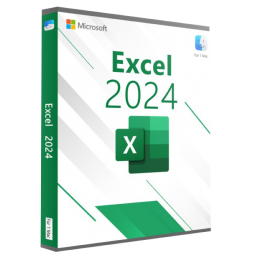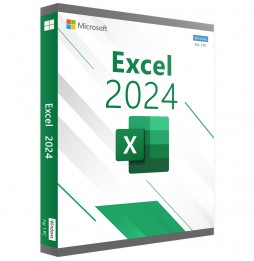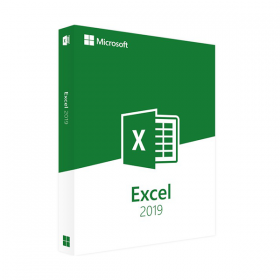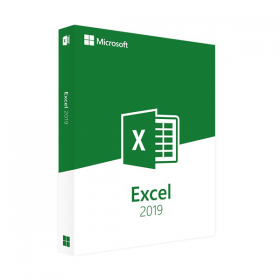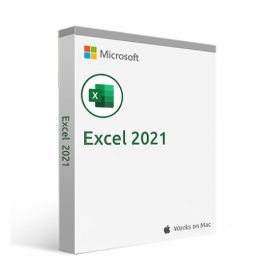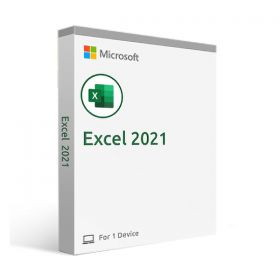Microsoft Excel: the leading software for spreadsheets
With Excel, you can effectively organize, analyze, and visualize data. You can create tables, charts, and graphs to clearly and comprehensibly display your data. You can also use Excel to perform complex calculations and create predictive models.
Excel is a complete and powerful software that can be used for a variety of purposes. Here are some examples of how you can use Excel:
Personal finance management
Business activity management
Data analysis
Report creation
Development of predictive models
The main features of Microsoft Excel
Excel offers a wide range of features to help you organize, analyze, and visualize your data. Some of the main features include:
Tables
Charts and diagrams
Calculations
Formulas
Functions
Macros
Power Pivot
Power Query
Tables
Tables are the basis of Excel. They consist of columns and rows of cells that can contain text, numbers, or formulas. You can use tables to organize your data in an orderly and logical manner.
Charts and diagrams
Charts and diagrams are an effective way to display your data. Excel offers a wide range of chart and diagram types to choose from, so you can find the right one for your needs.
Calculations
Excel offers a number of tools to perform calculations on your data. You can use formulas and functions to perform simple or complex calculations.
Formulas
Formulas are a powerful tool that allows you to perform calculations on your data. A formula is a combination of operators, numbers, and cell references.
Functions
Functions are another powerful tool that allows you to perform calculations on your data. A function is a predefined operation that can be performed with a single command.
Macros
Macros are a way to automate tasks in Excel. A macro is a set of instructions that can be executed with a single click.
Power Pivot
Power Pivot is an Excel add-in that allows you to analyze large amounts of data. Power Pivot allows you to create data models, perform advanced data analysis, and create interactive reports.
Power Query
Power Query is another Excel add-in that allows you to import, transform, and shape data. Power Query allows you to connect to a variety of data sources, including databases, files, and websites.
Learning to use Microsoft Excel
Excel is a powerful software, but it can be difficult to learn if you don't know where to start. There are many resources available to help you learn to use Excel, including online tutorials, books, and training courses.
If you are just starting to use Excel, we recommend beginning with Microsoft's online tutorials. These tutorials are free and provide an overview of Excel basics.
Once you are familiar with the basics, you can start exploring Excel's more advanced features. There are many books and training courses available that can help you learn these features.
Conclusion
Microsoft Excel is a powerful and versatile software that can be used for a variety of purposes. If you are looking for a spreadsheet software that can help you be more productive, Excel is an excellent choice.