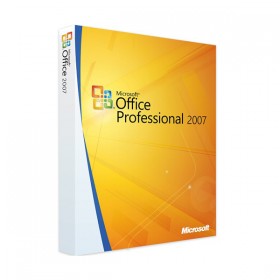Office 2007: A Revitalized Interface and Multiple Updated Features
The 2007 release of Office introduced a substantial update to the features and interface of Microsoft's established suite. The software offers essential applications such as the traditional Word, PowerPoint, Excel and Outlook, indispensable for many users in the PC environment.
A professional suite, accessible to everyone and packed with essential features, all available also in Italian. In addition to the pillars mentioned, the suite also includes Access and Publisher, the latter a valuable tool dedicated to graphic design. The most significant innovations of Microsoft Office 2007 concern the interface, completely revisited both in terms of usability and design, and the introduction of numerous useful functions.
The implementation has been successfully carried out, although users accustomed to the previous interface may encounter some adaptation difficulties.
Main Innovations
In addition, Office 2007 introduces a new document format called OpenXML, based on the XML language. This choice has proven strategic, considering the wide adoption of this standard, despite the incompatibility of XML documents with previous versions of Office. Noteworthy is the enhancement of PowerPoint features and the valuable opportunity to collaborate online with other users on the same document.
For example, Word allows you to immediately publish articles on various sites and blogs, including the renowned Windows Live Spaces and Blogger.
Benefits
Wide range of software in a single package
Renovated interface
Modern and pleasant design
Implementation of the XML language
Improved connectivity
Facilitated online collaboration with other users
Users ask:
How much does Office 2007 cost?
On our store the version is currently at 18.29 Euro.
When does Office 2007 expire?
The Office 2007 version is perpetual, so it has no expiry.@{/p>
How to install Microsoft Office 2007 on Windows 10?
All instructions for a correct installation are provided in the email received after purchase.@{/p>
How to update Office 2007 to 2016?
You will need to uninstall the previous version and perform a new installation.@{/p>