Discover how to upgrade Windows 10 Home to Pro in a simple and fast way. Complete guide to the upgrade, differences...
DISCOUNT -20% - use the code SUNWEEK valid without minimum order
DISCOUNT -20% - use the code SUNWEEK valid without minimum order
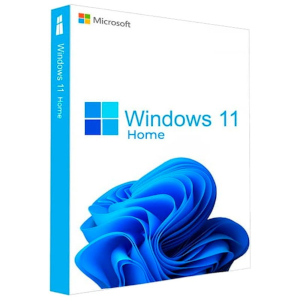
Windows 11 Home it is the version of the Microsoft operating system designed for everyday and domestic use. It offers an interface. modern, smart features and advanced tools that simplify work and leisure time, while also ensuring safety and performance.
Windows 11 Home It includes a range of features designed to enhance the user experience for students, families, and private users. Among the main characteristics we find:
Snap Layouts and Snap Groups : to organize windows in an intuitive way and improve productivity.
Widget personalizzabili : They provide real-time updates on weather, news, calendar and other apps.
Integrated Microsoft Teams : for chat, calls and meetings directly from the taskbar.
Support for Android App (via Amazon Appstore and Windows Subsystem for Android).
Optimized Gaming : includes DirectStorage and AutoHDR for a smooth gaming experience.
Windows Hello : Biometric access through facial recognition or fingerprint.
Hardware-based protection : through TPM 2.0, basic BitLocker encryption and device protection.
Compatibility with Wi-Fi 6, WPA3 and DNS over HTTPS : for safer and faster connections.
You didn't provide any text to translate. Please provide the text you want translated from Italian to English. Difference of Windows 11 Pro , the Home version does not include :
Complete BitLocker for advanced disk encryption.
Remote desktop (client function only, not host).
Hyper-V for virtualization.
Business management tools such as Group Policy, Windows Sandbox, and domain support.
Windows 11 Home is suitable for:
Private users who use the PC for daily activities (browsing, email, multimedia content).
Students that need a flexible tool for studying, following online courses, or using Office.
Gaming enthusiasts Thanks to the integration of DirectX 12 Ultimate, AutoHDR and compatibility with Xbox Game Bar.
It is not the ideal choice for those who have network administration, virtualization or advanced device management needs.
Offers an operating system slim, fast and modern , suitable for daily use.
Guarantees long-term support and regular security updates.
Includes tools of Collaboration, gaming and productivity , all already available at startup.
It is cheaper compared to the Pro version, but still maintains an excellent balance between features and price.
Imagine a university student who uses a PC to take notes with OneNote, participate in lectures on Teams, watch content on Netflix, manage documents on Word, and relax with some video games. Windows 11 Home is perfect for this type of profile.
|
Functionality |
Windows 11 Home |
Windows 11 Pro |
|
Snap Layouts |
✔ |
✔ |
|
Customizable Widgets |
✔ |
✔ |
|
Integrated Teams |
✔ |
✔ |
|
Complete BitLocker |
✖ |
✔ |
|
Remote Desktop (host) |
✖ |
✔ |
|
Hyper-V |
✖ |
✔ |
|
Domain support |
✖ |
✔ |
|
Optimized Gaming |
✔ |
✔ |
|
Android App Support |
✔ |
✔ |
|
Windows Hello |
✔ |
✔ |
Windows 11 Home is a solid and balanced choice for those looking for a modern, secure operating system suitable for daily use. It offers all the necessary features for studying, working, communicating, and having fun, with excellent hardware compatibility and an intuitive interface.
Discover the available versions and choose the one that best suits your needs in the page dedicated to Windows 11 .
Leave a comment