Il PC si accende ma Windows 10 non si avvia? Scopri le cause più comuni e le soluzioni passo passo per risolvere il...
DISCOUNT -20% - use the code 1WEEKvalid without minimum order
DISCOUNT -20% - use the code 1WEEKvalid without minimum order
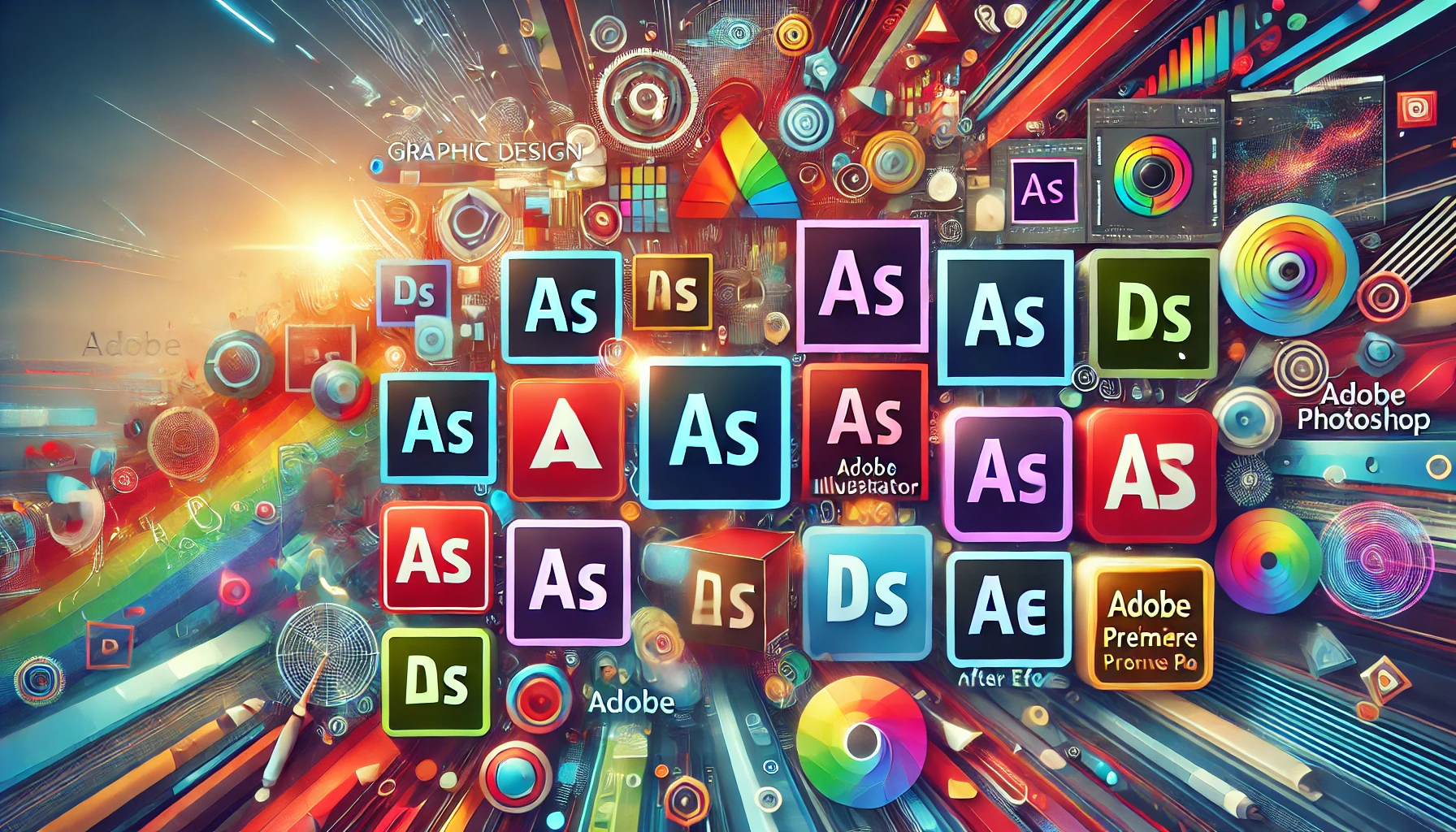
Digital graphics is an essential tool for designers, photographers, creatives, and marketing professionals. Choosing the right software can make the difference between an efficient workflow and unproductive project management. There are numerous programs. about graphics, some more suitable for professionals , others thought for beginner or for specific needs such as photo editing or vector design.
In this guide, we analyze the best software available , highlighting its features, advantages, disadvantages, and costs.
Choosing the best graphic design program it depends on your needs and the type of job that you need to carry out. Here are some. key factors to consider:
Experience : Are you a beginner or a professional?
Budget : Are you looking for a free software or are you willing to pay for advanced features?
Type of work Do you need tools for photo editing, vector design, layout, or UX/UI design?
Compatibility : Do you use Windows, macOS, or Linux?
Collaboration Do you work in a team and need cloud-based tools?
Now let's look in detail at the best options available.
Vector graphics software are essential tools for the creation of logos , illustrations and design Scalable without loss of quality.
Adobe Illustrator it's the reference standards for professional vector graphics. It is used for creating detailed illustrations, logos and graphics for the web and print. It offers a full range of tools For color management, the creation of complex paths, and integration with other Adobe software. It has a capability of advanced features like the perspective drawing, the creation of patterns, and support for SVG files.
Pros Advanced tools for vector drawing, perfect integration with Photoshop and InDesign.
Against Steep learning curve, expensive subscription.
Price : €24.39/month.
CorelDRAW It is a vector graphics software. highly appreciated for its intuitiveness and the features designed for the printing and advertising sector. Compared to Illustrator, it offers a greater customization of the interface and advanced tools for the typography. It is particularly useful for those who work in the Sector of signage and large format printing.
Pro Easy to use, specific tools for professional printing.
Against : Less widespread compared to Illustrator, less modern interface.
Price : 349€/year or 719€ for the perpetual license.
Inkscape is an open-source software for vector graphics, perfect for those looking for a free alternative to Illustrator. It supports the SVG format, offers advanced tools for freehand drawing and bitmap tracing. Although it does not have the same fluency as Illustrator, it is an incredible resource for those working with vector graphics without investing in paid software.
Pro: Free, ideal for those approaching vector design.
Cons: Less intuitive interface, some functions less advanced than Illustrator.
Price: Free.
Photoshop it is the more powerful and versatile photo editing software Available. It offers advanced tools for image manipulation, color correction, and the creation of digital graphics. L Integration with Adobe Creative Cloud Allows you to work seamlessly with Illustrator and InDesign.
For Advanced editing, AI support, compatibility with numerous file formats.
Against : Expensive and complex for beginners.
Price : €24.39/month.
Affinity Photo is a valid alternative to Photoshop , designed to provide advanced photo editing tools without the need for subscriptions. It supports layers, masks, RAW editing and has a high operational fluidity .
For No subscription, clean interface, advanced editing.
Against : Limited compatibility with PSD files, less widespread than Photoshop.
Price : €74.99 (single license).
GIMP is the open-source photo editing software more complete. It's perfect for those looking for a free and flexible solution . It supports levels, masks, and numerous file formats.
For : Free, highly customizable.
Against : Less intuitive interface, less powerful compared to commercial software.
Price : Free.
Advertising graphics are essential for the creation of captivating promotional materials , including banners, posters, flyers, and digital content. There are several software suitable for this purpose:
Adobe InDesign it's a tool Professional for editorial design and creation of advertising materials It is perfect for creating brochures, catalogs, and flyers thanks to its advanced control over typography and page management.
For : Perfect integration with Photoshop and Illustrator, advanced tools for page layout.
Against Expensive subscription, not suitable for complex vector graphics.
Price : €24.39/month.
Canva is a Online software that allows creating graphics for advertising With an intuitive interface and a wide range of predefined templates. It's ideal for those who do not have advanced design skills.
For Easy to use, extensive library of templates and free images.
Against : Limited in advanced features compared to professional software.
Price : Free with premium options starting from €11.99/month.
In addition to vector graphics, CorelDRAW offers Tools for the creation of advertising materials. With a particular focus on printing.
For Professional tools for typography and printing.
Against : Less used compared to Adobe.
Price : €349/year or €719 for the perpetual license.
Gravit Designer is a Cloud-based vector graphics software . It allows you to create illustrations, logos, and graphic interfaces with great simplicity.
For : Free, compatible with every operating system.
Against : Some advanced features are available only in the Pro version.
Price : Free or $49/year for the Pro version.
|
Software |
Type |
Price |
Ideal for |
|
Adobe Illustrator |
Vector Graphics |
€24.39/month |
Professionals |
|
CorelDRAW |
Vector Graphics |
€349/year |
Printing and Advertising |
|
Inkscape |
Vector Graphics |
Free |
Beginners |
|
Photoshop |
Photo Retouching |
€24.39/month |
Photographers and designers |
|
Affinity Photo |
Photo Retouching |
74,99€ |
Occasional Users |
|
GIMP |
Photo Retouching |
Free |
Open-source |
|
Gravit Designer |
Vectorial |
Free/$49/year |
Cloud-based design |
|
Adobe InDesign |
Advertising Graphics |
€24.39/month |
Layout and printing |
|
Canva |
Advertising Graphics |
Free/11.99€ |
Content Creator and Social Media |
Choose the correct graphic tool a depends on your own needs. If you are an illustrator, opt for Illustrator You didn't provide any text to translate. Please provide the text you want translated from Italian to English. Inkscape If you work with photo editing, Photoshop and Affinity Photo they are the best solutions. Finally, if you need tools for social graphics, Canva and Crello They allow you to create content quickly.
Discover the best solutions for digital graphics by visiting our pages dedicated to software. adobe and Corel Draw .
Leave a comment