Il PC si accende ma Windows 10 non si avvia? Scopri le cause più comuni e le soluzioni passo passo per risolvere il...
DISCOUNT -20% - use the code SATWEEK valid without minimum order
DISCOUNT -20% - use the code SATWEEK valid without minimum order
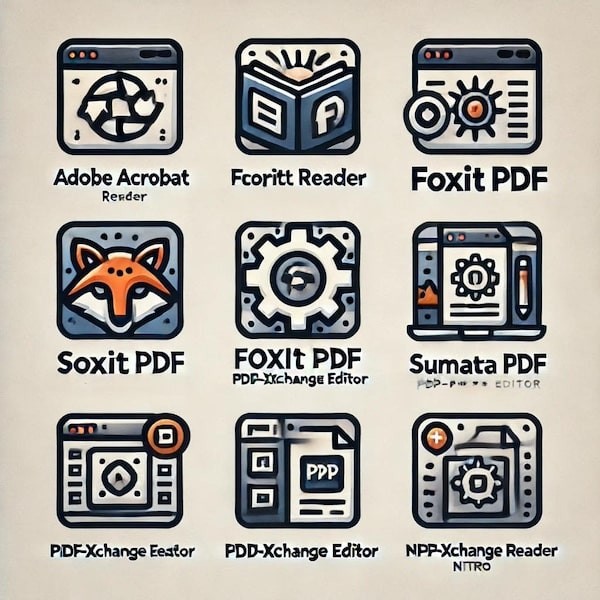
A PDF reader is a software designed to view and interact with files in PDF format (Portable Document Format). PDFs are widely used for document sharing because they maintain formatting regardless of the device or operating system on which they are opened. A PDF reader allows you to view, print, annotate and, in some cases, edit PDF files.
Determining the best PDF reader depends on the specific needs of the user. However, some of the most popular and highly recommended PDF readers include:
Adobe Acrobat Reader is a software developed by Adobe Inc. that allows you to open, view, print, sign, share, and annotate documents in PDF format. It is considered the global standard for interacting with PDFs and is the only reader. able to manage all types of PDF content , including modules and multimedia content.
In addition to simply viewing documents, Adobe Acrobat Reader offers several useful features:
Form Compilation : Allows you to compile and save interactive forms directly in PDF format.
Electronic Signature : It allows you to digitally sign documents, facilitating processes that require authentication.
Annotations and comments : It provides tools to add notes, highlights, and comments to documents, promoting collaboration and review.
Integration with Adobe Document Cloud Thanks to this integration, it is possible to access your documents from any device, improving mobility and flexibility in work.
Yes, Adobe Acrobat Reader is an application. free available for various operating systems including Windows and macOS. It can be downloaded directly from the official Adobe website.
However, Adobe also offers paid versions , as Acrobat Pro , which include advanced features like the modification of PDFs, the conversion of documents into other formats, and password protection.
Downloading a PDF reader from a software retailer's site, like ours, is a simple process and can be completed by following these steps:
Setting Adobe Acrobat Reader as the default PDF reader may vary slightly depending on the operating system, but it generally follows these steps:
Acrobat Reader and Adobe Reader fundamentally refer to the same product, but it is important to understand the different versions available:
A PDF reader is an essential tool for anyone working with digital documents. Choosing the right PDF reader depends on one's needs, but options like Adobe Acrobat Reader DC offer a combination of reliability and features that satisfies most users. Setting a PDF reader as default and understanding the differences between various versions can greatly improve efficiency and user experience. For further details and to download the software, it is advisable to visit the official websites of the providers.
Leave a comment