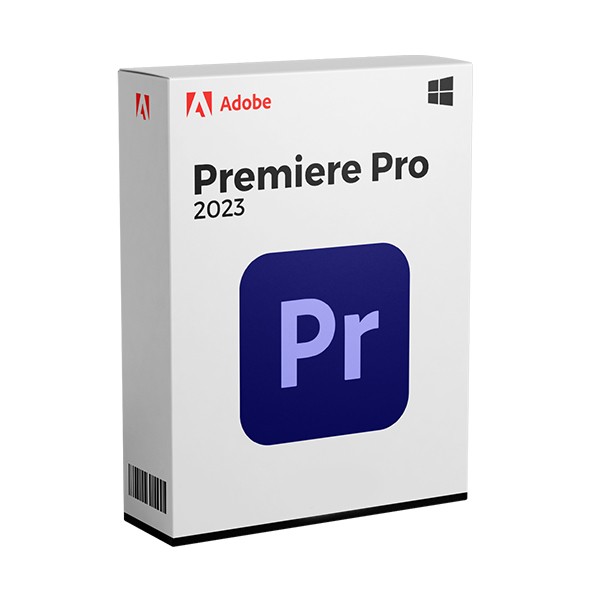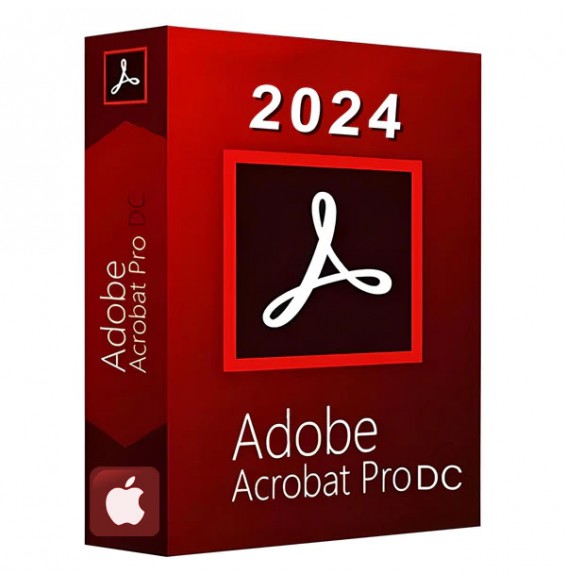
ADOBE PREMIERE PRO 2023
Delivery digitally shipped via email within minutes of receiving payment, these are ESD digital licenses, all product keys are original, they can be reinstalled on the same activation device. By purchasing this product you will receive the digital software to download from our servers with the attached product key for software activation, including all instructions for a correct installation.
License used and discarded by the previous owner under the judgment C.E. C-128/2011.( see )
![]() License valid for 1 device
License valid for 1 device
![]() Compatible with Windows
Compatible with Windows
![]() Immediate Digital Delivery
Immediate Digital Delivery
![]() 24/7 support also on Whatsapp
24/7 support also on Whatsapp
![]() Reusable in case of formatting
Reusable in case of formatting
![]() AnnualUpdates
AnnualUpdates
New features of PREMIERE PRO 2023
Timecode overlay effect and metadata
In workflows that are based on the visualization and export of displayed clip metadata, such as frame rate, audio time code, or file name, you now have the ability to view what you need and where you want it, for a quick and easy consultation.
Improved scrolling and playback of the timeline
We continued to optimize the timeline, allowing the playhead to be dragged in an ever smooth and precise manner.
Monitor the saving status and synchronization of team projects
New controls and indicators in Premiere Pro ensure that team projects are safely secure. Choose to automatically save project paths and monitor the status in the header bar while editing.
Choose the path for the automatic saving of team projects
To better manage the automatic save files of team projects, choose where to store and save them in the local system.
Minimum requirements
Processor 6th generation Intel or newer, or equivalent AMD with SSE4.1 support.
Operating system Microsoft Windows 10, version 21H1 or later (version 21H2 recommended); Windows 11 (version 21H2); 64-bit versions only; Windows 7 and Windows 8.1 are not supported.
Memory 8 GB of RAM
5 GB of available hard drive space to install the application;
Screen resolution 1280x800 (with 100% scale factor)
10 other products in the same category:
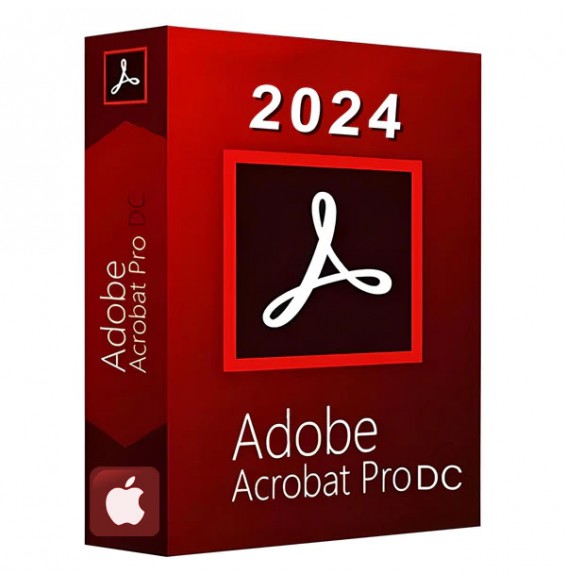
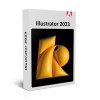
ADOBE ILLUSTRATOR 2023
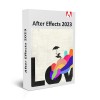
ADOBE AFTER EFFECTS 2023
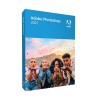
ADOBE PHOTOSHOP 2023
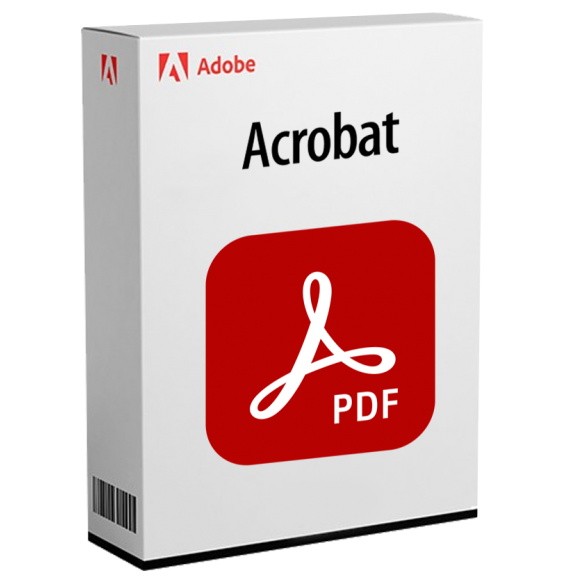
ADOBE ACROBAT 2025

ADOBE LIGHTROOM CLASSIC 2022
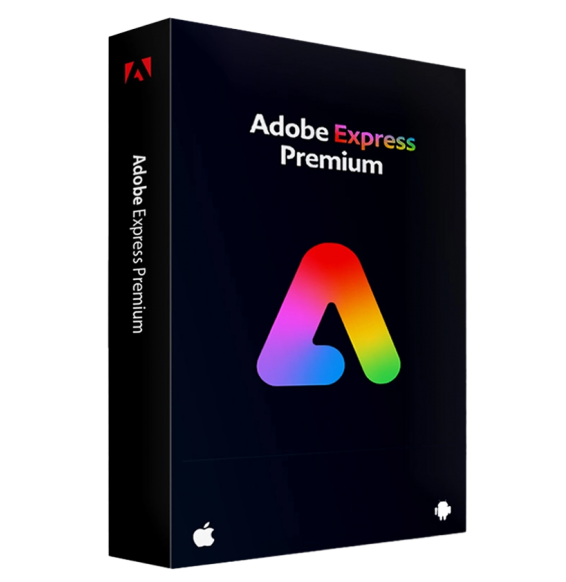
ADOBE EXPRESS PREMIUM
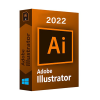
ADOBE ILLUSTRATOR 2022
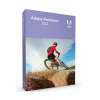
ADOBE PREMIERE 2022 (WINDOWS)