Discover how to upgrade Windows 10 Home to Pro in a simple and fast way. Complete guide to the upgrade, differences...
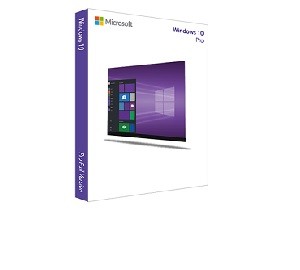
Downloading Windows 10 may seem like a simple operation, but to avoid compatibility issues, security risks, or outdated software, it's important to follow some essential steps.
In this guide, we will explain to you how to safely download Windows 10 , the different modes available and advice for installing it correctly on your computer.
The simplest and most direct way to download Windows 10 is through the official Microsoft page:
Select edition and language.
Choose the architecture (32 or 64 bit, the latter is recommended).
Download the official ISO file.
Once the file is downloaded, you will be able to:
Create a bootable support (USB or DVD) with tools like Rufus.
Alternatively, start the installation directly by clicking on the ISO file and following the guided procedure.
If you prefer a faster method, Microsoft provides the Media Creation Tool, an official tool that automates the creation of an installation medium. Here's how to do it:
Go on the same. Official Microsoft page .
Click on Download the tool now.
Launch the file and choose between:
Update the current PC while keeping files and programs.
Create a bootable support (USB or ISO) for another machine.
Follow the on-screen instructions: the process is completely guided.
This method is ideal if you want to reinstall Windows 10 from scratch or update an existing device.
Before proceeding with the installation, ensure that your computer meets the minimum requirements for Windows 10:
Processor: 1 GHz or higher.
RAM: at least 2 GB (32 bit) or 4 GB (64 bit).
Disk Space: 32 GB.
Graphics card: compatible with DirectX 9.
Internet Connection: necessary to download updates and drivers.
Tip: if your PC is outdated and you fear slowdowns, you can also consider lighter versions of Windows or alternative operating systems.
If you have already purchased a valid license for Windows 7, 8, or 8.1, you can still upgrade to Windows 10 for free. Microsoft indeed allows you to associate your existing license with the new operating system: just download the Media Creation Tool, start the procedure, and enter your product key during the installation.
To ensure that the ISO file has not been damaged during the download, you can check its SHA-256 hash. You can find the correct value on the Microsoft website: if it matches, you have the guarantee that the image is intact and secure.
After downloading Windows 10, you will need an original license to activate it and receive all security updates.
Discover the Windows 10 licenses on Macrosoft Store and complete the activation in a few minutes.
Leave a comment