Il PC si accende ma Windows 10 non si avvia? Scopri le cause più comuni e le soluzioni passo passo per risolvere il...
DISCOUNT -20% - use the code SATWEEK valid without minimum order
DISCOUNT -20% - use the code SATWEEK valid without minimum order
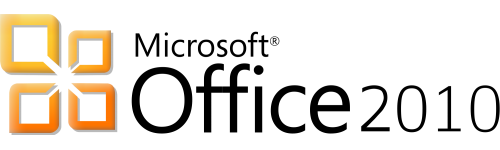
Microsoft Office 2010 , despite being an outdated version, continues to be one of the most used suites for those looking for a reliable and lightweight software However, correct activation is essential to ensure uninterrupted use and to avoid annoying messages that may appear during use.
In this guide, we will discover the various methods for Activate Microsoft Office Professional Plus 2010 permanently , analyzing the legal options and suggesting some solutions in case of problems.
Have you ever opened an Office application and found a message asking you to activate the product? This happens because Microsoft requires a check on the authenticity of the software. Installed.
Activating Office 2010 means:
Exploit all the features: A non-activated product may limit access to important tools such as saving or editing documents.
Avoid interruptions: Without activation, the software may stop working after a trial period.
Ensure safety Only an original and activated product is capable of receiving official security updates from Microsoft.
Even though Office 2010 no longer receives regular updates, It is important to activate it. to use it without any issues.
You have provided an incomplete sentence. Could you please provide the full sentence for translation? There are several methods to activate Office 201 0, be for those who have the Product Key be for those who can't recover it . Below we explore the main options available.
The online method is the most effective. Simple and straightforward to activate Office 2010 , provided that you have a valid activation code.
Open an Office application like Word As an AI, I need the text to translate from Italian to English. Please provide the text. Excel .
In the top bar, click on File > Help > Activate Product.
Follow the guided procedure and enter the 25-character Product Key provided at the time of purchase.
Once verified, Office will activate automatically.
Advice: Can't find the Product Key? Check in the original packaging, in the purchase confirmation email, or use tools like ProduKey to retrieve the code from installed software.
If you prefer an alternative method or you don't have access to the Internet, the telephone activation it is a valid option. Although it requires a few more steps, it is very effective .
Follow the steps of Method 1 up to the activation screen.
Select the Activate by phone option.
Call the number displayed on the screen and follow the voice instructions.
Insert the Confirmation ID Received during the call to complete the process.
Why choose phone activation? It is ideal for those who have purchased an original license but cannot activate it online due to technical or connection issues.
Activation via KMS server is a solution often adopted by companies that manage multiple licenses simultaneously This method is suitable only for those who have a Volume license.
Contact your company's IT administrator to configure activation via KMS server.
Once configured, Office will be automatically activated every time the PC connects to the company server.
This system is particularly useful in work environments , where the activation of multiple devices must be managed centrally.
If you have Difficulty retrieving the Product Key or you are not sure you want to purchase a license, You can use Office 2010 in trial mode. for a limited period.
Uninstall Office 2010 from your computer and reinstall a clean version.
During the installation, select the **Free Trial** option.
This will allow you to use all the features of Office for 30 days.
Important note: This method is intended for temporary use only and does not represent a definitive solution.
The activation of Office 2010 does not always succeed on the first attempt. Here are some common problems and how to solve them:
The Product Key is not being accepted : Check that you have correctly entered the code and that your version of Office matches the license you purchased (for example, Professional Plus).
Internet connection not available Opt for telephone activation.
Hardware issues : If you have modified the hardware of your PC, it may be necessary to contact Microsoft support to reactivate the license.
Yes, but only temporarily through the trial version. For long-term use, it is necessary to purchase a valid license.
Try the phone activation or check that the Product Key has not already been used on another device.
The use of unofficial activators is highly discouraged. In addition to violating Microsoft's terms of use, they can compromise the security of your PC.
Activate Microsoft Office Professional Plus 2010 It is an essential step to fully utilize all the features. of this suite. Although it is an older version, Office 2010 continues to be a valid option for those who need a light and reliable software. By following the official activation methods (online, by phone or via KMS server), you can use the software safely and without interruptions.
Visit our page dedicated to Office packages To discover licenses and solutions suitable for your needs, both for classic versions and for the latest ones!
Leave a comment