Discover how to upgrade Windows 10 Home to Pro in a simple and fast way. Complete guide to the upgrade, differences...
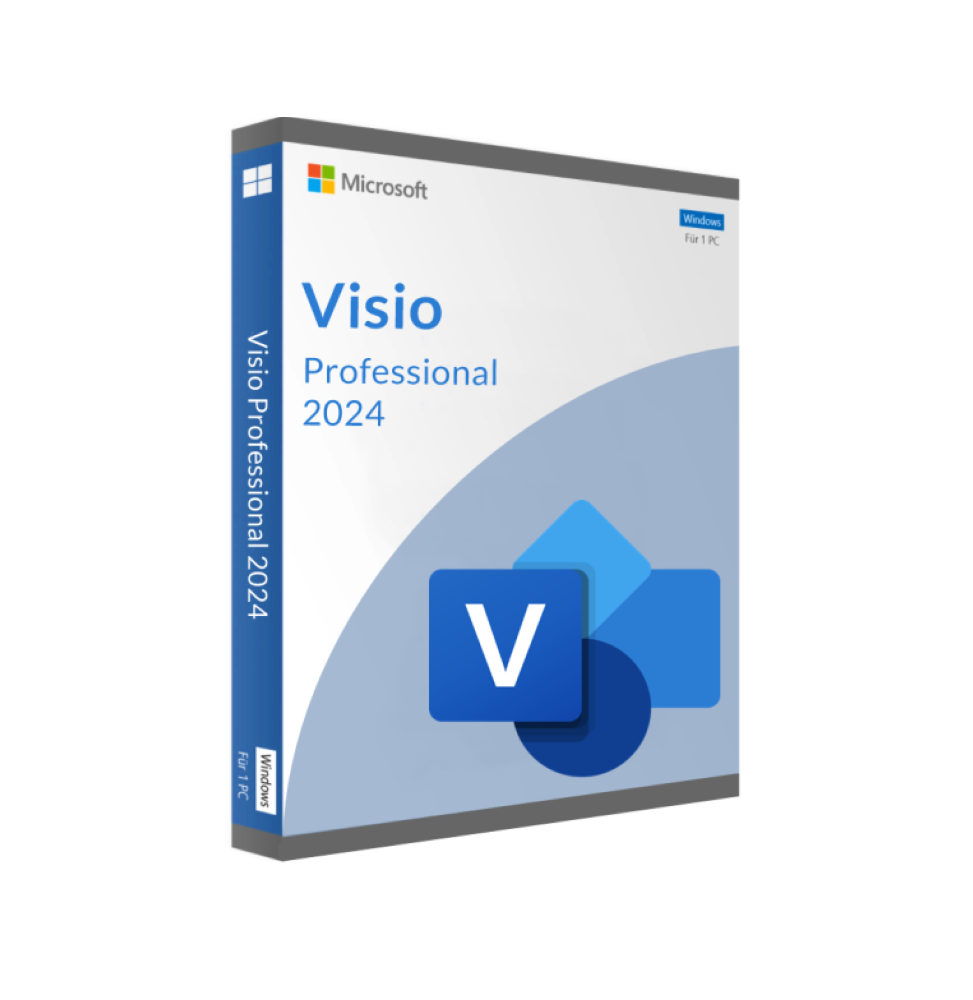
Please provide the text you want to translate from Italian to English. flow charts right tool can make the task easier and more effective. Whether it's organizing a business workflow, developing software, designing a strategy, or simply explaining a complex concept, having the right tools at your disposal is essential for clearly and immediately representing a process, a project, or a series of decisions. right program It can make the difference between a confused idea and effective communication.
The problem is that today the offer is vast and understanding which one to choose is not immediate, but in this guide we will look together at the best alternatives of 2025 and I will help you understand which one is most suitable for your needs.
Before moving on to the names, it is important to understand. which characteristics to evaluate Not all programs are created equal, and the choice depends a lot on what you need.
If you work in a team, for example, the real-time collaboration It becomes essential: being able to see others' changes as they make them, as if you were in the same room, is a huge advantage. If, on the other hand, you need appealing graphic support, it's better to focus on software that offers it. already prepared templates and many customization possibilities. Then there is the theme of the integrations : if you use tools like Microsoft 365, Google Workspace, Slack or Trello, it can be useful to choose a program that easily connects to these platforms.
Finally, there is the issue of budget There are very valid free solutions, but paid programs often offer advanced features such as automation, the use of artificial intelligence or increased data security.
In 2025, the landscape of software for creating will be different. flowchart It is richer than ever. Let's look at the most interesting solutions, distinguishing between online tools, professional suites, and free programs.
Among the most popular ever, Lucidchart It's an ideal choice for those who work in a group. The interface is intuitive, the drag-and-drop system makes diagram creation very fast and collaboration is smooth thanks to simultaneous editing. It's perfect for complex projects and integrates functionality of Automation with artificial intelligence , extremely useful for creating diagrams in a few seconds.
If in addition to functionality, you are also looking for a visually appealing result, Canva it is the most suitable solution. The editor is simple and full of ready-made templates, and in just a few minutes you can create elegant and customizable diagrams. It is the perfect choice for those who want to combine clarity and creativity , perhaps for business presentations or school projects.
I look platform for flowchart design: it's a real and proper virtual blackboard brainstorming, i progetti di gruppo, le riunioni di lavoro, ecc. brainstorming or online workshops. Its strength is the interactive collaboration , making it perfect for distributed teams.
For those looking for a free program , Draw.io It is probably the best choice. It doesn't require installations, it works directly from the browser and offers numerous advanced features. It's a great solution for those who work alone or want to start creating diagrams without costs, but it's also suitable for those with more complex needs.
If you are already working in a Microsoft ecosystem, Vision it is the most natural solution. It is integrated in Microsoft 365 and allows the creation of extremely detailed diagrams, including those based on BPMN standard For the modeling of business processes. It is not the most economical choice, but for enterprise environments, it is a real benchmark.
In addition to the most famous ones, there are several programs that deserve attention:
EdrawMax and SmartDraw they offer advanced templates and a very intuitive drag-and-drop approach;
Cacoo it's great for teams that work with tools like Confluence and Slack;
XMind It's perfect if you want to combine flow charts with mind maps;
Zen Flowchart Bets everything on simplicity: few frills and maximum speed.
Actually, there isn't one best program Absolutely: the choice always depends on what you need. If you want to create diagrams simple and fast , Draw.io is unbeatable. But if you need a result Professional and polished in graphics Canva could be the ideal solution. Lucidchart and Miro are perfect for those who work in a team.
But if you desire a software Professional, powerful and integrated with the other Microsoft tools, Visio remains the best choice. .
And thanks to Macrosoft Store , you can purchase the original license of Microsoft Visio At an advantageous price, obtaining maximum reliability and all the most advanced features.
Leave a comment