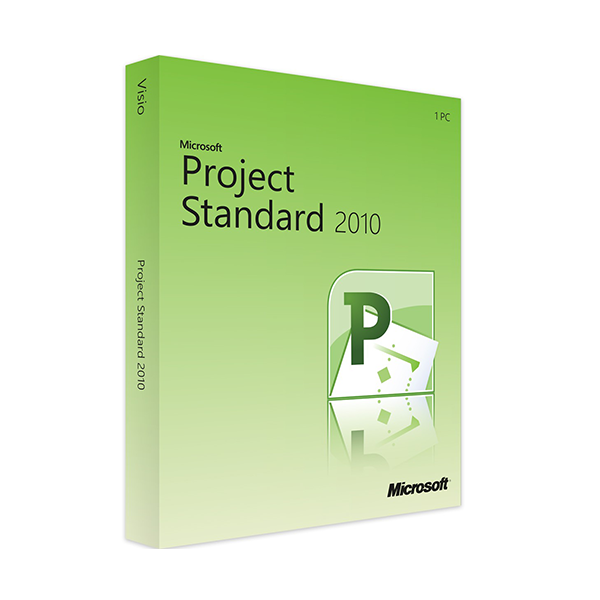MICROSOFT PROJECT STANDARD 2010 (WINDOWS)
Our licenses are digitally delivered via e-mail within a few minutes of receiving the payment, these are ESD digital licenses, all keys are original and have no expiration, they can be reinstalled on the same activation device. By purchasing this product you will be receiving digital software from our servers with the product key attached for software activation, including all instructions for correct installation.
License used and decommissioned by the previous owner in accordance with EU Court ruling C-128/2011. ( see )
![]() License valid for 1 PC
License valid for 1 PC
![]() Compatible with Windows
Compatible with Windows
![]() Delivery in minutes
Delivery in minutes
![]() 24/7 support also on Whatsapp
24/7 support also on Whatsapp
![]() Never Expires
Never Expires
![]() Reusable in case of formatting
Reusable in case of formatting
![]() Perpetual updates
Perpetual updates
Product information "Microsoft Project 2010 Standard"
With Microsoft Project Standard 2010 you always have an overview of the projects in your business: manage and create new projects, organise appointments and assign specific tasks to staff with the project manager software. With Project Standard 2010 it is easier than ever to access important commands – thanks to an improved menu ribbon which makes the integration of new projects faster, simpler and more efficient.
Manage projects productively with Microsoft Project Standard 2010
Project Standard 2010 manages the implementation of new projects for you almost automatically: set dates and deadlines and include sub-items in your project. Add essential staff, resources and tasks step by step in MS Project 2010 Standard and see your project come to life in just a few minutes – from small ideas to great visions. The project manager software is ideal not only for self-employed people and freelancers, but also for small businesses.
MS Project 2010 Standard automatically takes over a major part of the work for you. Interdependent dates are enqueued consecutively, Project 2010 Standard warns you of potential clashes caused by overlaps of resources or staff and offers a solution. Existing data can be exported from Word or Excel into Project Standard 2010, saving a lot of work. Complex projects extending over a long period of time are clearly presented in the new project manager software time axis.
Important functions in Microsoft Project Standard 2010
- Use Project Standard 2010 to correlate dates and resources and generate complex projects in just a few minutes.
- Reworked design: if you already work with Office 2010 products, integrating Project 2010 Standard into your daily work will be extremely straightforward.
- Automatic warnings of potential overlaps related to time or resources in your project facilitate the structuring of projects for you with Microsoft Project Standard 2010.
- New designs, colours and effects ensure that you can use this project manager software to present projects in a visually appealing manner.
- Import data from Excel documents into MS Project 2010 Standard to integrate existing information into your project without extra effort.
- Context-sensitive project creation with Project 2010 Standard
For the first time in the history of this project management software, the menu ribbon which Microsoft has used for other programs since Office 2007 has been introduced into MS Project 2010 Standard. This provides you with faster, significantly more intuitive access to the functions that are essential to your project. Since the interface is visually hardly different from current Office products in the 2010 Suite, you will be able to operate Microsoft Project Standard 2010 immediately without any problems.
Furthermore, Project 2010 Standard allows you to present information in a manner which is visually appealing to you – using extended colour palettes, modern text effects and more. Highlight important milestones in your project with appropriate designs and mark those stages that really push your project forward. Perhaps you are managing large teams? Allocate colours to them in MS Project 2010 Standard and use drag & drop to add them to suitable tasks! Microsoft Project 2010 Standard simplifies the planning, management and running of projects significantly. Work even faster and more productively, and step by step get closer to your objectives.
Attention: Microsoft Project Standard 2010 is not compatible with Microsoft Office 2016!
MICROSOFT PROJECT 2010 STANDARD - SYSTEM REQUIREMENTS
Platform
Windows
Operating systems supports
Supported by the 32-Bit edition of:
Windows XP with Service Pack (SP) 3
Windows Server 2003 SP2
MSXML 6.0.
Supported by both the 32-Bit- and 64-Bit versions of:
Windows Vista with SP1
Windows Server 2008
Windows 7
Windows 8
Terminal Server
Windows on Windows (WOW)
(possibility to install 32-Bit version on 64-bit operating systems,
with the exception of Windows Server 2003 64-Bit and Windows XP 64-Bit)
Processor
500 MHz or higher processor
RAM
256 MB RAM
512 MB RAM recommended for some advanced features
Hard disk
2 GB
Graphic card
Monitor with 1024 × 768 resolution or higher
Audio card
/
10 other products in the same category:


MICROSOFT PROJECT PROFESSIONAL...

MICROSOFT PROJECT STANDARD 2016...

MICROSOFT PROJECT PROFESSIONAL...

MICROSOFT PROJECT PROFESSIONAL...

MICROSOFT PROJECT PROFESSIONAL...

MICROSOFT PROJECT PROFESSIONAL...
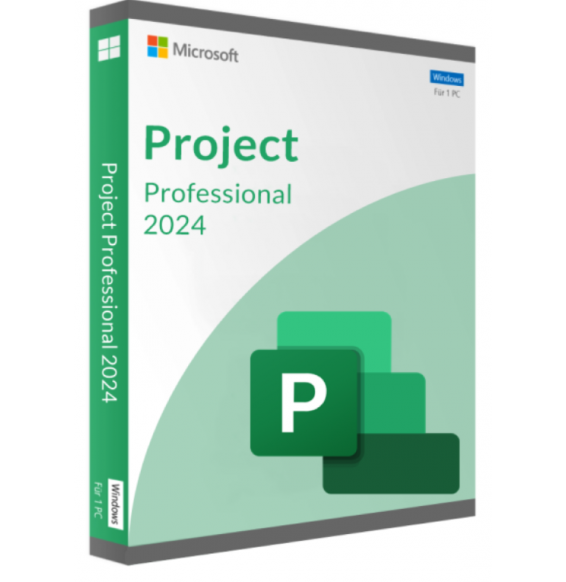
MICROSOFT PROJECT PROFESSIONAL...

MICROSOFT PROJECT STANDARD 2021...