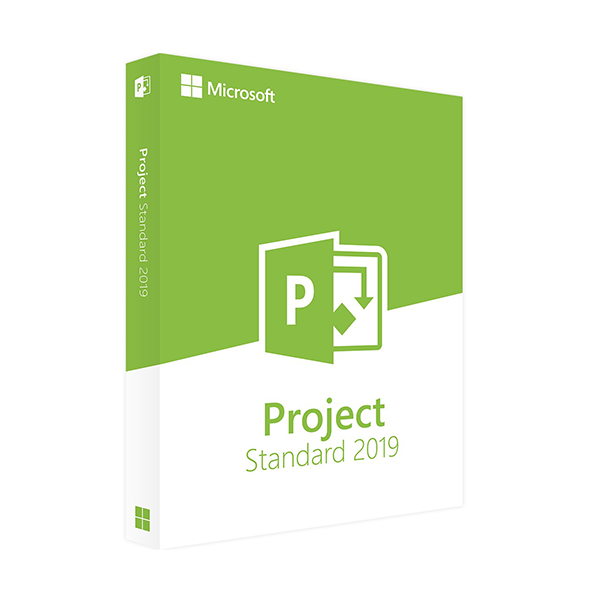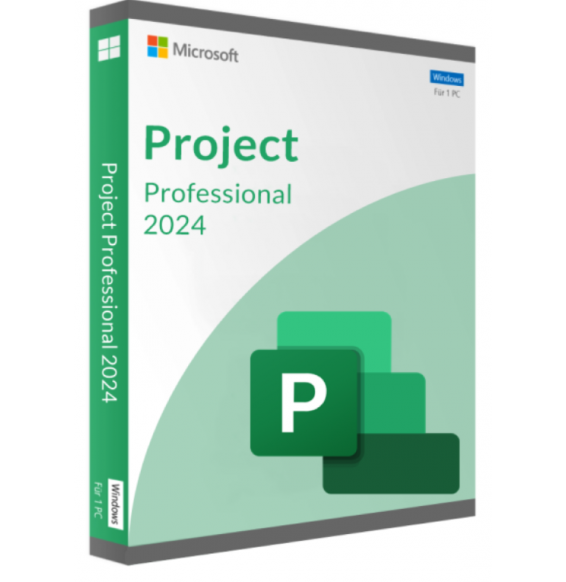
MICROSOFT PROJECT STANDARD 2019 (WINDOWS)
Our licenses are digitally delivered via e-mail within a few minutes of receiving the payment, these are ESD digital licenses, all keys are original and have no expiration, they can be reinstalled on the same activation device. By purchasing this product you will be receiving digital software from our servers with the product key attached for software activation, including all instructions for correct installation.
License used and decommissioned by the previous owner in accordance with EU Court ruling C-128/2011. ( see )
![]() License valid for 1 PC
License valid for 1 PC
![]() Compatible with Windows
Compatible with Windows
![]() Delivery in minutes
Delivery in minutes
![]() 24/7 support also on Whatsapp
24/7 support also on Whatsapp
![]() Never Expires
Never Expires
![]() Reusable in case of formatting
Reusable in case of formatting
![]() Perpetual updates
Perpetual updates
Product information "Microsoft Project 2019 Standard"
PROJECT MANAGEMENT AT HOME AND IN SMALL BUSINESSES – WITH MICROSOFT PROJECT STANDARD 2019
All projects as a glance - with Microsoft Project Standard 2019
Every project can only be a success if it is implemented in the best way possible – and this is exactly where the latest version of Microsoft Project Standard can help. The programme allows you to organise projects, resources and complete portfolios from individual projects. Users can thus maintain an overview of their short-term and long-term projects, both in their company as well as their home office, and won’t sink into chaos. This software promotes a structured way of working, and has been helping successful self-employed professionals and companies to reach their goal for more than two decades – and with Microsoft Project Standard 2019, this can be done on a tablet, smartphone, Notebook or PC.
To begin structuring your projects right away, Project Standard 2019 is equipped with numerous templates for typical processes and sequences. These can be adapted according to your requirements, to create unique templates for future projects and thus save time. Microsoft has imported the many well-known tools that allow you to plan tasks from the 2016 version. Experienced users will thus feel at home right away in this new edition, and will be able to define all the important parameters of a new project within minutes – either working alone or using the cloud to work as part of a team with other company employees. The programme is compatible with all devices with a Windows operating system.
To ensure that promising projects are also implemented successfully, Microsoft Project Standard 2019 also offers improved management of resources – i.e. employees, time and other elements. Teams can update both the time and abilities of their employees from any location, so that the project leader can gain an overview of the resources available and can thus act at any time. New tools contribute to the easier logging of procedures and the clearer recording of times – regardless of display size, input devices etc. Especially in the case of many simultaneous projects, Project Standard 2019 significantly increases the success rate for projects of all kinds using these tools.
But which project should the user prioritise?
Easy: the Microsoft Project Standard 2019 portfolio management feature will let you know. This feature allows users of the software to oversee all current projects as well as establishing which tasks are on schedule and which projects currently contain errors – through non-compliance with the schedule, exploding costs or certain works that have stalled, for example. Portfolio management reports update autonomously, so that all it takes is a click to gain an overview of all existing projects. Intelligent analysis functions also offer suggestions for future actions – and which points the project leader should address.
This version of Microsoft Project is also adapted to the needs of users requiring few or no team solutions. In the home office, too, users can thus profit from the possibilities. As the programme is installed entirely locally, an internet connection is not necessary, making it possible to work while traveling by train with only intermittent internet access, for example. For further, specialist functions, editions such as Microsoft Project Professional 2019, which are adapted for larger teams and which offer corresponding additional features, are more suitable.
Like the other programmes in the Office 2019 suite, Project 2019 is also only compatible with Windows 10. This means that users require the Windows 10 edition in order to use the software. A complete licence for Project 2019 is provided: this does not have a time limit and will be provided with all necessary updates by Microsoft for at least five years. Use of this software therefore does not entail any subscription costs. It is not currently possible to install the software on other operating systems.
Operating system: Windows 10
Working memory: at least 2 GB RAM
Hard drive: at least 3 GB of available memory
Display: at least 1,280 x 800 pixel resolution
Graphics card: DirectX 10 support required for GPU-accelerated interface
Browser: current versions of Internet Explorer, Chrome, Firefox or Microsoft Edge
.NET-Version: unknown
10 other products in the same category:
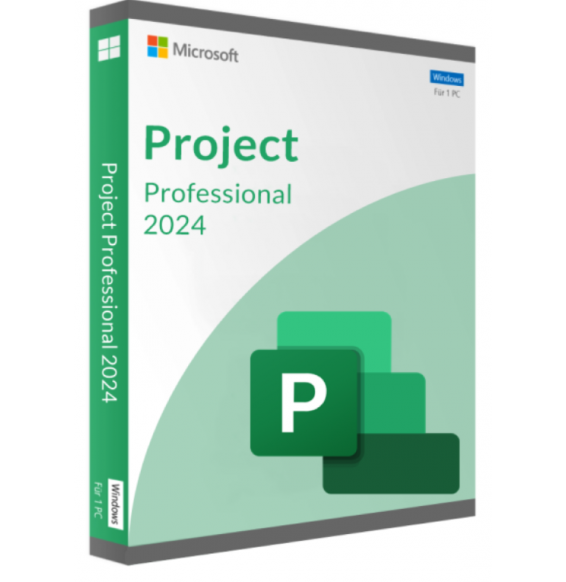

MICROSOFT PROJECT PROFESSIONAL...

MICROSOFT PROJECT STANDARD 2013...

MICROSOFT PROJECT STANDARD 2010...

MICROSOFT PROJECT STANDARD 2021...

MICROSOFT PROJECT PROFESSIONAL...

MICROSOFT PROJECT PROFESSIONAL...

MICROSOFT PROJECT PROFESSIONAL...

MICROSOFT PROJECT PROFESSIONAL...