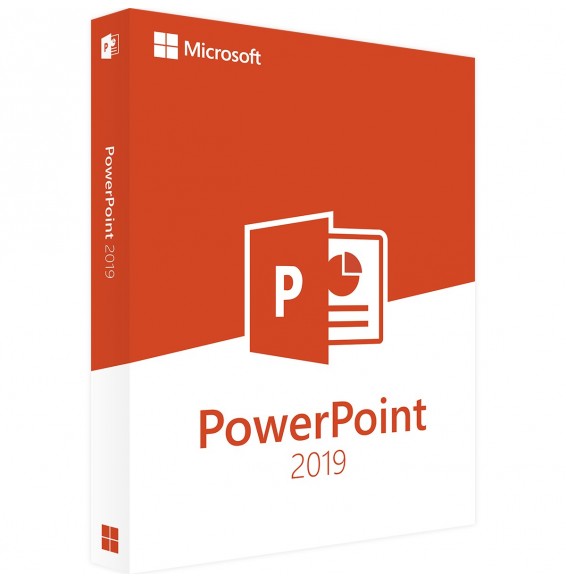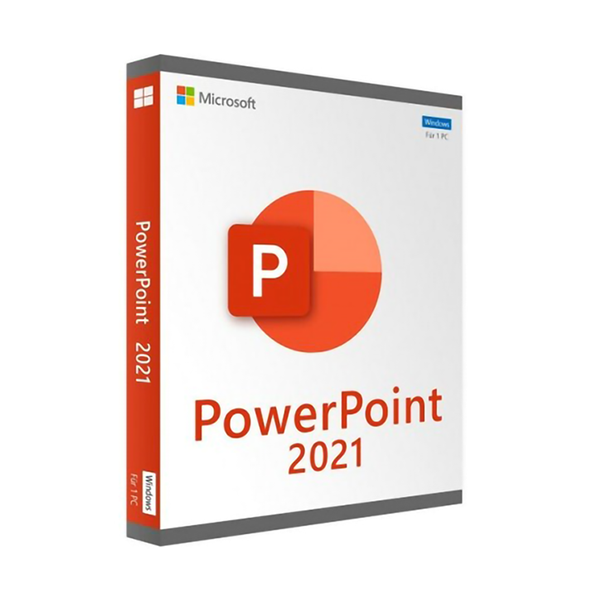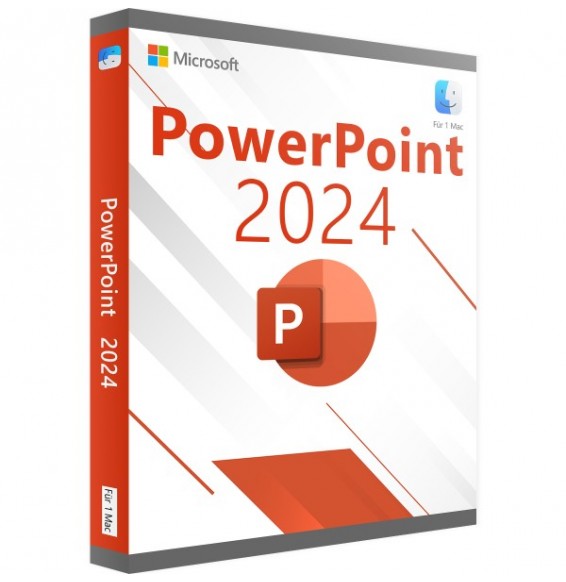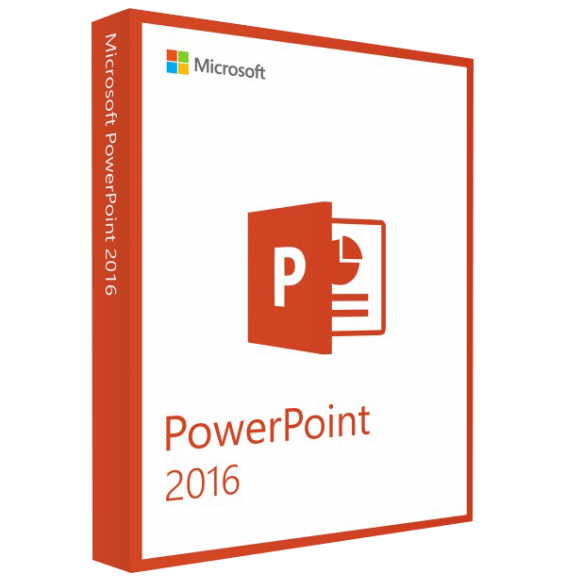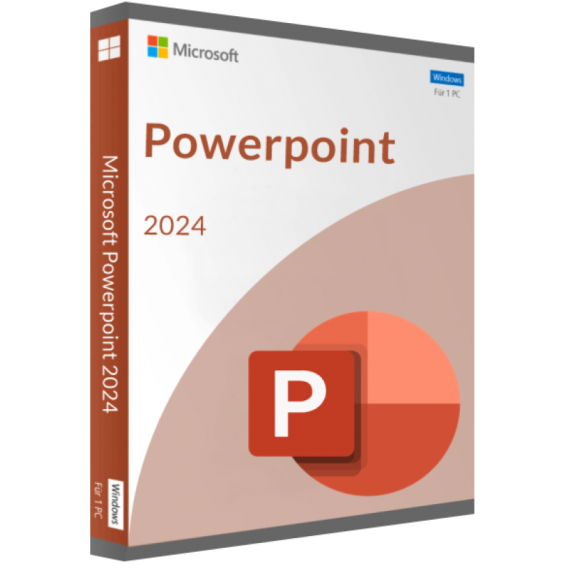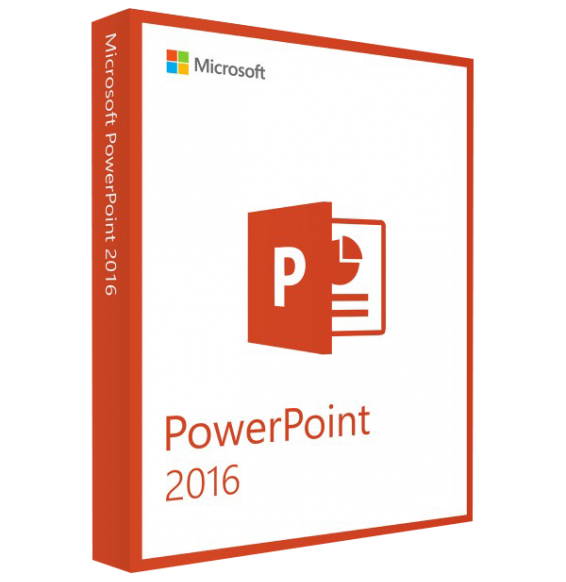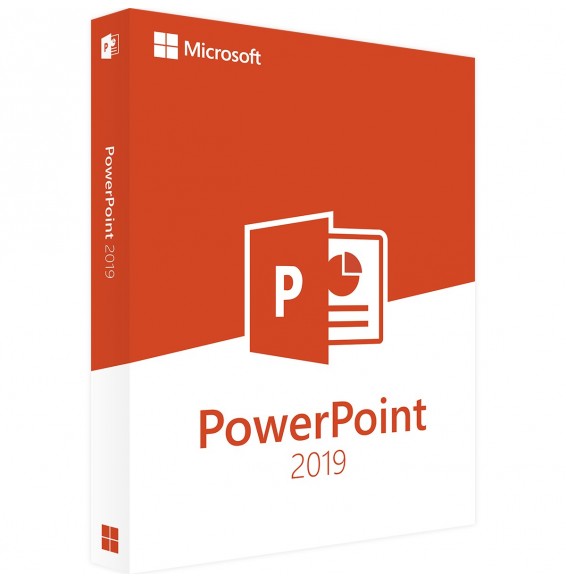
MICROSOFT POWERPOINT 2021 (WINDOWS)
Shipment delivered digitally via email within a few minutes of receiving payment, these are ESD digital licenses, all product keys are original and have no expiration date, they can be reinstalled on the same activation device. By purchasing this product, you will receive the digital software to download from our servers along with the product key for the software activation, including all instructions for proper installation.
License used and discarded by the previous owner under the judgement C.E. C-128/2011.( see )
![]() License valid for 1 device
License valid for 1 device
![]() Compatible with Windows
Compatible with Windows
![]() Immediate Digital Delivery
Immediate Digital Delivery
![]() 24/7 support also on Whatsapp
24/7 support also on Whatsapp
![]() No deadline
No deadline
![]() Reusable in case of formatting
Reusable in case of formatting
![]() Perpetual updates
Perpetual updates
MICROSOFT POWERPOINT 2021 (WINDOWS)
Shared Creation
You and your colleagues can open and work on the same PowerPoint presentation. This operation is called co-creation. When you create in co-creation mode, you can quickly view each other's changes, in just a few seconds.
Better collaboration with modern comments
It is possible to send comments to co-authors and be productive thanks to a consistent comment creation experience in presentations and other Office apps.
You always know who contributes to the presentation.
See who else is working with you and at what point in the presentation.
Visual Update
Use a modernized Start experience and the newly updated tabs on the multifunction bar. Discover a clean and clear style with monoline iconography, neutral color palette, and rounded window corners. These updates communicate action and offer functionality with simple visual objects.
Presentation of new and improved record
Presentation recording now supports speaker video recordings, pen input recordings, and laser pointer recordings.
Use the Record, Pause, and Resume buttons to control the narration and recording of the exploration.
Reproduce the input pen strokes
It is now possible to apply the new Play or Rewind animation to the pen input and achieve the drawing effect directly in presentations. You can adjust the timing of these animations by speeding them up or slowing them down to achieve the desired experience.
Find the information you need with Microsoft Search
In the upper part of the Microsoft Office apps on Windows, there is the new Microsoft search box. This powerful tool allows you to quickly find what you are looking for, such as text, commands, help, and more.
Save the changes as soon as they are made
It is possible to upload files to OneDrive, OneDrive for Business, or SharePoint Online to ensure that all updates are automatically saved.
Arrange the elements in the slides for the usefulness for screen reading.
Display the elements in order for screen reading. It is possible to rearrange them according to needs to effectively communicate the message.
Link to a slide
Reach out to a colleague to collaborate on the presentation and start directly from the slide you need help with.
Increase the reach of the content
Accessibility Check keeps track of the documents and informs you in the status bar when it finds an item to review. Try by clicking on Check > Accessibility Check.
Support for OpenDocument Format (ODF) 1.3
Now support for the OpenDocument format (ODF) 1.3 is included. The ODF 1.3 specification adds support for many new features.
Updated Drawing Card
It is possible to access and quickly modify the color of all the pen input tools, all in one place.
Simplify the way the pen input is used with the new features of the Drawing tab: Dot Eraser, Ruler and Lasso.
Choosing the perfect color
Based on user feedback, we have added a new input field in the Colors dialog box for hexadecimal color values. It is not necessary to convert hexadecimal color values into RGB values.
For any property where it is possible to define a color, it is now possible to enter a hexadecimal color value in the Hexadecimal box, for example #0F4C81 or 444.
Try the Freehand Style
It is possible to give a casual and hand-drawn look to the shapes in the workbook with the Freehand Style.
Try the Curved, Freehand, or Scribble options in Format Shape > Line > Freehand Style.
Minimum system requirements:
- Dual-core processor, 1.6 GHz or faster
- 2.0 GHz + for Skype for Business
- 4 GB of RAM for 64-bit; 2 GB of RAM for 32-bit systems
- 4.0 GB of free disk space
- Screen resolution 1280 x 768 or higher
- Windows 10, Windows Server 2019
- Requires DirectX 9 or higher, with WDDM 2.0 or higher for Windows 10
- Internet access is not required. Activation - Internet-based or telephone-based, and KMS or MAK for enterprises.
N.B. (Please note) Compatible with Windows 11 and Windows 10
7 other products in the same category: