What is a PDF reader?
A PDF reader is a software designed to view and interact with files in PDF format (Portable Document Format). PDFs are widely used for document sharing as they maintain formatting regardless of the device or operating system on which they are opened. A PDF reader allows you to view, print, annotate and, in some cases, edit PDF files.
Which is the best?
Determining the best PDF reader depends on the specific needs of the user. However, some of the most popular and highly recommended PDF readers include:
- Adobe Acrobat Reader : Often considered the benchmark, it offers a wide range of features including viewing, annotation, and signing. PDF documents .
- Foxit Reader Known for its lightness and speed, it offers features similar to Adobe Acrobat Reader, but with a lighter memory footprint.
- Sumatra PDF A minimalist PDF reader, ideal for those looking for a lightweight and fast application without many additional features.
- PDF-XChange Editor : In addition to viewing, it offers advanced editing and annotation tools.
- Nitro PDF Reader : It provides basic display functionality and some editing options.
How to download it?
Downloading a PDF reader from a software retailer site, like ours, is a simple process and can be completed by following these steps:
- Visit the product page : Access the "Adobe" category from the menu on our website and select it. PDF reader desired.
- Make the purchase : Complete the purchase procedure by entering your data and payment information.
- Receive confirmation via email After making the payment, the user will receive an email with all the necessary information.
- Download the software In the email, you will find a link to download the software from our servers.
- Activate the software : Use the product key attached in the email to activate the software. Follow the instructions provided for a correct installation.
How to set Acrobat Reader as the default PDF reader?
Setting Adobe Acrobat Reader as the default PDF reader may vary slightly depending on the operating system, but generally follows these steps:
On Windows
- Open "Settings" : go to Start and select the settings icon.
- Go to "App" Select "App" and then "Default Apps".
- Change the PDF reader Scroll down to "Choose default apps by file type" and find ".pdf". Select Adobe Acrobat Reader from the list.
On Mac
- Find a PDF file Right-click on a PDF file.
- Select "Get Information" From the context menu, choose "Get Information".
- Change default app In the "Open with" section, select Adobe Acrobat Reader and click on "Change all".
What is the difference between Acrobat Reader and Adobe Reader?
Acrobat Reader and Adobe Reader essentially refer to the same product, but it's important to understand the different versions available:
- Adobe Reader This is the historical name of Adobe's PDF reader, now known as Acrobat Reader DC (Document Cloud). It is free and offers basic features such as viewing, printing, and annotating PDFs.
- Acrobat Reader DC : The current version of Adobe's free PDF reader, which includes access to cloud services for enhanced integration and synchronization of documents.
- Adobe Acrobat (Pro) : This is a paid product that offers advanced features such as creating, editing, exporting, and protecting PDFs. It is available in Standard and Pro versions, with the latter including the most advanced features.
Main Differences
- Cost Acrobat Reader DC is free, while Adobe Acrobat (Pro) is paid.
- Functionality : Acrobat Reader DC offers basic features. Adobe Acrobat (Pro) includes advanced tools for editing and managing PDFs.
- Access to cloud services Both versions allow access to Adobe's cloud services, but Acrobat (Pro) offers greater editing capabilities directly in the cloud.
Conclusion
A PDF reader is an essential tool for anyone working with digital documents. Choosing the right PDF reader depends on one's needs, but options like Adobe Acrobat Reader DC offer a combination of reliability and features that meet most users' needs. Setting a PDF reader as the default and understanding the differences between various versions can greatly improve efficiency and user experience. For further details and to download the software, it is advisable to visit the official websites of the providers.
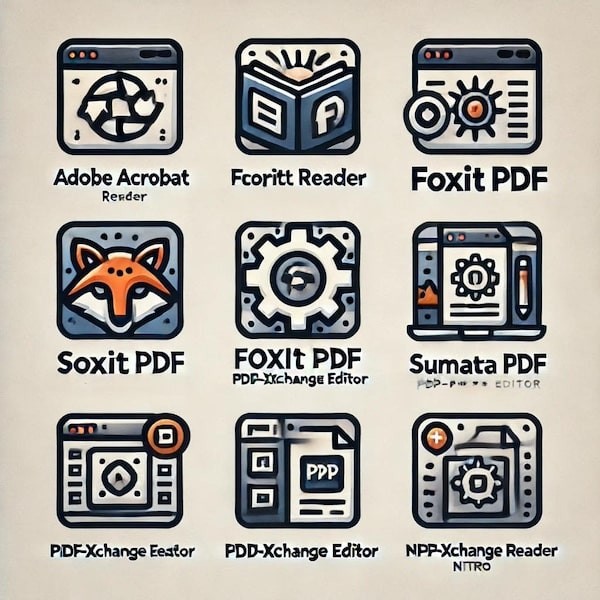
Leave a comment