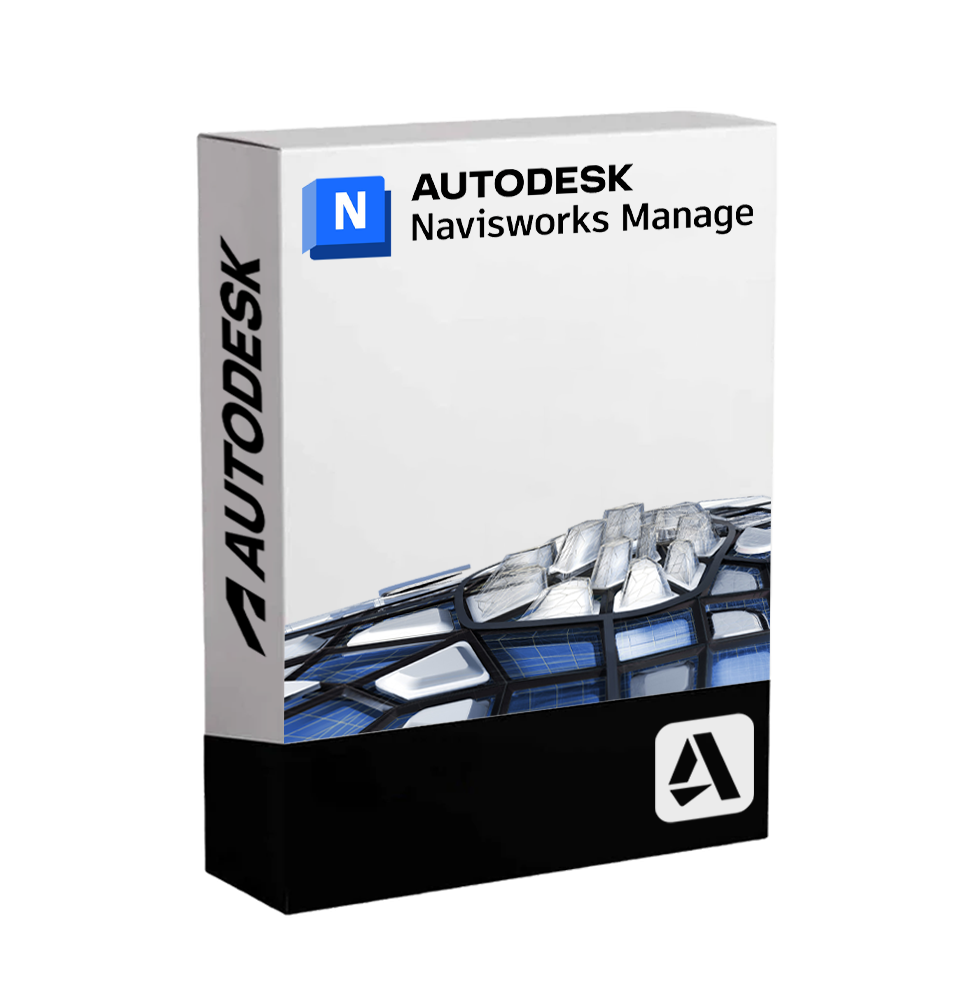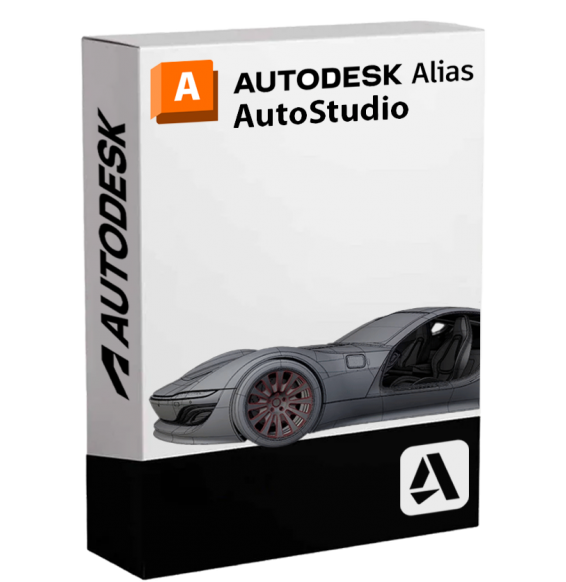
AUTODESK NAVISWORKS MANAGE
Digital delivery via email within a few minutes of receiving payment, these are ESD digital licenses, all product keys are original, they can be reinstalled on the same activation device. By purchasing this product you will receive the digital software to download with the attached product key for software activation, including all instructions for proper installation.
License used and discarded by the previous owner under the judgment E.C. C-128/2011.( see )
![]() Multi language
Multi language
![]() Immediate Digital Delivery
Immediate Digital Delivery
![]() 24/7 support also on Whatsapp
24/7 support also on Whatsapp
![]() Reusable in case of formatting
Reusable in case of formatting
![]() Updates
Updates
Autodesk Navisworks Manage - Advanced Coordination, Clash Detection and Multidisciplinary Review of BIM Projects
gestione di progetti di costruzione. Questo software consente di integrare modelli 3D, fornendo una simulazione completa del progetto per migliorare la pianificazione, il design e la costruzione. Autodesk Navisworks Manage is a professional platform for construction project management. This software allows the integration of 3D models, providing a complete simulation of the project to improve planning, design, and construction. Integrated review of 3D models You haven't provided any text to be translated. Could you please provide the text you want translated from Italian to English? Coordination of multidisciplinary projects and the advanced detection of interferences (clash detection) It is mainly used in the sectors of the civil engineering Without a specific text to translate, I'm unable to provide a translation. Could you please provide the text you want translated from Italian to English? architecture The text you provided is incomplete. Could you please provide a full sentence or paragraph? construction and of the industrial plants , to ensure that every project component is perfectly synchronized before the execution phase.
With its ability to handle large models from various CAD and BIM software, Navisworks Manage allows centralizing the entire project on a single platform, improving collaboration between teams, preventing costly errors, and optimizing time and resources.
🔧 Main features of Autodesk Navisworks Manage
• 3D Models Federation : import and combine files from Autodesk Revit, AutoCAD, Civil 3D, Inventor, IFC and other CAD software to create a centralized coordinated model.
• Advanced Clash Detection : automatically identifies interferences between disciplines (architectural, structural, plant engineering, etc.), allowing early resolution of problems before construction ⚠️.
• Timeliner 4D : plans and simulates the construction over time, integrating 3D models with schedules from project management software (Microsoft Project, Primavera, etc.).
• Quantification of materials (Quantification) : precise estimation of materials and quantities directly from 3D models, with automatic and manual measurements 📏.
• Collaborative Review Tools : possibility to insert comments, markup, viewpoints, animations and revisions to improve communication between teams and stakeholders.
• Rendering and presentation : realistic display of models for effective presentations, with real-time navigation and support for virtual and augmented reality.
• Total interoperability : support for NWC, NWD, IFC, DWG, RVT, DGN, SKP and many other formats, to ensure full connectivity with the entire AEC ecosystem.
• Integration with BIM 360 / Autodesk Construction Cloud : Synchronization of data between cloud platforms for collaboration and document management.
📦 Exclusive features of the "Manage" version
Compared to the Navisworks Simulate version, Navisworks Manage includes all simulation and visualization features, more :
• Complete tools for clash detection (hard/soft clashes and clearance)
• Management of interferences with automatic reports and smart filters
• Grouping of clashes by discipline, type, priority or phase
• Export of results compatible with spreadsheets, BIM 360 or other management systems
💻 System Compatibility and Requirements
🖥️ Supported Operating Systems :
• Windows 10 / 11 (64-bit)
Navisworks is only compatible with Windows environments. Not available for macOS or Linux.
🔧 Recommended Minimum Requirements :
• CPU : Intel Core i7 / AMD Ryzen 7 or higher
• RAM : minimum 16 GB (32 GB recommended for complex projects)
• GPU Graphics card compatible with DirectX 11, at least 4 GB VRAM (NVIDIA Quadro or RTX recommended)
• Disk space : at least 15 GB available
• Internet Connection : necessary for activation, updates and collaboration via cloud ☁️
👥 Who is Autodesk Navisworks Manage suitable for?
Navisworks Manage is an essential tool for:
• BIM Coordinators and Project Managers that have to manage large multidisciplinary projects
• Construction Companies who wish to prevent issues on-site through a detailed virtual review of the project 🏗️
• Technical Offices and engineering company involved in the management of complex projects with multiple suppliers and specializations
• Architecture and Systems Engineering Studies that collaborate in integrated teams on BIM projects
• Public bodies and clients who want to analyze the project proposals before the executive approval
✅ Autodesk Navisworks Manage provides unprecedented control over BIM projects, allowing you to identify, analyse and solve problems before they even occur on site. A comprehensive tool to ensure that every phase of construction is well coordinated, documented and optimized.
10 other products in the same category:
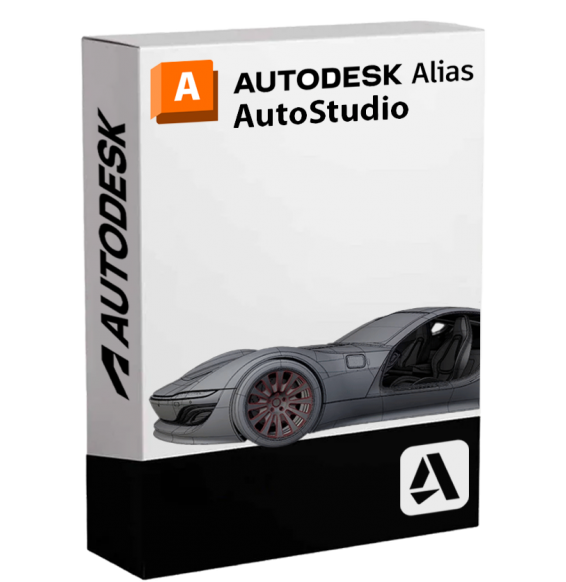

AUTODESK FLAME
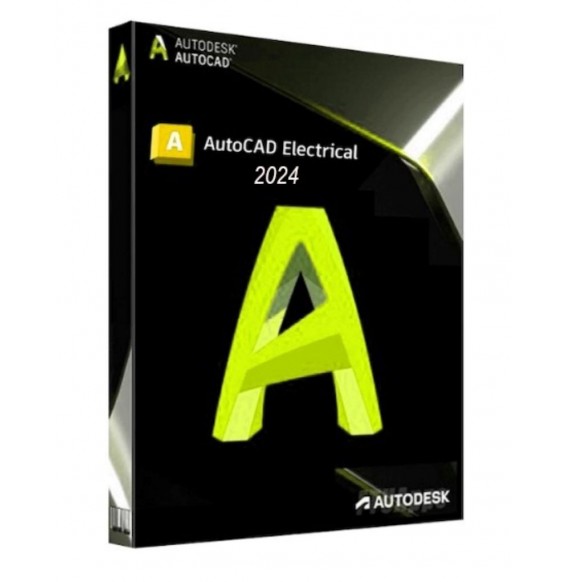
AUTODESK AUTOCAD ELECTRICAL 2024
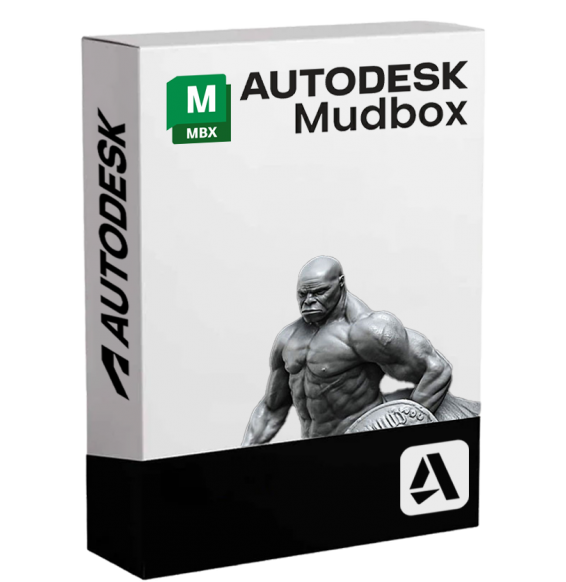
AUTODESK MUDBOX
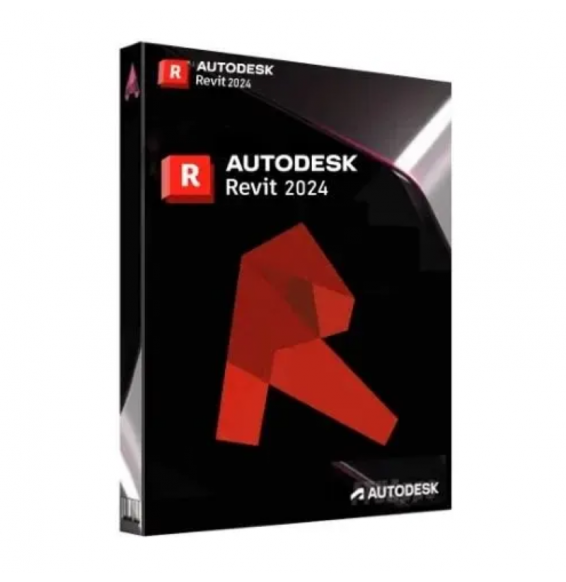
AUTOCAD REVIT 2024
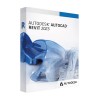
AUTOCAD REVIT 2023
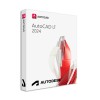
AUTOCAD LT 2024
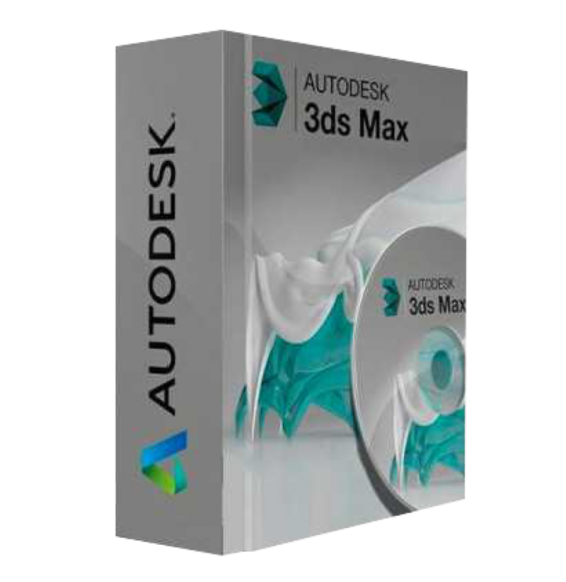
AUTODESK 3DS MAX 2025
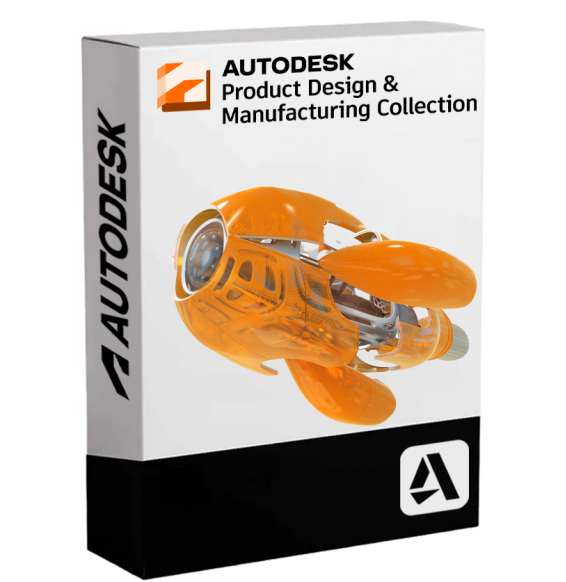
AUTODEK PDMC COLLECTION