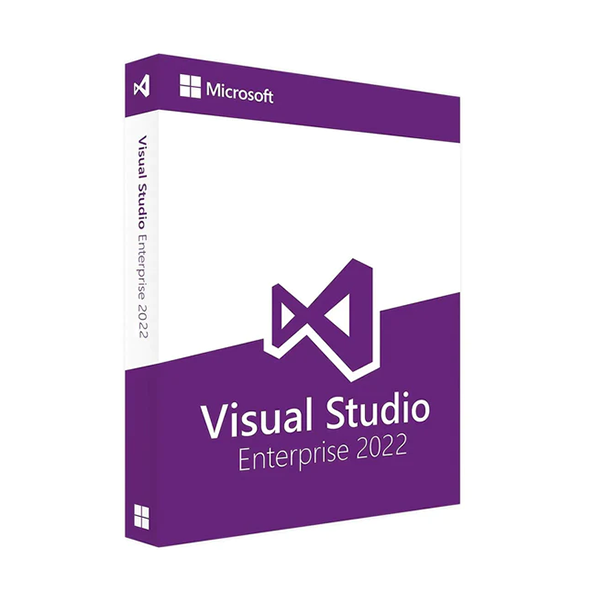VISUAL STUDIO 2022 ENTERPRISE
Microsoft Visual Studio 2022 Enterprise is the support for your business. Use all the features of Microsoft Visual Studio 2022 to optimize processes, manage tasks, and work on multiple projects on a single multiplatform software.
Microsoft Visual Studio 2022 Enterprise has integrated support for integrated versioning like Git to clone, create and open your own projects. The Git Tool window has everything you need to commit and push code changes, manage branches and resolve merge conflicts. If you have a GitHub account, you can manage these repositories directly in Microsoft Visual Studio 2022 which makes deploying to the cloud even easier and provides you with all the templates you need for common application types and local emulators. You can stay directly in Visual Studio 2022 to provide dependencies, such as Azure SQL databases and Microsoft Azure Storage accounts. You can also quickly diagnose problems with the remote debugger directly connected to your application.
Visual Studio 2022 offers you screen sharing options with real-time collaborative sessions Live Share that speed up your team's editing and debugging cycles regardless of the number, language or platform. Personalized sessions with tightly controlled access controls and custom editor settings ensure that everyone stays consistent with the code they are working on.
The Enterprise edition of Visual Studio 2022 provides testing tools for live unit tests, like Insights that goes deep into your code, CodeLens that allows you to easily find important insights, such as changes made, changes made and if you have performed unit tests on your method. The essential information (such as references, authors, tests, and validation history) is there to guide you towards the best and most informed decisions about your work.
Minimum Requirements
Supported Operating Systems
Visual Studio 2022 X64 is supported in the following x64 bit operating systems:
Windows 11 version 21H2 or later: Home, Pro, Pro Education, Pro for Workstations, Enterprise and Education
Windows 10 version 1909 or later: Home, Professional, Education, and Enterprise.
Windows Server 2022: Standard and Datacenter.
Windows Server 2019: Standard and Datacenter.
Windows Server 2016: Standard and Datacenter.
Windows 11 version 21H2 or later
Processor: ARM64 or x64 processor at 1.8 GHz or higher (quad-core or higher recommended). ARM32 processors are not supported.
Memory: minimum 4 GB of RAM - 16 GB of RAM is recommended for typical professional solutions.
Hard Disk Space: minimum 850 MB to 210 GB of available space,
Video Card: minimum WXGA (1366 by 768) display resolution; Visual Studio will work best at a resolution of 1920 by 1080 or higher.
7 other products in the same category:

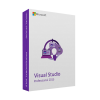
MICROSOFT VISUAL STUDIO...
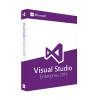
MICROSOFT VISUAL STUDIO 2019...

MICROSOFT VISUAL STUDIO...

MICROSOFT VISUAL STUDIO 2019...

MICROSOFT VISUAL STUDIO...