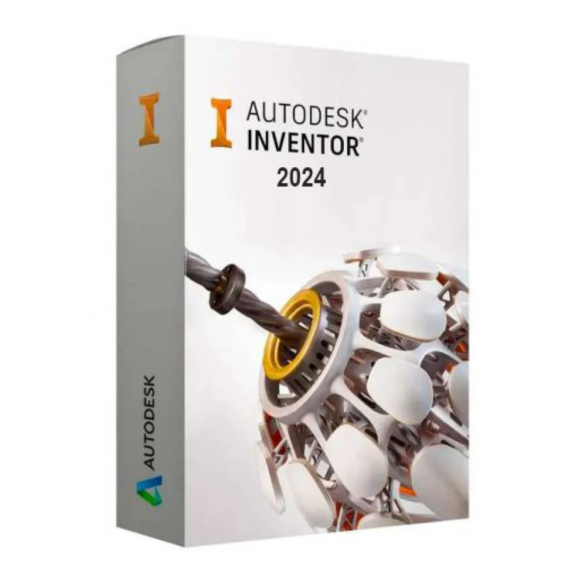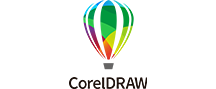CORELDRAW TECHNICAL SUITE 2024 (WINDOWS)
Shipment delivered digitally via email within a few minutes of receiving payment, these are ESD digital licenses, all product keys are original and do not have any expiration date, they can be reinstalled on the same device. By purchasing this product, you will receive the digital software to download from our servers with the product key for the software activation, including all instructions for a correct installation.
License used and discarded by the previous owner under the judgment E.C. C-128/2011.( see )
![]() The key cannot be attached. to one's own account
The key cannot be attached. to one's own account
![]() Activation of the Key directly on Software
Activation of the Key directly on Software
![]() Compatible with Windows
Compatible with Windows
![]() Immediate Digital Delivery
Immediate Digital Delivery
![]() 24/7 support also on Whatsapp
24/7 support also on Whatsapp
![]() Reusable in case of formatting
Reusable in case of formatting
CorelDRAW Technical Suite 2024 It is a specialized software suite that includes tools for creating technical illustrations, diagrams, layouts, and documentation. It is aimed at technical editors, engineers, architects, designers and other professionals who require precise and detailed visual representations. The suite combines the creative flexibility of CorelDRAW with the precise illustration tools of Corel DESIGNER to provide a comprehensive solution for all aspects of technical illustration.
CorelDRAW Technical Suite 2024 includes a variety of applications, including Corel DESIGNER for precise technical illustrations, CorelDRAW for vector illustrations and layouts, Corel PHOTO-PAINT for image editing, and many other specialized tools. These applications interact optimally to create an efficient and productive work environment.
Main features of CorelDRAW Technical Suite 2024
CorelDRAW Technical Suite 2024 offers a wide range of features specifically designed to meet the needs of technical illustrators and designers. Here are some of the main characteristics:
Precise technical illustrations: Corel DESIGNER provides specialized tools for creating precise 2D and 3D illustrations, necessary for technical documentation, exploded views, assembly instructions and more.
Vector illustration and layout: CorelDRAW allows you to create illustrations and vector layouts with a variety of drawing tools, color management options, and effects. These tools are ideal for creating diagrams, flowcharts, and other visual representations.
Advanced 3D visualization: The suite supports the integration of 3D CAD data, allowing users to import, modify and convert 3D models into technical illustrations. This is particularly useful for creating exploded views and assembly diagrams.
Professional image editing: Corel PHOTO-PAINT offers powerful image editing tools that allow you to retouch, enhance and adjust photos and graphics. Ideal for creating photorealistic illustrations and presentations.
Automation and macros: CorelDRAW Technical Suite 2024 supports the creation and use of macros to automate tasks, which can greatly increase efficiency and productivity.
Support for technical standards: The software supports a variety of technical standards and file formats, including DWG, DXF, CGM, SVG, EPS, and PDF, simplifying collaboration and file sharing with other professionals.
Document management and output: CorelDRAW Technical Suite 2024 allows users to save and output their work in various formats, including printed documents, web and interactive. This enables flexible publishing and distribution of technical content.
Support for multi-monitor configurations: The suite provides full support for multi-monitor configurations, allowing users to make the most of their workspace to work on multiple documents and projects simultaneously.
Collaboration and comments features: CorelDRAW Technical Suite 2024 enables collaboration with other team members through integrated commenting features that facilitate effective review and approval of content.
Advanced print preparation: The suite provides specialized tools for print preparation, including color separation, color management, and support for various printing technologies, to ensure that technical illustrations are printed with the highest quality.
Advantages of CorelDRAW Technical Suite 2024
CorelDRAW Technical Suite 2024 offers numerous advantages that make it an indispensable solution for technical professionals. Here are some of the main benefits:
Complete toolbox: the suite offers a comprehensive range of tools for the creation and editing of illustrations and technical documentation, allowing users to find all the necessary features in a single software solution.
Integration of 2D and 3D: thanks to the ability to process both 2D and 3D data, the suite offers maximum flexibility in creating technical illustrations. This allows users to create complex representations efficiently.
Ease of use: despite its wide range of features, CorelDRAW Technical Suite 2024 is intuitive and easily accessible, even for those with no experience in technical illustration. The suite offers numerous tutorials and support options to help you get started.
Automation that saves time: support for macros and automation tools allows users to focus on creative tasks by automating repetitive ones. This greatly increases efficiency.
High compatibility: the support for a wide range of file formats and standards ensures that the suite can be integrated into almost all existing technical environments without causing compatibility issues.
Flexibility in output: CorelDRAW Technical Suite 2024 allows you to produce documents in various formats and for various media, including paper documents, web and interactive. This ensures that your technical content is presented optimally on every medium.
Professional quality: the suite provides all the necessary tools to create professional and precise illustrations and technical documentation. This is essential for professionals who need to maintain the highest quality standards.
System requirements for CorelDRAW Technical Suite 2024
To ensure the optimal operation of CorelDRAW Technical Suite 2024 on your computer, certain system requirements must be met. These requirements are relatively high because the software offers many powerful tools and features.
This is an Educational Version license.
Minimum requirements:
Operating system: Windows 10 or Windows 11 (64 bit) with the latest updates
Processor: Intel Core i3/5/7/9 or AMD Ryzen 3/5/7/9
Memory (RAM): At least 8 GB of RAM
Hard disk space: at least 10 GB of free space for installation
Graphics Card: DirectX 11 compatible graphics card with at least 1 GB of VRAM
Screen resolution: 1280 x 720 pixels at 100% (96 dpi)
Internet Connection: An Internet connection is required to install, register and update the software.
10 other products in the same category:

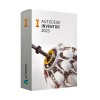
AUTODESK INVENTOR 2023

BITDEFENDER TOTAL SECURITY 2025...
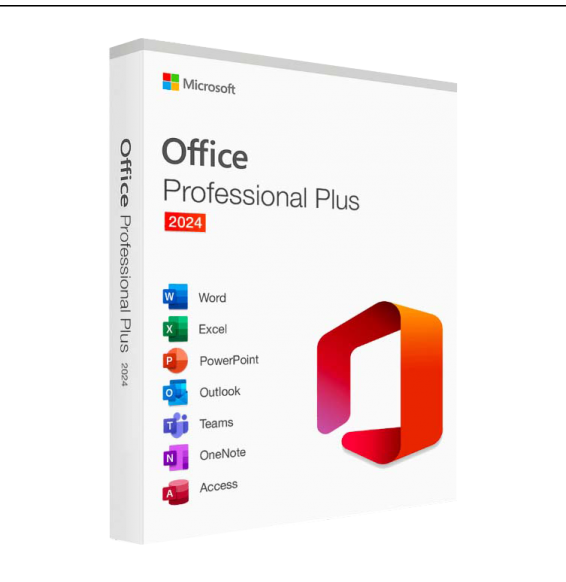
MICROSOFT OFFICE 2024...

AUTOCAD REVIT
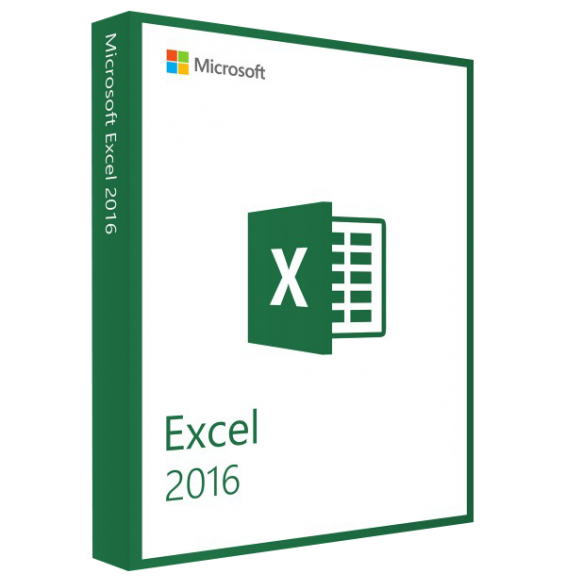
MICROSOFT EXCEL 2016 (MAC)

BITDEFENDER TOTAL SECURITY 2025...

BITDEFENDER SMALL OFFICE...

MICROSOFT EXCHANGE SERVER 2013...