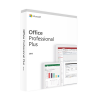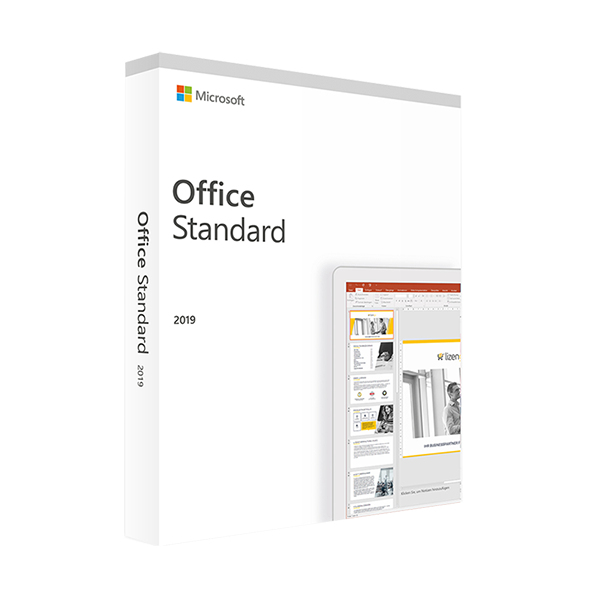MICROSOFT OFFICE 2019 STANDARD (WINDOWS)
Our licenses are digitally delivered via e-mail within a few minutes of receiving the payment, these are ESD digital licenses, all keys are original and have no expiration, they can be reinstalled on the same activation device. By purchasing this product you will be receiving digital software from our servers with the product key attached for software activation, including all instructions for correct installation.
License used and decommissioned by the previous owner in accordance with EU Court ruling C-128/2011. ( see )
![]() License valid for 1 PC
License valid for 1 PC
![]() Compatible with Windows
Compatible with Windows
![]() Delivery in minutes
Delivery in minutes
![]() 24/7 support also on Whatsapp
24/7 support also on Whatsapp
![]() Never Expires
Never Expires
![]() Reusable in case of formatting
Reusable in case of formatting
![]() Perpetual updates
Perpetual updates
OFFICE 2019 STANDARD: TO WORK AT HOME AND IN SMALL OFFICES IN ALL CONVENIENCE
To always have the most suitable tool available: Office 2019 Standard contains all the most common applications that serve private users, those who work from home or the employees of a small office. In fact, the package is designed especially for those who mainly use a single device, such as a fixed personal computer or a laptop. You will find everything you need to carry out the necessary activities in a small office or between your home walls, whether it is a short document for common everyday practices, tables for the financial management of the family or the preparation of professional presentations. The possibilities of Word, Excel & Co. fully satisfy the demands of work productivity.
Word 2019 allows private and professional users to organize documents according to their personal preferences. You can freely manage the type and size of fonts, headers and footers, letterheads, templates and much more. Furthermore it will be possible to integrate images - and with Office 2019 even in SVG format. These graphics take up very little memory space and are freely scalable to allow you to insert very small or larger images into a document. As part of the new and improved possibilities of data entry via pen or dictation, more options are available compared to the previous versions, to give the documents exactly what the user wants.
Excel 2019 has been extended to offer expert users more analytical functions and tools. There are now even more ways to visually organize numbers and other data and this allows you to create specific graphs for the various areas of use. The acceleration of 3D representations through the graphics card has also been improved, in order to speed up the work especially when managing large tables. Even PowerPoint 2019 has been enriched with new functions - for example it will be possible to continuously zoom in on certain graphic elements or resize slides and images as needed, without the need for external graphic software. In any case it is still possible to view PPT files without having PowerPoint installed.
The interface of Word, Excel and PowerPoint continues to be inspired by the now familiar Office 2016 interface. All users of the previous version will therefore immediately find themselves at ease in using Office 2019 Standard and its components. Microsoft also continues to be open to files of different formats and therefore documents created with Open Office, for example, can still be modified in Word 2019. The system requirements have not changed compared to the previous version and this means that all program components will work perfectly even on notebooks or computers not of the latest generation. The possibility of setting the programs in a mode that allows data to be entered with the fingers on tablets and similar devices was also maintained.
Office 2019 Standard is the first version launched by Microsoft that necessarily requires Windows 10 or Windows 10S as the operating system. In other words, older systems like Windows 7 or Windows 8.1 are not compatible with the applications contained in this package. Furthermore, this version of Office 2019 forgoes the connection to the Cloud. It is therefore possible to work completely offline without connection to the Internet or OneDrive as a Cloud solution. If they wish, users can however subscribe to OneDrive and save data directly in the cloud without having to store it on the hard drive. Microsoft guarantees all important updates for the five years following the release of Office 2019.
Operating system: Windows 10 and Windows 10S
Internal memory: at least 2 GB of RAM
Hard disk: at least 3 GB of available memory
Screen: minimum resolution 1,024 x 768 pixels
Graphics Card: DirectX 10 support required for GPU accelerated interface
Browser: current version of Internet Explorer, Chrome, Firefox, Microsoft Edge or Safari
.NET version: minimum .NET version 3.5
5 other products in the same category:


MICROSOFT OFFICE 2019 HOME AND...

MICROSOFT OFFICE 2019 HOME &...

MICROSOFT OFFICE 2019 HOME AND...