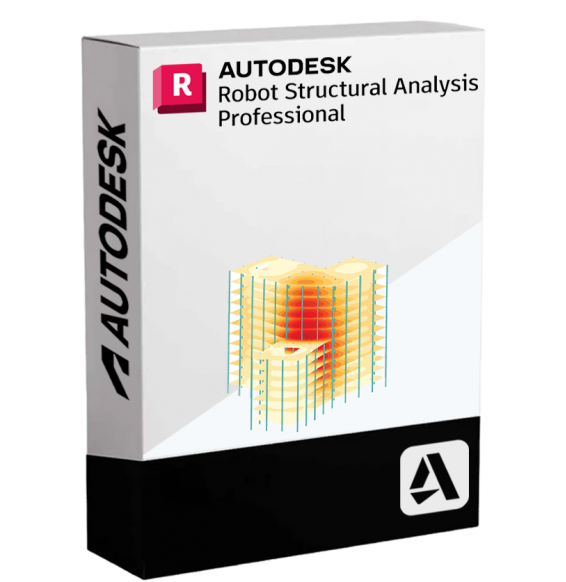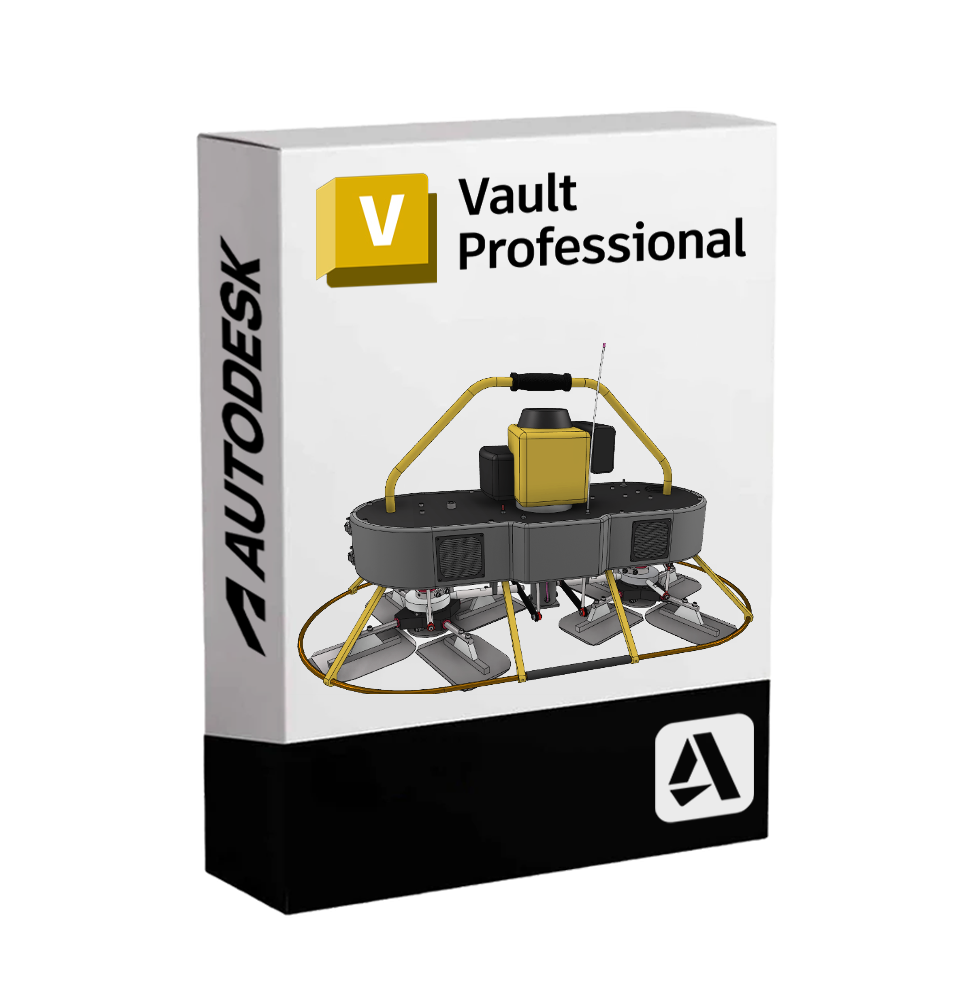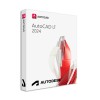
AUTODESK VAULT PROFESSIONAL
Delivery digitally dispatched via email within a few minutes of payment receipt, these are ESD digital licenses, all product keys are original, they can be reinstalled on the same activation device. By purchasing this product, you will receive the digital software to download with the attached product key for the software activation, including all instructions for a correct installation.
License used and discarded by the previous owner under the terms of the EC judgment C-128/2011.( see )
![]() Multi language
Multi language
![]() Immediate Digital Delivery
Immediate Digital Delivery
![]() 24/7 support also on Whatsapp
24/7 support also on Whatsapp
![]() Reusable in case of formatting
Reusable in case of formatting
![]() Updates
Updates
Autodesk Vault Professional - Advanced Management of Project Data and Process Automation in Technical Design Environments
Autodesk Vault Professional is the enterprise-level PDM (Product Data Management) solution designed for file, manage, monitor and track all the data related to the life cycle of a technical project, ensuring Secure collaboration and automated business processes .
Designed for complex CAD and BIM environments, Vault Professional natively integrates with Autodesk tools - such as Inventor, AutoCAD, Revit and Civil 3D - and allows centralized management of files, versions, revisions, approval workflows, and documentary information. It is the digital heart for the management of corporate know-how and engineering projects.
📂 Main features of Autodesk Vault Professional
• Centralized file management : securely and neatly archive projects, designs, models, specifications, and technical documentation. Avoid overwriting data and reduce the risk of errors 📁.
• Version and Revision Control : it keeps track of every change, allowing the retrieval of previous versions, the creation of variations, and the management of approvals.
• Customizable workflows : create automated approval flows with states such as "in progress", "under review", "approved", with customizable rules and notifications.
• Native integration with CAD software : it integrates perfectly with Inventor, AutoCAD, Revit, Civil 3D, Electrical, Plant 3D and other Autodesk software, ensuring a smooth workflow.
• Bill of Materials (BOM) Management : allows you to create, view and edit material lists synchronized with the 3D project. It enables exporting to Excel or integration with corporate ERP.
• Advanced file search : Quickly find files, projects, and associated data thanks to filters, custom attributes, textual searches, and saved queries.
• Access control and data security : Set permissions for users and groups, ensuring that each team member has access only to the authorized files and functions 🔐.
• Advanced Document Management : supports Word, Excel, PDF documents, images, and every type of file, with customizable metadata and dynamic links to CAD models.
• Multi-site and team work : allows the replication of data between multiple locations, with automatic synchronization for geographically distributed teams.
• Remote access via web : thanks to the Web client and integration with Autodesk Vault Gateway, it is possible to securely access data even outside the corporate network 🌐.
🔄 Extensions and Integrations
• Integration with ERP and PLM systems : Through APIs and connectors, Vault can communicate with management systems such as SAP, Oracle, Microsoft Dynamics, etc.
• Analysis tools and reporting : Customizable dashboards to monitor project status, KPIs, deadlines, and workload.
• Mobile Client (Vault Thin Client) : for consultation and review of documents even on tablets and smartphones, without installing heavy software.
💻 Compatibility and System Requirements
🖥️ Supported Operating Systems :
• Client and Server : Windows 10 / 11 (64-bit), Windows Server 2019 / 2022
Vault Professional is not natively compatible with macOS, but it can be used on Mac via Parallels Desktop , VMware Fusion You didn't provide any text to translate. Could you please provide the text you want translated from Italian to English? Boot Camp (only for Macs with Intel chips).
🔧 Recommended Minimum Requirements (client) :
• CPU : Intel Core i5 / i7 or equivalent AMD
• RAM : minimum 16 GB
• Graphics Card : compatible with DirectX 11
• Disk Space : at least 20 GB available for installation and project data
• Internet/Intranet Connection : necessary for server connection, data synchronization and access to cloud services
🔧 Server Requirements :
• Windows Server with SQL Server (Express or Standard), IIS for Web services, and disk space suitable for managed data (RAID recommended)
👥 Who is Autodesk Vault Professional suitable for?
Vault Professional is the ideal solution for:
• Manufacturing companies Technical studies and companies that manage multi-CAD projects and require order, traceability and control.
• Engineering and R&D Departments who work on complex products, with review cycles and detailed material lists
• BIM Design Studies that want to securely coordinate data, models and documentation
• Multi-site teams or remote working that require remote access, synchronization and structured collaboration
• Entities that want to digitize document processes and integrate with existing ERP/PLM systems 🏢
✅ Autodesk Vault Professional is much more than a simple archive: it is a complete system for the Product lifecycle management , designed to improve data quality, increase productivity and ensure Control, security and collaboration in every phase of the project.
10 other products in the same category:
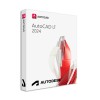

AUTODESK REVIT
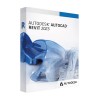
AUTOCAD REVIT 2023

AUTOCAD LT 2022

AUTODESK POWERINSPECT

AUTODESK AUTOCAD LT
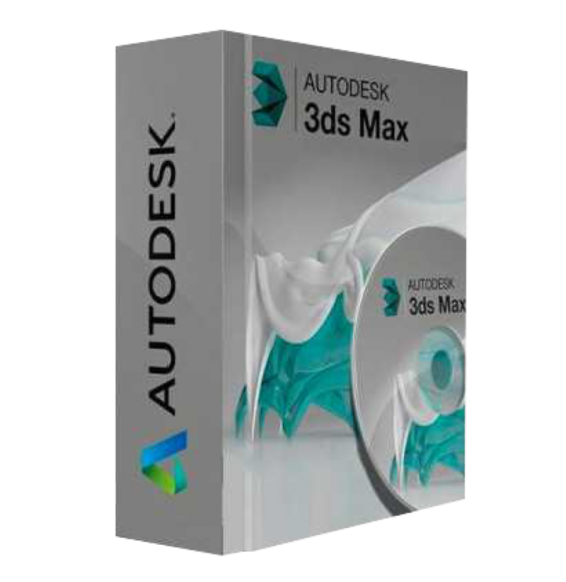
AUTODESK 3DS MAX 2025
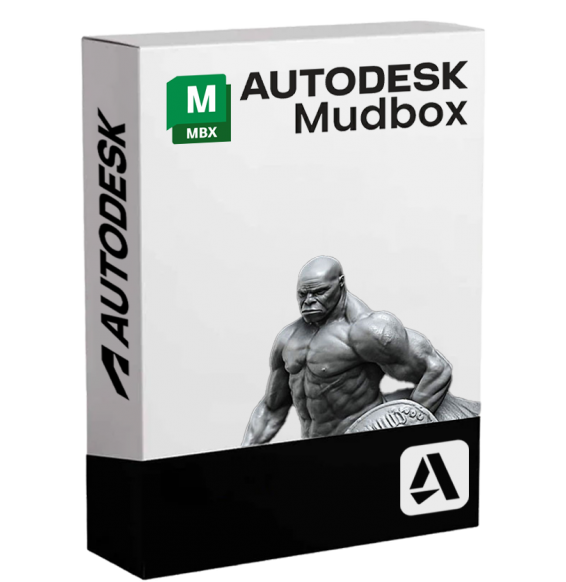
AUTODESK MUDBOX
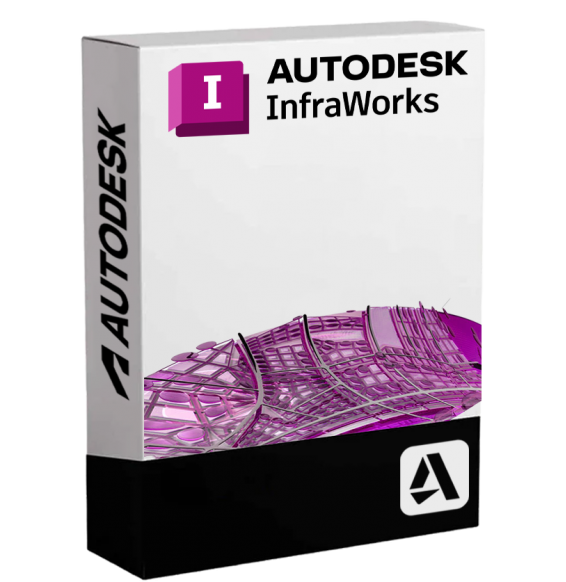
AUTODESK INFRAWORKS