
ADOBE LIGHTROOM CLASSIC 2023
Delivery digitally shipped via email within a few minutes of receiving payment, these are ESD digital licenses, all product keys are original, they can be reinstalled on the same activation device. By purchasing this product, you will receive the digital software to download from our servers, along with the product key for the activation of the software, including all instructions for a correct installation.
License used and discarded by the previous owner in accordance with the C.E. C-128/2011 judgment.( see )
![]() License valid for 1 device
License valid for 1 device
![]() Compatible with Windows
Compatible with Windows
![]() Immediate Digital Delivery
Immediate Digital Delivery
![]() 24/7 support also on Whatsapp
24/7 support also on Whatsapp
![]() Reusable in case of formatting
Reusable in case of formatting
![]() AnnualUpdates
AnnualUpdates
"ADOBE LIGHTROOM CLASSIC 2023" Information
Discover the new features of the latest version of Lightroom Classic 2023:
Quick removal of noise in photos with AI-based Noise Reduction
Thanks to Artificial Intelligence (AI), with Lightroom Classic it is now possible to efficiently remove noise from RAW Bayer or X-Trans images, while preserving all the finest details.
Make sharp changes with the new Masking features
The functions added to the People mask allow you to automatically select Facial Hair, Clothing, and more. Masking now also supports the Curve function, to make sharp local adjustments.
MAKE ACCURATE CHANGES WITH CURVE
The Masking function now supports the Curve function, to make precise local changes without altering the rest of the image.
Quickly find all the tools used to edit images
The panels have been reconfigured to more easily recognize the changes and the tools used to modify an image.
Edit in Photoshop
Lightroom Classic allows you to open photos in Adobe Photoshop and offers several options for making edits.
Support for new cameras and new lenses
Minimum system requirements:
Processor Intel® or AMD processor with 64-bit support; processor of at least 2 GHz.
Operating System : Windows 10 64-bit (version 1909) or later
RAM :8 GB or greater
Hard disk space :2 GB of free hard disk space; additional space is required for installation.
Monitor resolution Screen resolution 1024 x 768
Graphics Card : GPU with DirectX 12 support; 2 GB of VRAM
10 other products in the same category:

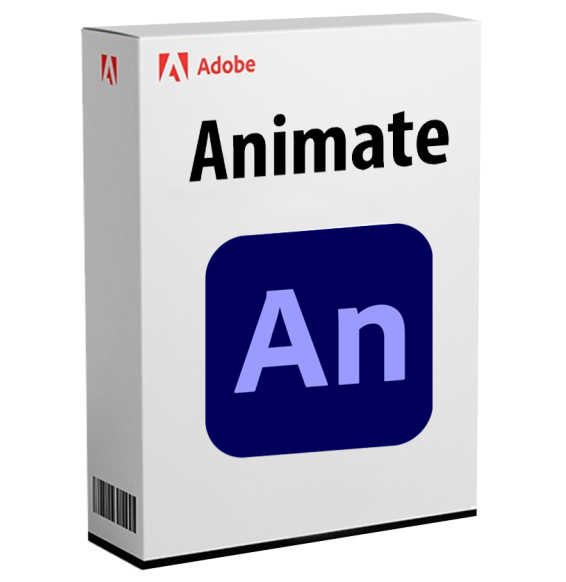
ADOBE ANIMATE 2025
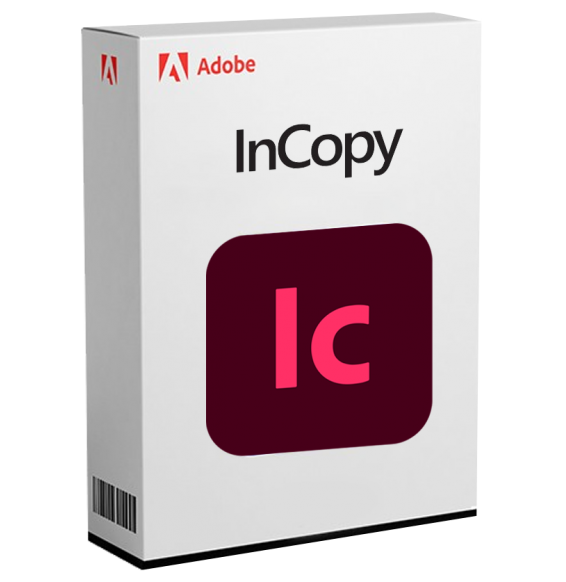
ADOBE INCOPY 2025
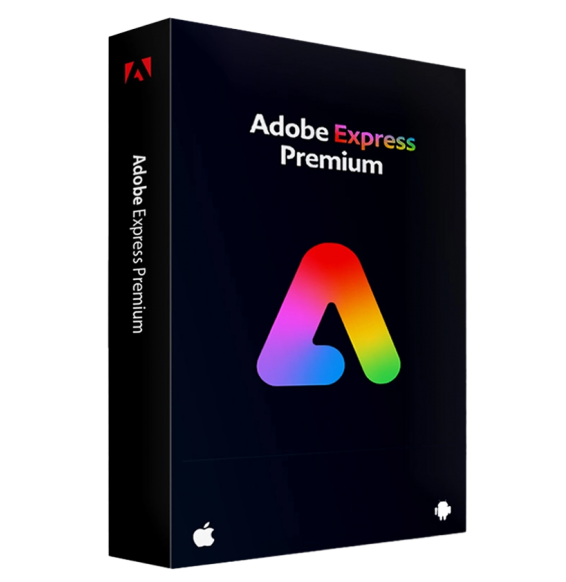
ADOBE EXPRESS PREMIUM
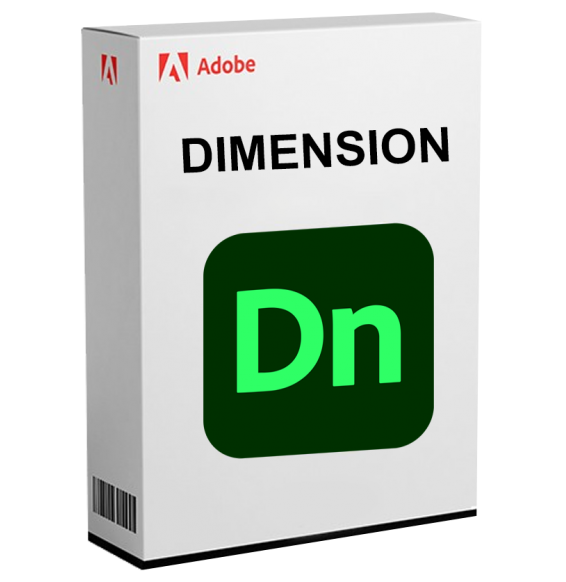
ADOBE DIMENSION 2025
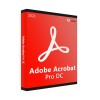
ADOBE ACROBAT PRO DC 2023

ADOBE PACK 2023 (WINDOWS)
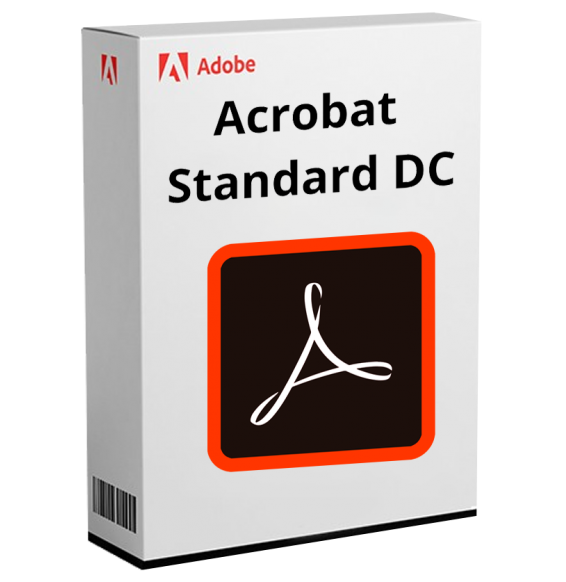
ADOBE ACROBAT STANDARD 2025
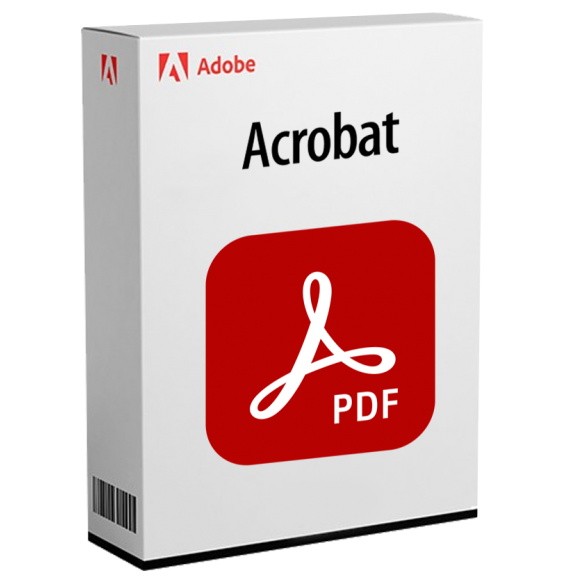
ADOBE ACROBAT 2025





