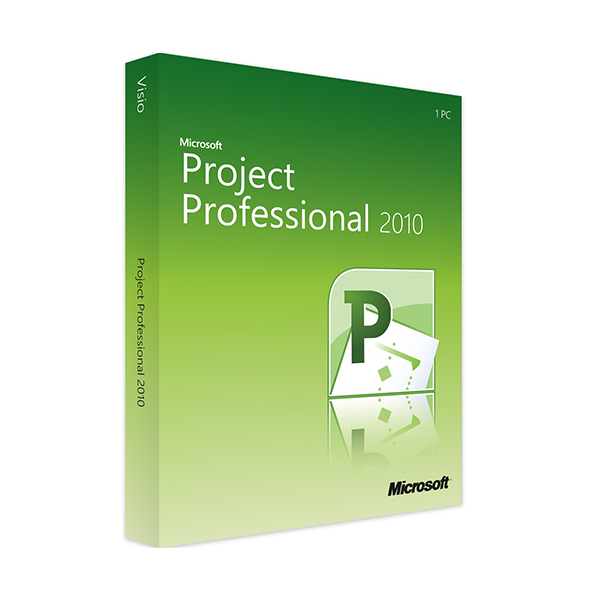MICROSOFT PROJECT PROFESSIONAL 2010 (WINDOWS)
Our licenses are digitally delivered via e-mail within a few minutes of receiving the payment, these are ESD digital licenses, all keys are original and have no expiration, they can be reinstalled on the same activation device. By purchasing this product you will be receiving digital software from our servers with the product key attached for software activation, including all instructions for correct installation.
License used and decommissioned by the previous owner in accordance with EU Court ruling C-128/2011. ( see )
![]() License valid for 1 PC
License valid for 1 PC
![]() Compatible with Windows
Compatible with Windows
![]() Delivery in minutes
Delivery in minutes
![]() 24/7 support also on Whatsapp
24/7 support also on Whatsapp
![]() Never Expires
Never Expires
![]() Reusable in case of formatting
Reusable in case of formatting
![]() Perpetual updates
Perpetual updates
Product information "Microsoft Project 2010 Professional"
Microsoft Project Professional 2010 is an ideal solution for businesses or sophisticated private users for the planning and implementation of projects. The project management software allows you to oversee all aspects of a project from time flow to resource management and the allocation of staff teams. Using MS Project Professional 2010 greatly facilitates simultaneous work with colleagues on projects.
Sophisticated project planning in businesses with MS Project 2010 Professional
Microsoft Project 2010 Professional provides you with the opportunity to implement both short projects and long-term strategies fast, clearly and without errors. Specify the time flow for individual steps in Microsoft Project Professional 2010, as well as the number of staff or the resources that you need for implementation. You can carry out these and similar processes in the project management software with just a few mouse clicks, since many project-related functions run automatically.
All the above-mentioned job steps take place in MS Project Professional 2010 in your familiar interface, which does not differ visually from other products in the Office 2010 Suite. The intelligent menu ribbons in Microsoft Project 2010 Professional provide you with fast, context-sensitive access to functions which you frequently need in your project. Upgrade your project visually by using the new effects, colour palettes and similar design tools in MS Project 2010 Professional to present your project in the best possible light.
Important functions in MS Project 2010 Professional
- Appointment dates, resources, staff: MS Project Professional 2010 ensures clear and comprehensible preparation for project implementation.
- Use the SharePoint server to share projects with other staff so as to be able to work on them simultaneously.
- Benefit from a straightforward introduction, because you can also use the familiar Office interface in Microsoft Project Professional 2010.
- If you wish you can use up to date colours, designs, effects and fonts for implementing your project with Microsoft Project 2010 Professional.
- Put your trust in automated work processes which can relieve you of a majority of the work and thus lead to faster results.
- Run through planned scenarios with the project management software in order to establish whether your idea is really feasible – without the financial outlay for a real situation.
- Complex project management for teams in Microsoft Project Professional 2010
By upgrading to MS Project Professional 2010 you have, compared to standard versions, the option to link directly to an existing project server. You can, for example, publish task lists or updates in Microsoft Project 2010 Professional over SharePoint, in order to obtain direct and instant access to changes made by staff. Furthermore the project management software in the Professional version allows you to run through scenarios and at the same time to disable specified processes.
When managing large teams, MS Project 2010 helps you to assign individual staff faster – using drag & drop. Simply drag colleagues and resources into the required process in Microsoft Project 2010 Professional and the project management software automatically updates the entire project. Thus MS Project Professional 2010 is ideally suited for managing small teams as well as large, complex groups which are working together towards the future of your business.
Attention: Microsoft Project Professional 2010 is not compatible with Microsoft Office 2016!
MICROSOFT PROJECT 2010 STANDARD - SYSTEM REQUIREMENTS
Platform
Windows
Operating systems supports
Supported by the 32-Bit edition of:
Windows XP with Service Pack (SP) 3
Windows Server 2003 SP2
MSXML 6.0.
Supported by both the 32-Bit- and 64-Bit versions of:
Windows Vista with SP1
Windows Server 2008
Windows 7
Windows 8
Terminal Server
Windows on Windows (WOW)
(possibility to install 32-Bit version on 64-bit operating systems,
with the exception of Windows Server 2003 64-Bit and Windows XP 64-Bit)
Processor
500 MHz or higher processor
RAM
256 MB RAM
512 MB RAM recommended for some advanced features
Hard disk
2 GB
Graphic card
Monitor with 1024 × 768 resolution or higher
Audio card
/
10 other products in the same category:


MICROSOFT PROJECT PROFESSIONAL...
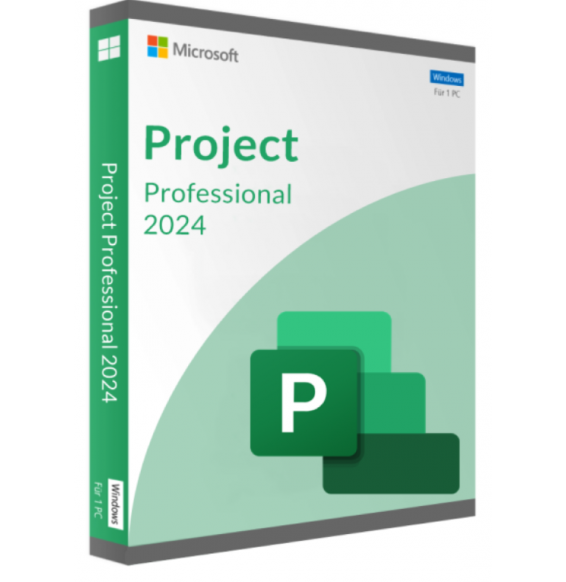
MICROSOFT PROJECT PROFESSIONAL...

MICROSOFT PROJECT STANDARD 2016...

MICROSOFT PROJECT STANDARD 2021...

MICROSOFT PROJECT PROFESSIONAL...

MICROSOFT PROJECT PROFESSIONAL...

MICROSOFT PROJECT STANDARD 2013...

MICROSOFT PROJECT STANDARD 2019...