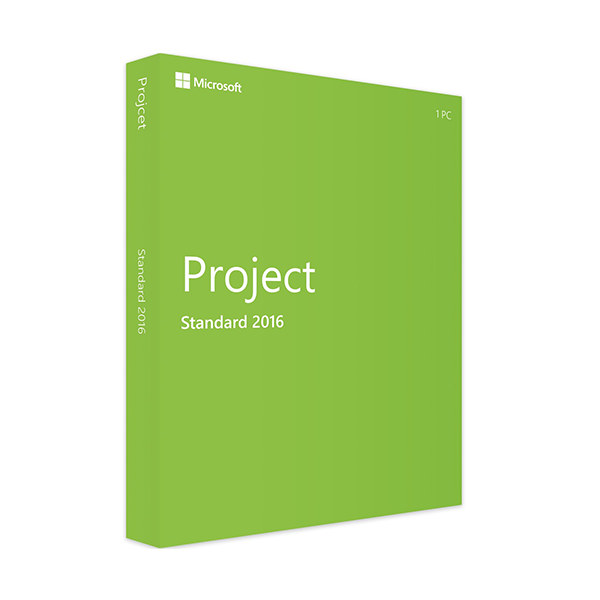MICROSOFT PROJECT STANDARD 2016 (WINDOWS)
Our licenses are digitally delivered via e-mail within a few minutes of receiving the payment, these are ESD digital licenses, all keys are original and have no expiration, they can be reinstalled on the same activation device. By purchasing this product you will be receiving digital software from our servers with the product key attached for software activation, including all instructions for correct installation.
License used and decommissioned by the previous owner in accordance with EU Court ruling C-128/2011. ( see )
![]() License valid for 1 PC
License valid for 1 PC
![]() Compatible with Windows
Compatible with Windows
![]() Delivery in minutes
Delivery in minutes
![]() 24/7 support also on Whatsapp
24/7 support also on Whatsapp
![]() Never Expires
Never Expires
![]() Reusable in case of formatting
Reusable in case of formatting
![]() Perpetual updates
Perpetual updates
Product information "Microsoft Project 2016 Standard"
Project Standard 2016 gives you an overview on your projects at any time. The numerous tools in Microsoft Project Standard 2016 support you in all project planning and implementation of all projects and assist you in the project progress documentation. Analyze resources, schedules and budgets and ensure a simple and smoothly running project management. Project 2016 Standard helps you or your project managers to measure reached achievements and to keep whole projects at a glance.
Numerous functions for smoothly running project management
- Plan and manage projects using easy-to-use tools, and track your resources, costs, and progress.
- The latest project templates from Office.com can be called out directly from Project Standard 2016 and immediately entered into the planning of your new project.
- The Office-like interface of MS Project 2016 Standard provides an intuitive navigation within the program.
- The comprehensive reporting tools, such as Burndown reports or so called Resource Overview, enable you to easily measure project progress and allow a reliable review of resource allocation.
- The sequence of tasks in Project Standard 2016 can be tracked easily in illustrated Gantt diagram that enables you to see exactly which processes carries forth your project.
- In the timeline view, you can create multiple timelines next to each other and arrange them by graphic. Project progress presentations can be created quickly at any time.
- Transfer the Microsoft Project Standard 2016 elements without changes, to all the other Office applications and work on or edit them directly from there. You have your files ready for a PowerPoint presentation, for work or for merging them with other documents.
- Keep the projects tracked
Microsoft Project Standard 2016 offers you many different ways to efficiently plan and manage your projects. Plan your projects in detail and keep schedules and resources distribution tracked. The up-to-date project templates that you can store directly from Project 2016 Standard on Office.com, help you to get quickly started and create your project plans. The improved graphical interface, based on Office 2016, allows a quick orientation within the program. Manage with just few clicks all your daily work, important details, project operations and several timelines on the functional surface in MS Project Standard 2016 and always keep track of all key figures at a glance. The highlighted process path in the Gantt chart, shows you the connection of all your operations. This way Microsoft Project 2016 Standard shows you, which tasks are the most important for successful project completion.
Monitor projects progress and success
Microsoft Project Standard 2016 enables you to monitor and track projects progress permanently. Various indications enable you to monitor exactly what operations are essential in order to achieve the project’s objectives. Create efficient presentations with Project 2016 Standard and provide to your project team or the management board detailed insights into various processes like: planning, resource allocation, profitability and other important components. The project management software enables you to display all key figures of your project in a timeline graphical view. Monitor and check your progress in MS Project Standard 2016 using the pre-built reports, such as Burndown-reports and Resource Overview, and share the acquired information easily with your entire team. In such way you reach your project goals together with your team faster and enables you to react prior to potential problems appearing.
MS PROJECT STANDARD 2016 - SYSTEM REQUIREMENTS
Platform
Windows
Required operating system
Windows 7 or higher
Windows 10 Server
Windows Server 2012 R2
Windows Server 2008 R2
Windows Server 2012
Processor
x86- or x64-Bit-Prozessor with 1 GHz or higher and SSE2
Memory
1 GB RAM (32-Bit); 2 GB RAM (64-Bit)
Hard disk
3 GB
Graphics
DirectX 10-Graphics card required
Soundcard
N/A
10 other products in the same category:


MICROSOFT PROJECT PROFESSIONAL...
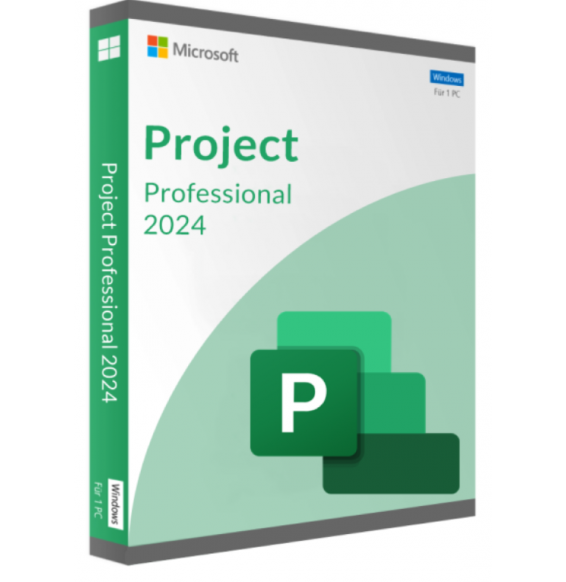
MICROSOFT PROJECT PROFESSIONAL...

MICROSOFT PROJECT STANDARD 2013...

MICROSOFT PROJECT STANDARD 2019...

MICROSOFT PROJECT PROFESSIONAL...

MICROSOFT PROJECT PROFESSIONAL...

MICROSOFT PROJECT STANDARD 2021...

MICROSOFT PROJECT PROFESSIONAL...