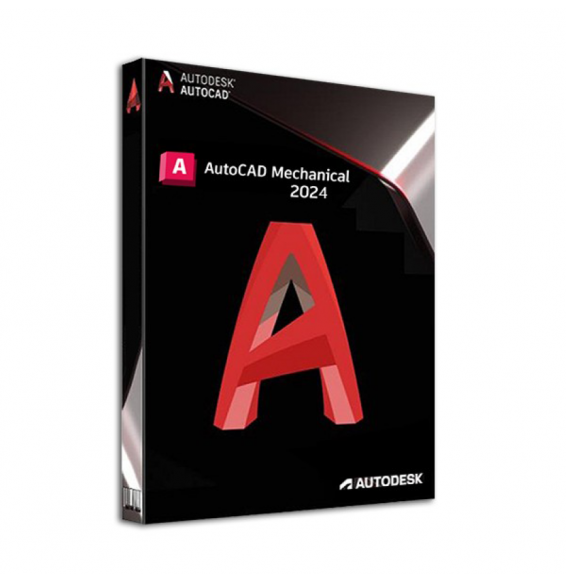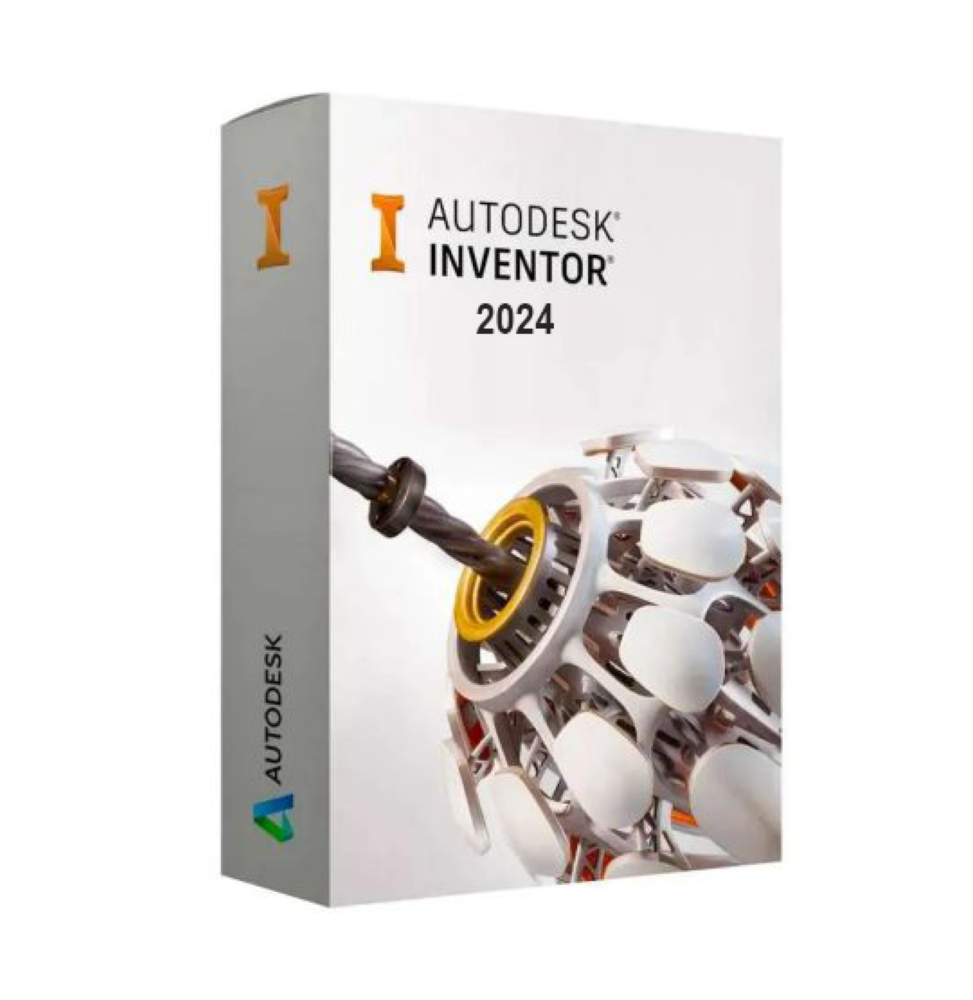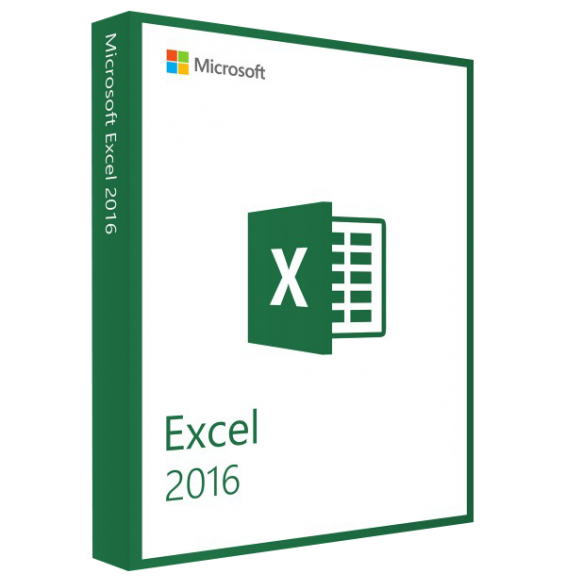
AUTODESK INVENTOR 2024
Shipment delivered digitally via email within a few minutes of receiving payment, these are ESD digital licenses, all product keys are original, they can be reinstalled on the same activation device. By purchasing this product you will receive the digital software to download from our servers along with the product key for software activation, including all instructions for a correct installation.
License used and discarded by the previous owner in accordance with the judgment C.E. C-128/2011.( see )
![]() License valid for 1 device
License valid for 1 device
![]() Compatible with Windows
Compatible with Windows
![]() Immediate Digital Delivery
Immediate Digital Delivery
![]() 24/7 support also on Whatsapp
24/7 support also on Whatsapp
![]() Annual Expiration
Annual Expiration
![]() Reusable in case of formatting
Reusable in case of formatting
![]() Annual Updates
Annual Updates
AUTODESK INVENTOR 2024
In this new release, Autodesk takes the section tool to a higher level by allowing its management and modification after creation. The same command has indeed been enriched through the addition of a mini-toolbar that can be viewed and used both during creation and during modification of the same.
Once the section is created, it is sufficient to add a View Representation that stores its contents. The same View Representation can then be modified using the Section View -> Modify option visible in the context menu. The use of the latter indeed brings up the view of the mini-toolbar that gives access to the modification tools, among which the possibility to rotate the section in real-time.
New in Autodesk Inventor 2024
- Part and sheet metal modeling
The sheet metal environment has been improved to better detect closed areas when there are overlapping lines. With this new release, it is no longer necessary to trim overlapping sketch lines in order to identify a unique closed profile. Thanks to the improvements, Inventor is now able to identify different closed areas, allowing the choice of one of these to generate the first sheet of metal.
- Marking processing
The possibility has been added to choose the projection direction and carry out the projection of geometries and texts on non-coplanar surfaces.
Through the Projection solution, the content of the sketch is projected according to the normal of a surface, while by selecting the Envelope solution, the content of the sketch is "spread" on the non-coplanar surface. The example below shows how the sketch treated with the Envelope solution is "deformed" on the clearly non-coplanar surface.
- Finishing work
Non-existent until this release, the Finishing work has been introduced to manage not only the appearance of parts, components, and assemblies but also the productivity process such as the coating of a material, or the surface finish. All applied finishes are incorporated into a new folder within the browser, and each of these can be suppressed, renamed, deleted, or reordered in terms of succession before or after another simply by dragging.
This work has of course been made usable also in contexts subsequent to the modeling phase: the contents of the Finishing folder are reusable as iProperties in the drawing environment (2D). A new category called Parameters - Finish has in fact been added to the Leader Note and Text Format dialog boxes to allow the use of the finishes added in the 3D environment, also in the 2D drawing. But not only: each finish work setting has a parameter with a unique name corresponding to the Finish Parameters category within the Parameters window. Parameters that, together with the new Brinell (HB), Rockwell (HRA - HRB - HRC), Vickers (HV), and Knoop (HK) Unit types, can be exported.
In Autodesk Inventor 2024 there are also included updates and improvements suggested by users, which speed up the design workflows, reduce repetitive operations and improve experiences, so as to devote more time to design and innovation.
This is an Educational Version product
System requirements for Autodesk® Inventor® 2024 (Windows)
Operating system Microsoft® Windows® 11 and Windows 10 64-bit.
CPU Recommended: at least 3 GHz, at least 4 cores
Minimum requirement: at least 2.5 GHz
Memory Recommended: at least 32 GB of RAM
Minimum requirement: 16 GB of RAM for assemblies with less than 500 parts
Disk space Installation program and full installation: 40 GB
Graphics Recommended: 4 GB GPU with 106 GB/S bandwidth and DirectX 11 compatible
Minimum requirement: 1 GB GPU with 29 GB/S bandwidth and DirectX 11 compatible
Screen resolution Recommended: 3840 x 2160 (4K); preferred scaling: 100%, 125%, 150% or 200%
Minimum requirement: 1280 x 1024
Pointing device MS Mouse compatible
3DConnexion SpaceMouse® productivity, driver version 10.7.0 or later.
Memory Recommended: At least 64 GB of RAM
Graphics Recommended:
4 GB GPU with 106 GB/S bandwidth and DirectX 11 compatible
10 other products in the same category:
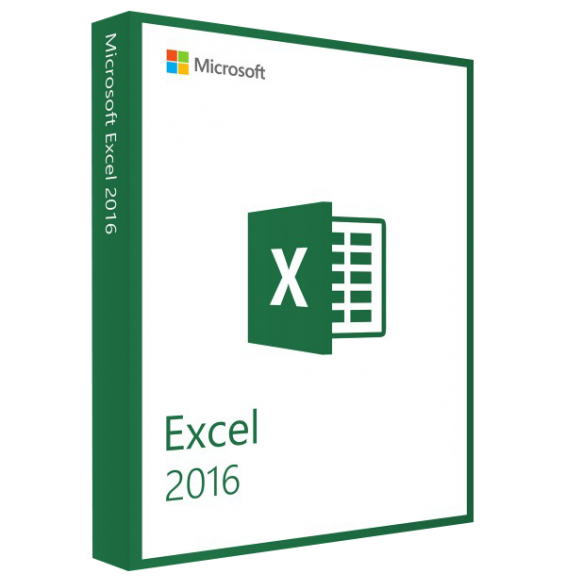

AUTOCAD LT 2023

ADOBE PACK 2022 (WINDOWS)
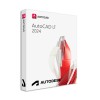
AUTOCAD LT 2024
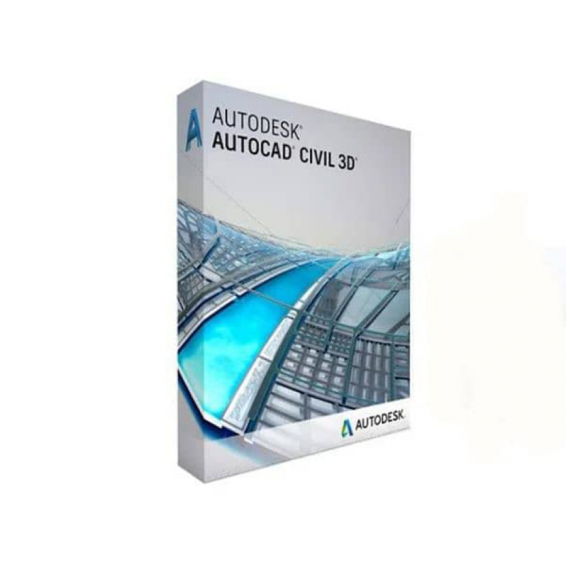
AUTOCAD CIVIL 3D 2024

AUTOCAD REVIT

MICROSOFT OFFICE 2010...
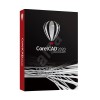
COREL DRAW - CORELCAD 2020
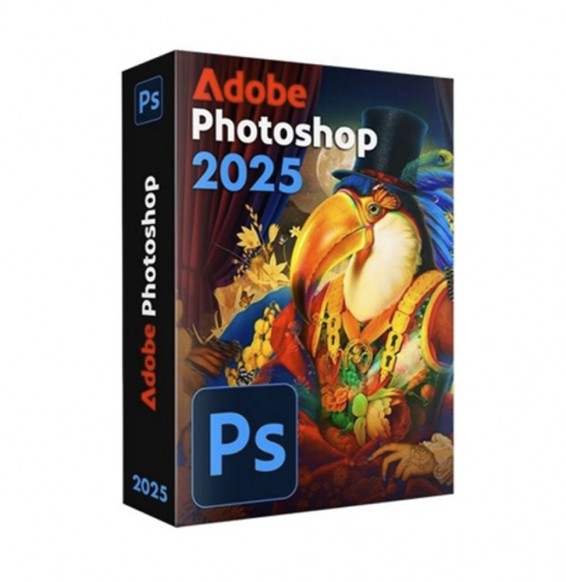
ADOBE PHOTOSHOP 2025