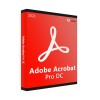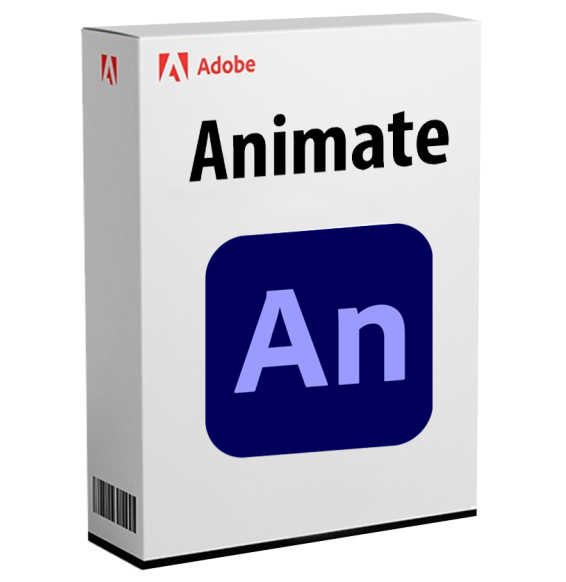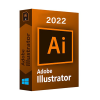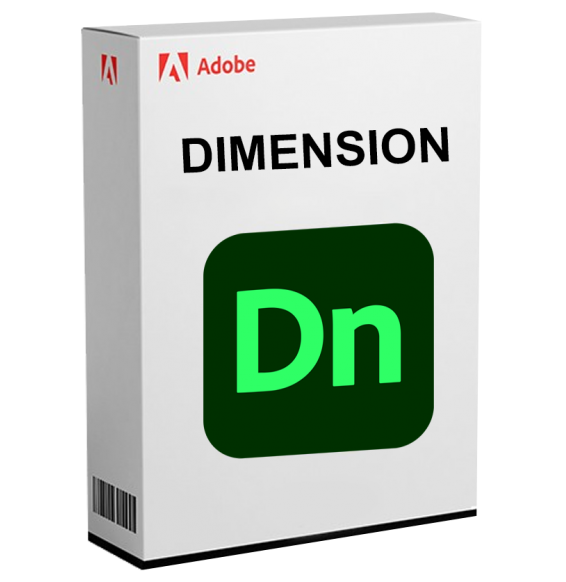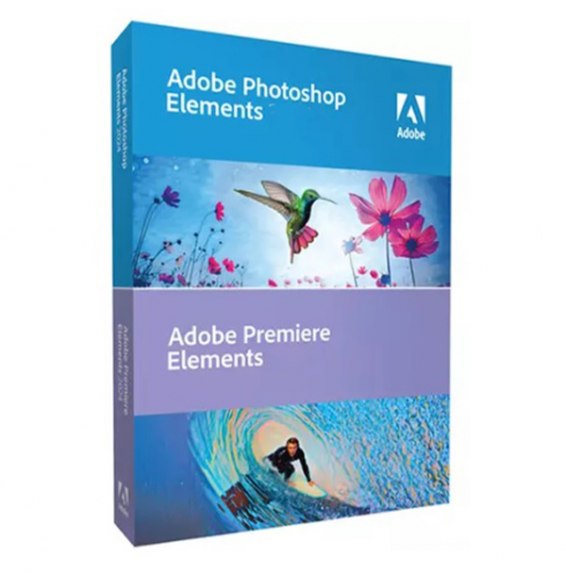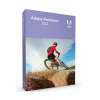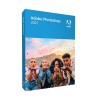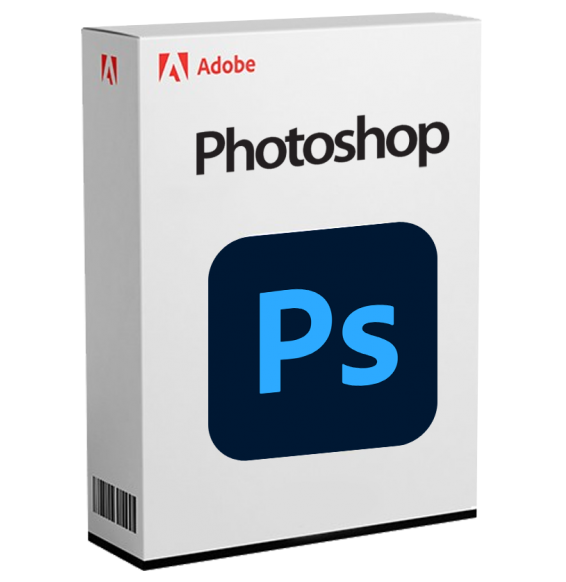Adobe Acrobat 2025 – The Professional Software for Comprehensive PDF Management
Adobe Acrobat 2025 is the most advanced and secure solution for creating, editing, signing, sharing, and managing PDF documents in the professional, corporate, academic, and governmental sectors. With over two decades of innovation behind it, Acrobat continues to evolve thanks to the integration of Adobe Sensei artificial intelligence and cloud features that simplify document workflows.
Secure, Smart, and Collaborative Digital Documents
Perfect for offices, law firms, businesses, public entities, professionals, and remote teams, Acrobat 2025 centralizes all PDF functions in a single powerful yet accessible interface.
Main Features Included in Adobe Acrobat 2025
Creation and Conversion of Professional PDFs
Create PDFs from over 300 file formats (Word, Excel, PowerPoint, images, web pages, emails) with preserved structure, layout, and formatting.
Complete Editing of PDF Content
Edit texts, images, graphic objects directly in the document. You can move paragraphs, replace images, change fonts, rearrange layouts, and much more.
Integrated Electronic Signature
Digitally sign documents legally using Adobe Sign. Get signatures from other users in a few steps and manage the entire approval process 📬
Intelligent Form Filling
Automatic recognition of form fields in existing PDFs. Creation of interactive fillable forms, data export, and real-time verification.
Advanced File Protection and Security
Adding passwords, encryption, watermarks, access permissions, and permanent redaction (obscuring) of sensitive contents 🔒
Organization and Merging of Files
Merge multiple documents into a single organized PDF, reorder pages, delete unnecessary sections, extract specific contents.
Real-Time Collaborative Review
Tools for commenting, highlighting, inserting notes, and drawing within the PDF. Ideal for teams and collaborative review environments.
Export to Other Formats
Convert PDFs to Word, Excel, PowerPoint, RTF, XML, HTML, and images while maintaining content integrity 📤
OCR (Optical Character Recognition)
Transform scanned PDFs or images containing text into editable and searchable documents, with multilingual support.
Cloud Support with Automatic Synchronization
Access files from multiple devices, with synchronization through Adobe Document Cloud or other online storage services.
Adobe Sensei – Integrated Artificial Intelligence
• Intelligent recognition of document structure
• Automatic suggestions for forms and signatures
• Quick correction of layouts and content adaptation
Compatibility and Technical Requirements
Supported Operating Systems:
• Windows 10/11 (64 bit)
• macOS 12 Monterey or later, including support for Apple Silicon (M1/M2/M3)
⚠️ Not natively compatible with Linux, but it can be run virtually with Parallels Desktop, VMware Fusion or Wine on unsupported Linux/macOS systems.
Internet Connection required for:
• License activation
• Access to cloud services and updates
• Use of AI features and Adobe Sign
Recommended Hardware Requirements:
• CPU: Intel Core i5 / AMD Ryzen 5 or higher / Apple Silicon
• RAM: Minimum 8 GB (16 GB recommended)
• GPU: Integrated or dedicated compatible with DirectX 12 or Metal
• Disk Space: At least 10 GB available on SSD
• Display: Recommended resolution 1920x1080
Who is Adobe Acrobat 2025 aimed at?
• Legal, tax, and administrative professionals, for the secure and signed management of contracts, declarations, deeds, and certifications
• Companies and offices, to optimize document approval flows and digital archiving
• HR teams and departments, for onboarding, forms, internal and external requests
• Freelancers and consultants, for signing quotes, contracts, and tax documentation
• Schools, universities, and public entities, for official communications, registration forms, authorizations, and educational documentation
• Anyone who manages PDF files regularly and structurally 🗂️
Evolved, Secure, Integrated Document Management
Adobe Acrobat 2025 is much more than a PDF reader: it's a complete tool for creating, collaborating, and protecting documents in every context. From simple viewing to complex document management, Acrobat is the professional answer for the modern digital world.

![]() Multi language
Multi language ![]() Immediate Digital Delivery
Immediate Digital Delivery ![]() 24/7 support also on Whatsapp
24/7 support also on Whatsapp ![]() Reusable in case of formatting
Reusable in case of formatting ![]() Updates
Updates