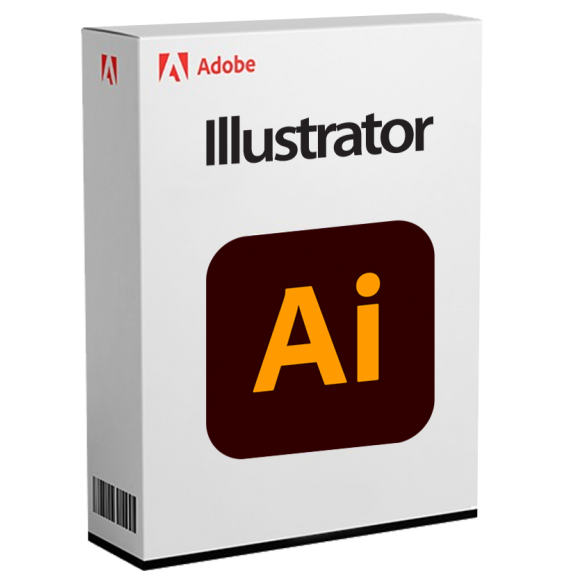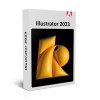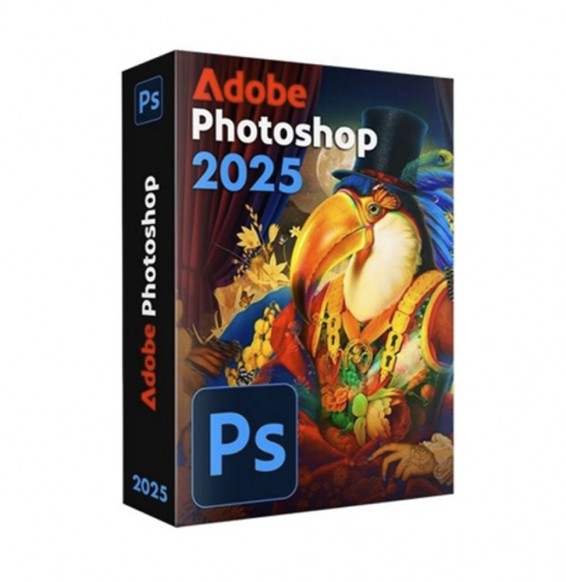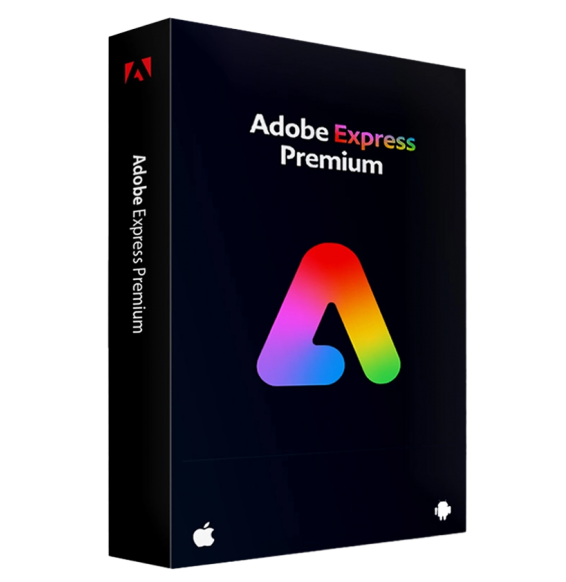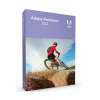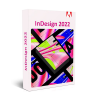Adobe Fresco 2025 – The Digital Drawing Software for Modern Artists
Adobe Fresco 2025 is the ultimate application for illustrators, digital painters, and visual creatives who seek the naturalness of drawing on paper combined with the power of digital technologies. Designed for those who work on pen tablets, touchscreens, and mobile devices, Fresco offers an intuitive and powerful platform to create artworks, sketches, comics, concept art, and editorial illustrations.
Natural Drawing, Fluid Flow, Professional Results
Thanks to the combination of raster, vector, and live (dynamic) brushes, Adobe Fresco allows a realistic simulation of brush strokes, ink, watercolor, pencils, and pastels with a fluid responsiveness and is compatible with Apple Pencil, Wacom pens, and professional touch devices.
Main Features of Adobe Fresco 2025
Natural Behavior Brushes
Use dynamic brushes to simulate watercolors that blend fluidly on the canvas, vector brushes for precise and resizable strokes, or raster brushes for realistic charcoal, pencil, airbrush, and oil effects.
Full Compatibility with Photoshop
Open, edit, and export your projects in PSD format, keeping layers, groups, and blending modes. Work in synergy with Photoshop on desktop or mobile.
Frame-by-Frame Animation
🎬 Create simple animations directly in Fresco with keyframe timelines. Ideal for motion sketch, animated sketches, or moving illustrations.
Unlimited Layers and Advanced Blending Modes
Organize your art with editable layers, groups, layer masks, transformations, and custom opacities, with the support of Photoshop's professional blending modes.
Synchronized Cloud Galleries
All projects are saved on Adobe Creative Cloud, accessible anywhere, from any device, with automatic version history.
Access to the Adobe Brush Library
Integrate thousands of brushes available on Adobe Brush Library or create your own custom tool 🖌️
Interface Optimized for Touchscreen Drawing
Maximum responsiveness and simplicity for those who work on iPad, Microsoft Surface, Wacom MobileStudio or touch devices, without sacrificing advanced features.
Adobe Sensei – Integrated Artificial Intelligence
Automatic Stroke Correction for smoother lines
Optimized Pressure and Tilt Detection for a realistic experience
Intelligent Subject Cropping for quick composition creation
Compatibility and Technical Requirements
Supported Operating Systems:
Windows 10 / 11 (64 bit)
macOS 12 Monterey or later versions
iPadOS (version optimized for Apple Pencil)
⚠️ Adobe Fresco is not available for Linux, but can be run on Linux machines or other environments via Parallels Desktop, VMware or compatible virtualization environments.
Internet Connection required for:
License activation
Cloud synchronization, updates, and automatic backups
Access to Adobe brushes, shared libraries, and Creative Cloud resources
Recommended Hardware Requirements:
CPU: Intel Core i5 or higher / AMD Ryzen 5 / Apple Silicon
RAM: Minimum 8 GB (16 GB recommended for complex projects)
GPU: DirectX 12 / Metal compatible graphics card with at least 2 GB VRAM
Storage: SSD with at least 10 GB available
Display: Recommended resolution 1920×1080 or higher – support for 4K and Retina displays
Input: Optimized for devices with touchscreen and active pen (e.g., Apple Pencil, Surface Pen, Wacom)
Who is Adobe Fresco 2025 for?
Illustrators and Concept Artists for drawing anywhere with professional tools
Traditional Artists Transitioning to Digital, thanks to the realism of the brushes
Editorial Designers, Comic Artists, and Webcomic Authors, for working on layouts and storyboards
Mobile Creatives who want a powerful app for drawing on the go
Teachers and Visual Arts Students, to learn digital drawing in an accessible and professional way
The Freedom of Traditional Drawing, the Power of Digital
Adobe Fresco 2025 combines the sensitivity of manual art with the efficiency of Adobe technology, offering a versatile creative space for every type of artist. Wherever you are, your canvas is ready.

![]() Multi language
Multi language ![]() Immediate Digital Delivery
Immediate Digital Delivery ![]() 24/7 support also on Whatsapp
24/7 support also on Whatsapp ![]() Reusable in case of formatting
Reusable in case of formatting ![]() Updates
Updates