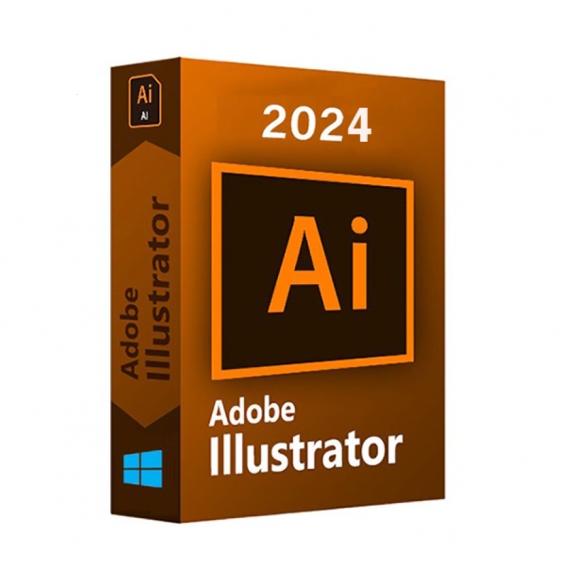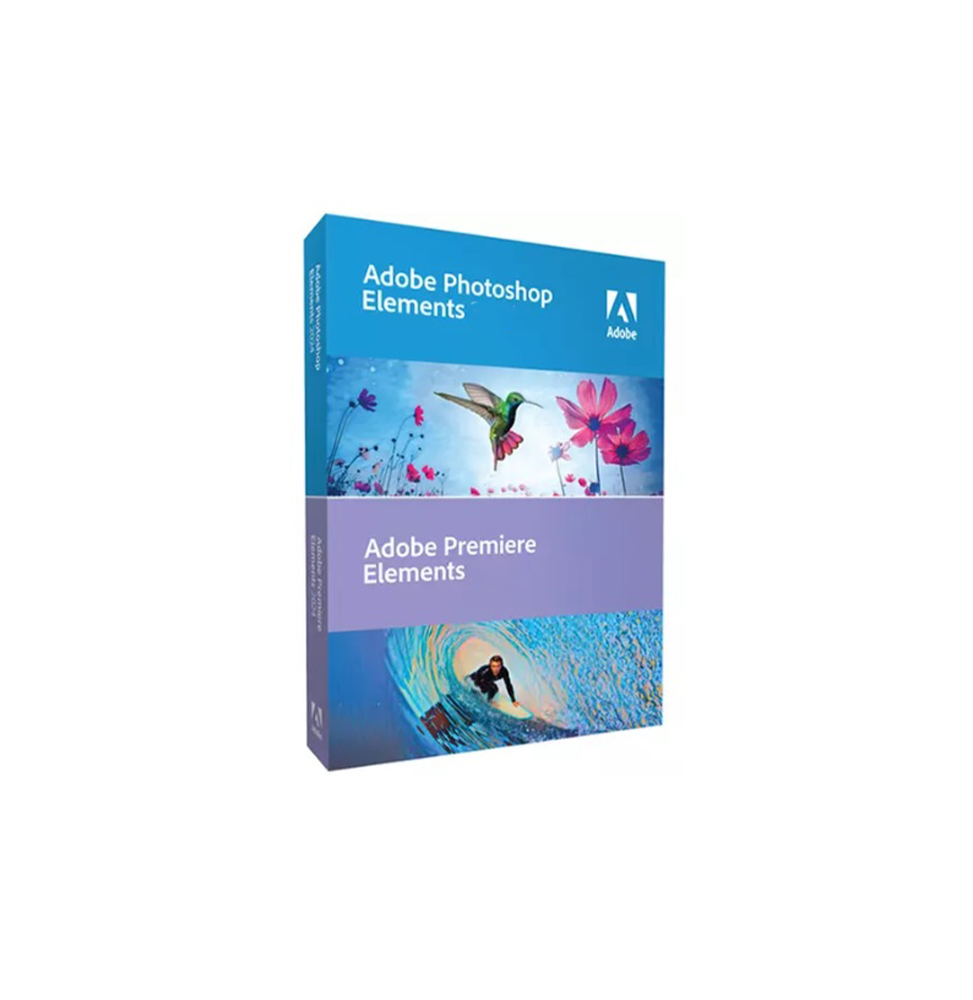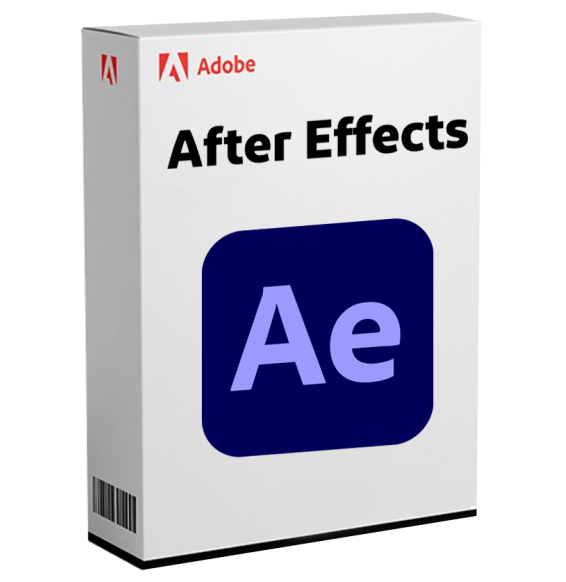
ADOBE PHOTOSHOP ELEMENT 2025
Delivery digitally dispatched via email within a few minutes of payment receipt, these are ESD digital licenses, all product keys are original, they can be reinstalled on the same activation device. By purchasing this product, you will receive the digital software to download with the product key attached for software activation, including all instructions for a correct installation.
License used and discarded by the previous owner under the judgment C.E. C-128/2011.( see )
![]() Multi language
Multi language
![]() Immediate Digital Delivery
Immediate Digital Delivery
![]() 24/7 support also on Whatsapp
24/7 support also on Whatsapp
![]() Reusable in case of formatting
Reusable in case of formatting
![]() Updates
Updates
Adobe Photoshop Elements 2025 is the ideal solution for those who want to edit, organize, and share their photos with smart and accessible tools. Perfect for photography enthusiasts, digital creatives, and families, Photoshop Elements combines powerful editing features with an intuitive, step-by-step interface.
Perfect for turning every shot into a work of artThanks to Adobe Sensei technology, the artificial intelligence integrated into the software, you can achieve amazing results even without professional experience.
Main features included in Photoshop Elements 2025 Step-by-step guided editsMore than 60 guided edits help you achieve creative and professional results: background replacement, artistic effects, double exposure, automatic coloring, retouching, and much more.
Smart automatic correctionAutomatic adjustment of exposure, colors, contrast, and sharpness in one click, with the possibility of manual refinement.
One-click automatic selectionAutomatically identifies and selects subjects and objects within a photo - useful for cropping, replacing backgrounds, or creating advanced effects ✂️
Removal of unwanted elementsSeamlessly remove objects or people from photos, automatically reconstructing the background with natural results.
Creation of collages and animated presentationsCombine multiple photos into captivating compositions or create short videos/slideshows to share.
Artistic effects and smart filtersApply painterly styles, watercolor, pop art, sketch and many others, inspired by art and modern visual trends.
Automatic organization of photosSmart grouping based on faces, places, dates, and events. Intelligent search for keywords, subjects, or dominant colors.
Creation and printing of contentCards, invitations, calendars, photobooks, and graphics to print directly from the software 🖨️
Integrated Adobe Sensei AI TechnologyPhotoshop Elements uses machine learning to facilitate complex tasks such as:
• Automatic face retouching (smile, open eyes, skin smoothing)
• Coloring black and white photos 🎨
• Blur effect removal
• Automatic enhancement of sky and landscapes
Compatibility and Technical Requirements Supported Operating Systems:• Windows 10 and Windows 11 (64 bit)
• macOS 12.0 (Monterey) or later versions
⚠️ The software is not natively compatible with Linux systems. However, it can be run on Linux and unsupported macOS via virtualization tools like Parallels Desktop, VMware Fusion, or similar solutions.
Internet connection required for:• Software activation
• Downloading updates
• Access to online features (like Adobe Stock or cloud services)
Type of installation:Local installation via executable file or physical media (DVD/USB in boxed kits)
Recommended hardware requirements:• CPU: Intel 6th gen or later, AMD Ryzen or Apple Silicon (with Rosetta 2)
• RAM: 8 GB (recommended 12 GB for more intense workflows)
• Disk space: At least 10 GB free for installation
• GPU: Graphics card with at least 1 GB VRAM, compatible with DirectX 12 or Metal
• Display: Recommended resolution 1920×1080 or higher
Who is Adobe Photoshop Elements 2025 suitable for?• Amateur photographers and hobbyists who want to enhance their shots without learning complex software
• Families and students who want to create collages, printable memories, and content for digital albums
• Freelance creatives and social creators looking for a smart yet lightweight editor
• Seniors or beginners who want a powerful but easy-to-use tool, with integrated tutorials
• Educators and educational institutions who want to introduce students to photo editing
Photographic creativity accessible to allAdobe Photoshop Elements 2025 makes image editing accessible and fun. Thanks to the perfect balance between automation and manual control, it is the ideal companion to bring your memories to life, enrich them, and share them with the world.
10 other products in the same category:
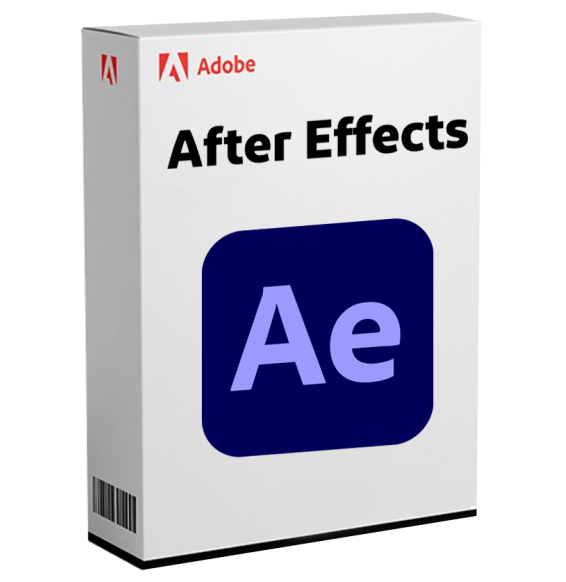

ADOBE PACK 2023 (WINDOWS)
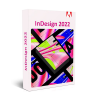
ADOBE INDESIGN 2021 (WINDOWS)

ADOBE LIGHTROOM CLASSIC 2023...
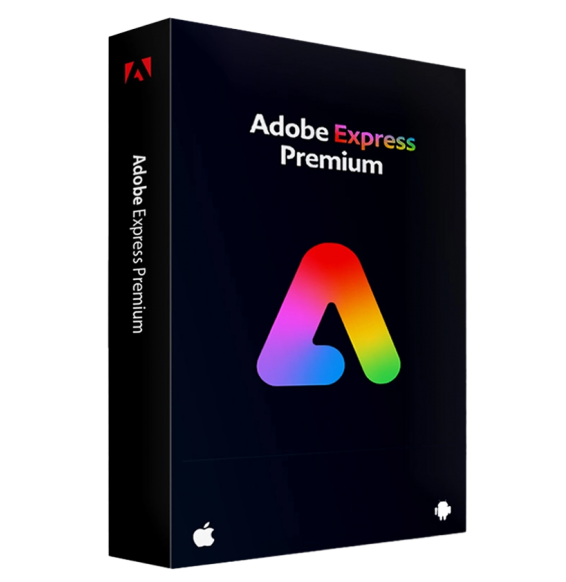
ADOBE EXPRESS PREMIUM

ADOBE LIGHTROOM 2025
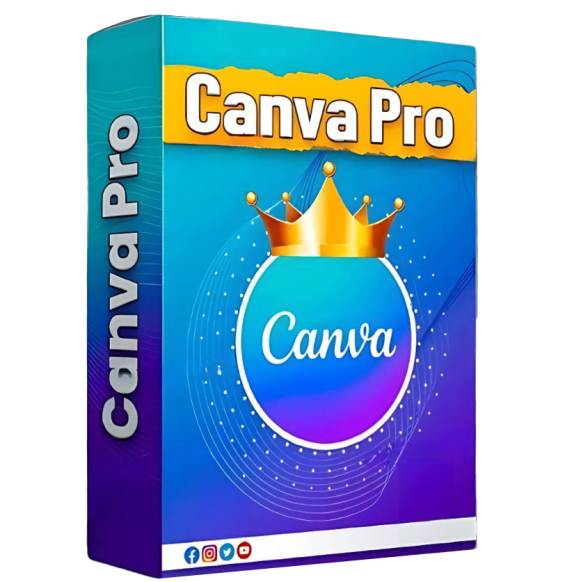
CANVA PRO

ADOBE STUBSTANCE 3D COLLECTION 2025
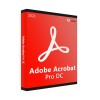
ADOBE ACROBAT PRO DC 2023 (WINDOWS)