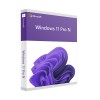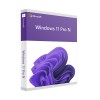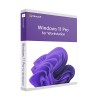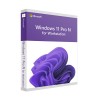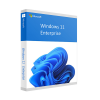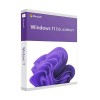Microsoft Windows 11 Pro – The evolved operating system for modern work
Microsoft Windows 11 Pro represents the most advanced evolution of the Microsoft operating system, designed for professional, corporate environments and for users who demand the utmost in security, productivity, and multitasking. With a completely revamped interface, smart features, and advanced management tools, Windows 11 Pro is the ideal solution for those working in dynamic, local, or cloud environments.
🧩 Main features included
Windows 11 Pro combines the power of Windows 10 Pro with a new smooth, modern, and productive user experience, enriched with technologies designed for the future of work:
•Redesigned Design
Modernized interface, with rounded edges, centralized Start menu, new animations and more efficient window management through Snap layout.
•BitLocker
🛡️ Data protection through full disk encryption, ideal for portable or business devices.
•Advanced Virtual Desktops
Create distinct work environments to organize personal, professional, educational, or creative activities.
•Windows Sandbox
Safe launching of applications in temporary isolated environments, perfect for testing software without risks.
•Hyper-V
Integrated virtualization to create and manage virtual machines directly from the operating system.
•Remote Access
Complete PC control from anywhere thanks to the Remote Desktop feature.
•Windows Hello
Biometric access with facial recognition or fingerprint scanning, for a quick and secure login.
•Renovated Microsoft Store
Access to a new app ecosystem, including support for Android apps (on compatible hardware).
•Windows Terminal
Enhanced tool for developers and sysadmins, with support for PowerShell, Azure CLI, and bash.
⚙️ System requirements
Windows 11 Pro introduces more modern hardware requirements to ensure long-term performance, security, and compatibility:
Processor: 1 GHz or faster, with at least 2 cores on a 64-bit compatible processor or SoC
RAM: at least 4 GB
Disk space: at least 64 GB
System firmware: UEFI, compatible with Secure Boot
TPM (Trusted Platform Module): version 2.0 required
Graphics card: compatible with DirectX 12 or higher with WDDM 2.0 driver
Display: minimum 720p, 9” screen or larger
🔧 An SSD is always recommended for optimal performance.
💻 Compatibility
✅ Compatible with all Windows 11 Ready devices
✅ Supports domain, Azure AD, and Active Directory environments
🔁 Upgradable from Windows 10 Pro on compatible devices
❌ Not compatible with 32-bit systems
🍏 macOS compatibility
Windows 11 Pro cannot be natively installed on macOS devices, but can be efficiently used via:
Parallels Desktop (including support for Macs with Apple Silicon M1 and M2 chips)
VMware Fusion
Boot Camp (only for Intel Macs, not compatible with M1/M2)
💡 These solutions allow Mac users to use professional Windows software, business management tools, or apps specific to the Microsoft environment.
🎯 Who is it recommended for
🏢 Businesses and professionals looking for a modern, secure platform compatible with complex network environments
👨💻 Developers and IT technicians who need advanced tools like Hyper-V, Terminal, and virtualization support
📈 Managers and freelancers who desire high performance, multitasking, and data security
🏫 Schools, public entities, and technical offices requiring an up-to-date system, compliant with current security standards
Windows 11 Pro is much more than an operating system: it's an ecosystem designed for the work of the future, capable of offering reliability, protection, and flexibility in both local and cloud environments. A solid and professional choice to face every digital challenge with elegance and power.