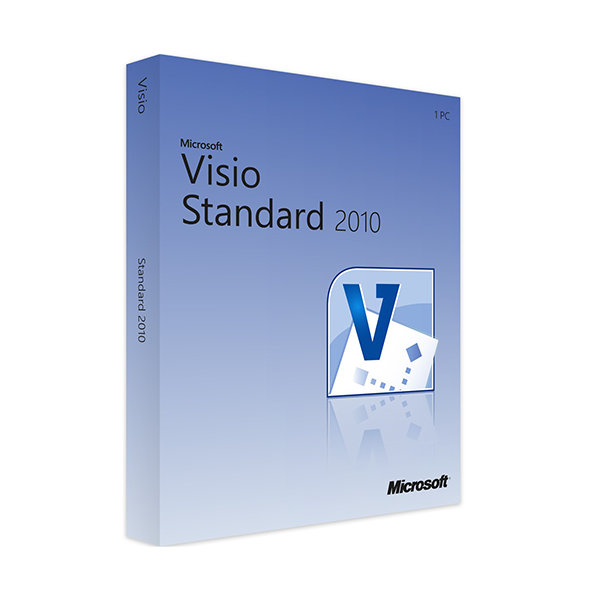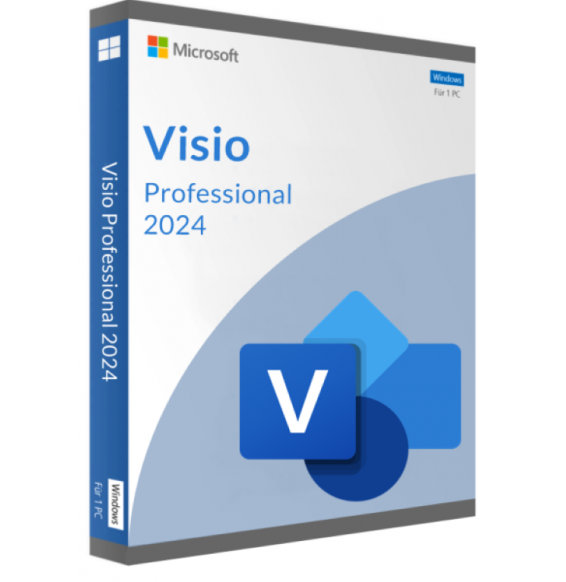
MICROSOFT VISIO STANDARD 2010 (WINDOWS)
Our licenses are digitally delivered via e-mail within a few minutes of receiving the payment, these are ESD digital licenses, all keys are original and have no expiration, they can be reinstalled on the same activation device. By purchasing this product you will be receiving digital software from our servers with the product key attached for software activation, including all instructions for correct installation.
License used and decommissioned by the previous owner in accordance with EU Court ruling C-128/2011. ( see )
![]() License valid for 1 PC
License valid for 1 PC
![]() Compatible with Windows
Compatible with Windows
![]() Delivery in minutes
Delivery in minutes
![]() 24/7 support also on Whatsapp
24/7 support also on Whatsapp
![]() Never Expires
Never Expires
![]() Reusable in case of formatting
Reusable in case of formatting
![]() Perpetual updates
Perpetual updates
Product information "Microsoft Visio 2010 Standard"
Microsoft Visio Standard 2010 is a visualisation program with which you can present complex data clearly as a diagram. For example with MS Visio 2010 Standard you can generate network diagrams or organisation charts which automatically refer to your data and can thus be created in just a short time. Visio 2010 Standard is especially suitable for home users or small businesses.
Simple user interface in MS Visio 2010 Standard
Creating diagrams with this visualisation program is straightforward, using the familiar Office 2010 user interface. All important commands for making your diagrams look clearer, more precise and more dynamic are sorted according to context and provide you with fast access to the options most frequently used in Microsoft Visio 2010 Standard. For example you can find designs, backgrounds or frame designs in the same, clearly arranged tab.
In order to discover whether the actual design corresponds to your original conception, MS Visio 2010 Standard offers you a new live preview: with this you can find out whether for example fonts and designs that have been changed, or modified colour ranges, look exactly the same in your diagram as you had imagined without the visualisation program. This preview in Microsoft Visio Standard 2010 is available in just a few seconds and simplifies the creation of visually complex, optically attractive diagrams.
Important functions in Microsoft Visio Standard 2010
- Import data from numerous professional applications with just a few mouse clicks.
- Use context-sensitive menus with Microsoft Visio 2010 Standard to gain faster access to the functions that are really important.
- Share your results and diagrams over the internet to speed up your work with employees and colleagues.
- Use new, modern-looking templates and shapes to create visually attractive, dynamic designs in MS Visio Standard 2010.
- The live preview lets you keep your eye on changes: Microsoft Visio 2010 Standard shows you how your changes look in just a few seconds.
- Organisation charts, flow charts and network diagrams: present data and correlations any way you want to with MS Visio 2010 Standard.
- Automatic adjustments, alignments and observance of spaces allow you to complete even complex processes in a relatively short time with this visualisation program.
Importing data into Microsoft Visio 2010 Standard
Use Microsoft Visio Standard 2010 to import data from different sources. By integrating data from Excel or even third party programs (such as AutoCAD) into MS Visio 2010 Standard, data can be turned into attractive flow charts or any other diagram format you may choose, and presented in an easily comprehensible fashion. Handling large volumes of data is simplified with MS Visio 2010 Standard and correlations are clearly displayed.
At the same time, Microsoft Visio Standard 2010 makes it easier than ever to share diagrams with employees and colleagues: use MS Visio Standard 2010 to make completed diagrams available over the internet. Mark templates and shapes with the visualisation program in order to explain and clarify content. An improvement to the “align” and “snap” functions in Microsoft Visio 2010 means you can give every diagram a professional look in just a few minutes.
Attention: Microsoft Visio Standard 2010 is not compatible with Microsoft Office 2016!
MICROSOFT VISIO 2010 STANDARD - SYSTEM REQUIREMENTS
Platform
Windows
Operating systems supports
Supported by the 32-Bit edition of:
Windows XP with Service Pack (SP) 3
Windows Server 2003 SP2
MSXML 6.0.
Supported by both the 32-Bit- and 64-Bit versions of:
Windows Vista with SP1
Windows Server 2008
Windows 7
Windows 8
Terminal Server
Windows on Windows (WOW)
(possibility to install 32-Bit version on 64-bit operating systems,
with the exception of Windows Server 2003 64-Bit and Windows XP 64-Bit)
Processor
500 MHz or higher processor
RAM
256 MB RAM
512 MB RAM recommended for some advanced features
Hard disk
2 GB
Graphic card
Monitor with 1024 × 768 resolution or higher
Audio card
/
10 other products in the same category:
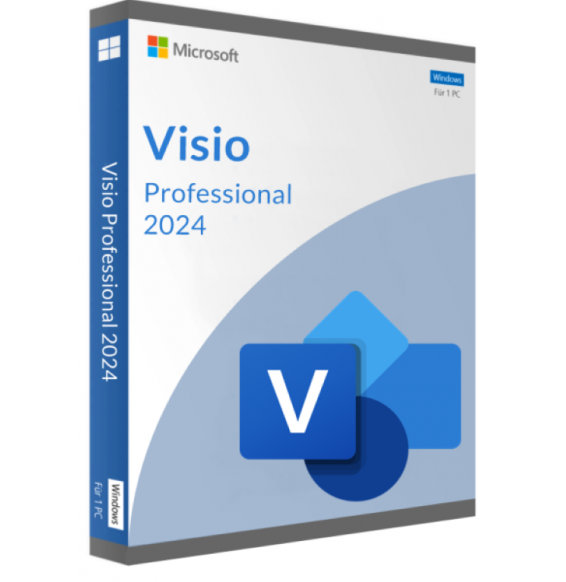
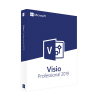
MICROSOFT VISIO PROFESSIONAL...
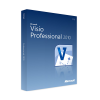
MICROSOFT VISIO PROFESSIONAL...

MICROSOFT VISIO PROFESSIONAL...

MICROSOFT VISIO STANDARD 2019...

MICROSOFT VISIO PROFESSIONAL...
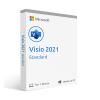
MICROSOFT VISIO STANDARD 2021...

MICROSOFT VISIO PROFESSIONAL...

MICROSOFT VISIO STANDARD 2016...