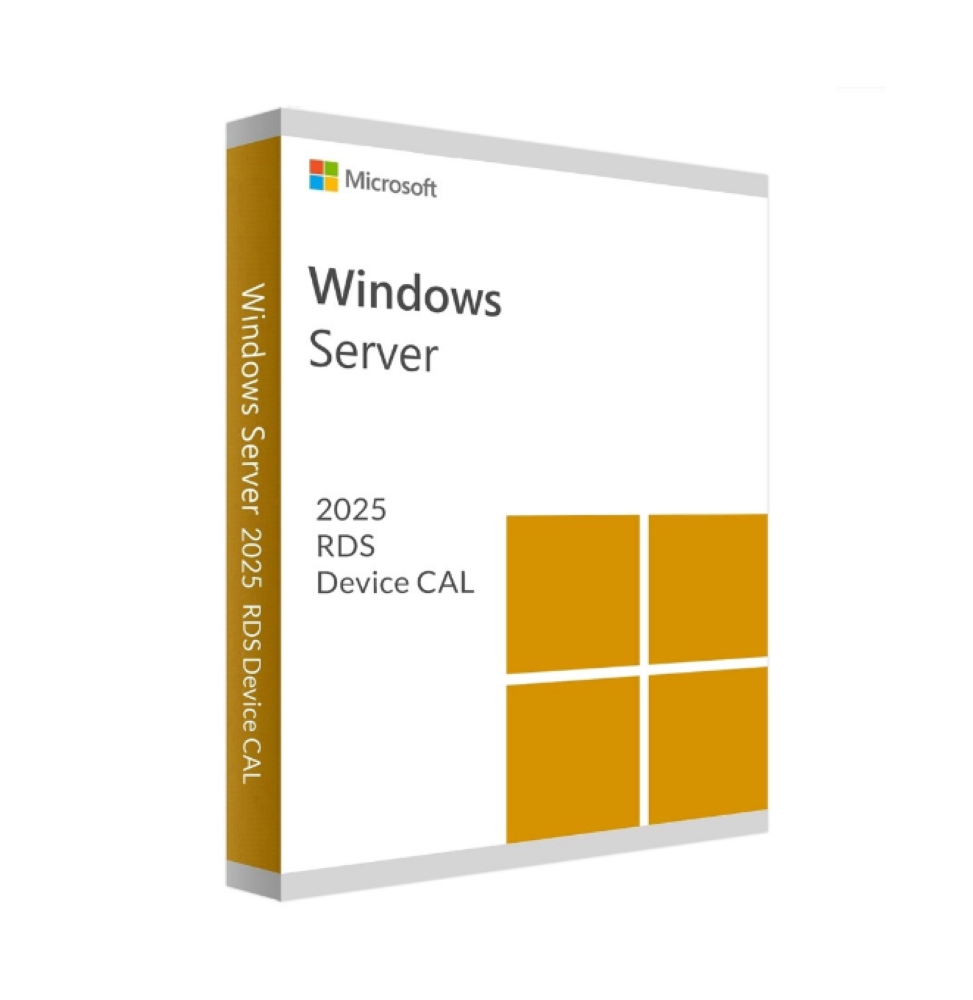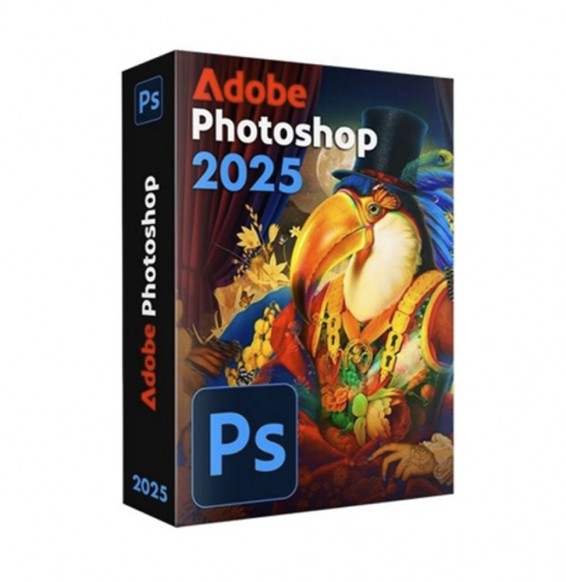
WINDOWS SERVER 2025 - 10 RDS DEVICE CALS
Shipment delivered digitally via email within a few minutes of receiving payment, these are ESD digital licenses, all product keys are original and do not have any expiration, they can be reinstalled on the same activation device. By purchasing this product, you will receive the digital software to download from our servers along with the product key for software activation, including all instructions for a correct installation.
License used and discarded by the previous owner in accordance with the judgment C.E. C-128/2011.( see )
![]() License valid for 1 device
License valid for 1 device
![]() Immediate Digital Delivery
Immediate Digital Delivery
![]() 24/7 support also on WhatsApp
24/7 support also on WhatsApp
![]() No deadline
No deadline
![]() Reusable in case of formatting
Reusable in case of formatting
![]() Perpetual updates
Perpetual updates
WINDOWS SERVER 2025 RDS - 10 DEVICE CALS
Windows Server 2025's Remote Desktop Services (RDS) is a comprehensive solution that allows users to access applications and desktops hosted on a central server from various locations. To legally use these services, organizations need Client Access Licenses (CALs). In this context, Device CALs are a specific type of license required to use RDS. This detailed description provides an in-depth look at RDS Device CALs, their features, benefits, licensing options, and implementation.
In today's fast-paced, connected world, the ability to access company resources from anywhere is crucial. Businesses face the challenge of finding effective and secure solutions to provide their employees with a flexible and productive work environment. This is where the Microsoft Remote Desktop Services 2025 Device CAL (Client Access License) comes into play. This license allows companies to manage the use of remote desktop services on a device basis, thus ensuring smooth, secure, and efficient remote work.
What is Windows Server 2025 RDS - Device CALs?
The Microsoft Remote Desktop Services (RDS) 2025 Device CAL is a specific client access license that allows a specific device to access the remote desktop environment. This license is ideal for organizations where multiple users use the same device to access remote desktop services. With the Device CAL, companies benefit from a flexible and economical way to meet the remote work needs of their employees without the need for individual licenses for each user.
Security and Productivity with Windows Server 2025 RDS - Device CALs
In addition to the license and system requirements, the Windows Server 2025 RDS - Device CALs offers many advantages in terms of security and productivity. The built-in security features protect against threats and ensure compliance with company policies, while regular updates and Microsoft support ensure that your systems are always up to date. This solution enhances the flexibility and mobility of employees, allowing effective and secure access to applications and desktops, both in the office and remotely.
Use Cases and Industry Examples
Healthcare:In the health sector, quick and secure access to patient documents and medical applications is crucial. With the Device CAL, health professionals can access the necessary information from any device within the hospital or clinic, without compromising security.
Education:Schools and universities benefit from Device CALs as they allow students and teachers to access educational resources and applications from shared devices, thus promoting collaborative learning and more efficient use of resources.
Call Center:In call centers, where multiple employees use the same device to handle customer requests, the Device CAL offers an economical solution. Employees can switch from one device to another without additional license costs.
Public Sector:Agencies and public institutions can optimize the management of their IT resources using Device CALs, allowing secure and efficient access to applications and data without high license costs.
System Requirements:
Operating system: Windows Server 2025 or later
Hardware: Devices compatible with adequate performance for remote desktop sessions
Network: Stable and fast Internet connection for smooth remote access
10 other products in the same category:
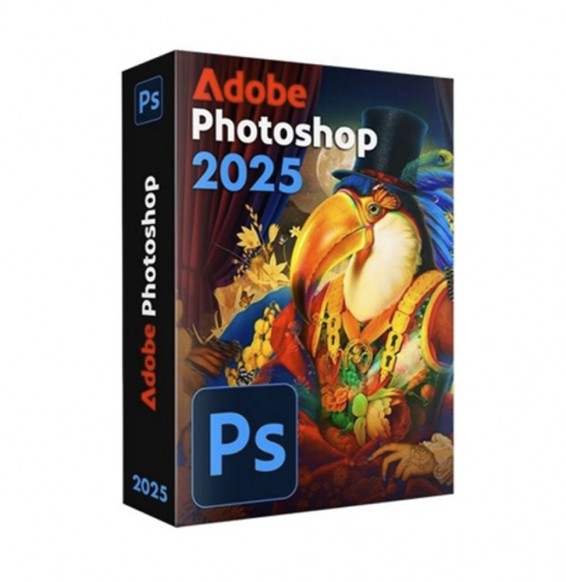
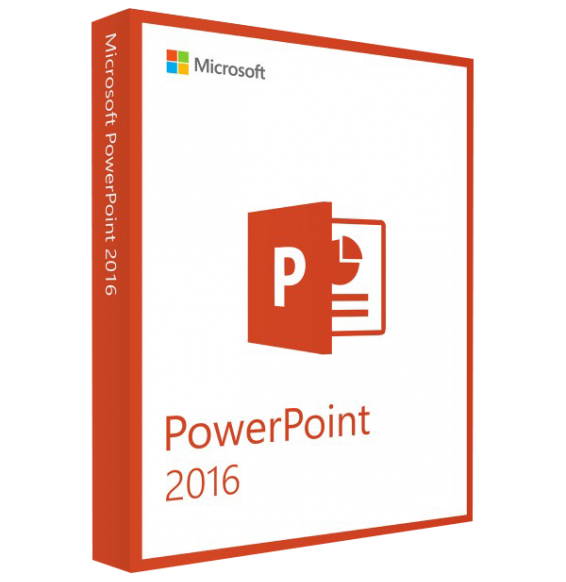
MICROSOFT POWERPOINT 2016 (WINDOWS)
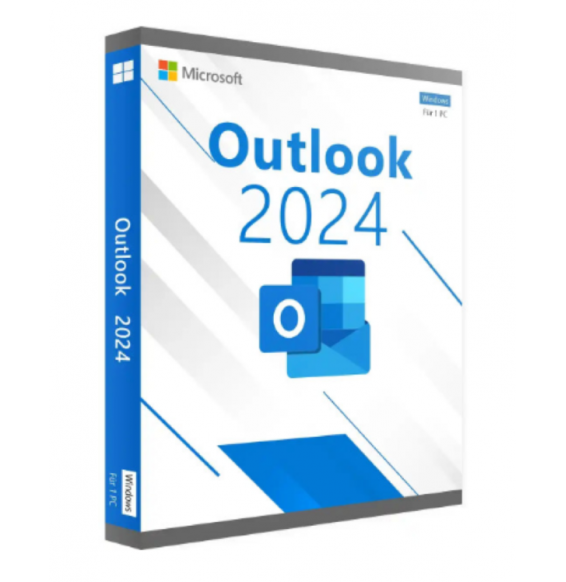
MICROSOFT OUTLOOK 2024 (WINDOWS)
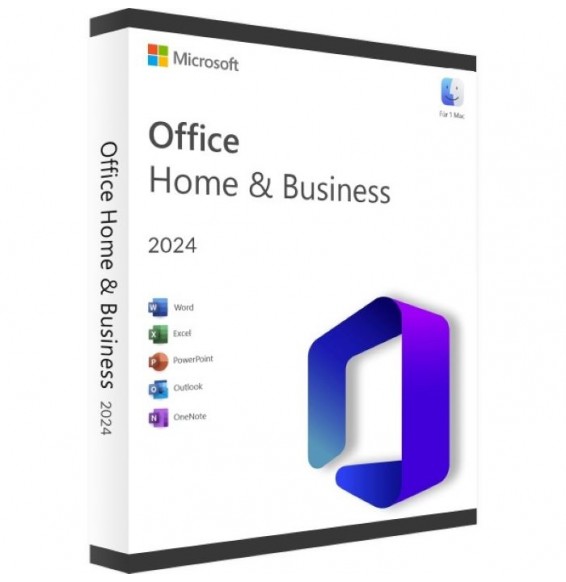
MICROSOFT OFFICE 2024 HOME AND...
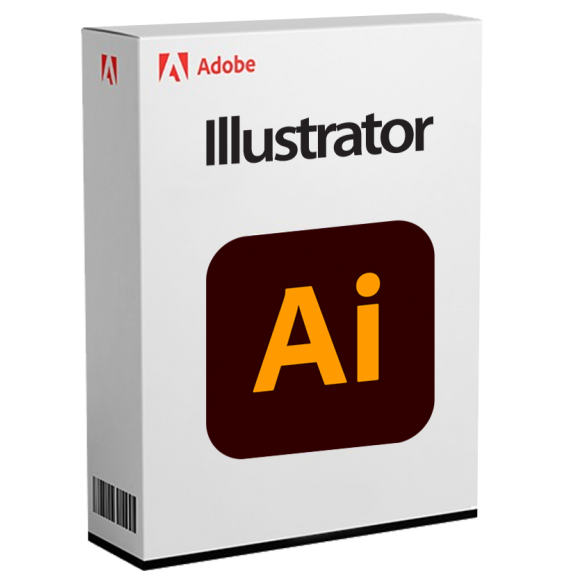
ADOBE ILLUSTRATOR 2025

MICROSOFT EXCEL 2019 (WINDOWS)
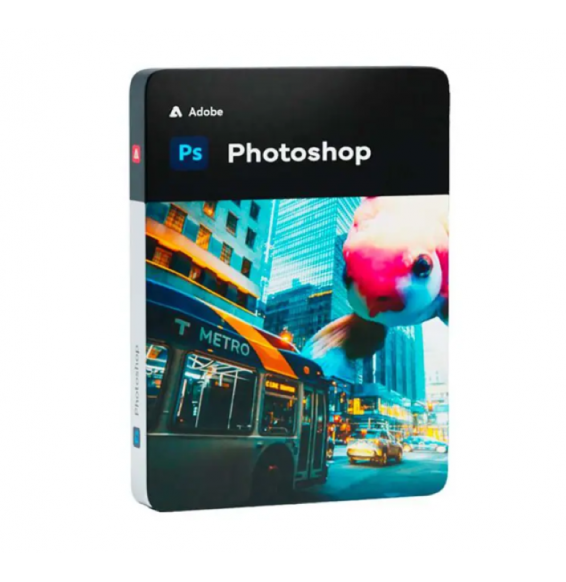
ADOBE PHOTOSHOP 2024
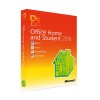
MICROSOFT OFFICE 2010 HOME AND...
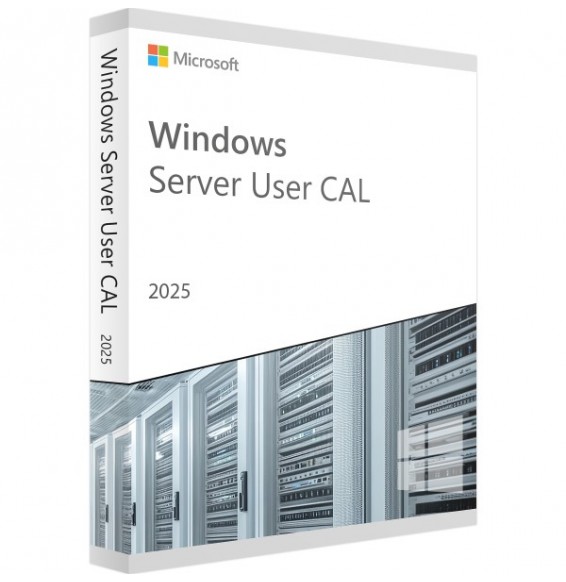
MICROSOFT WINDOWS SERVER 2025 -...