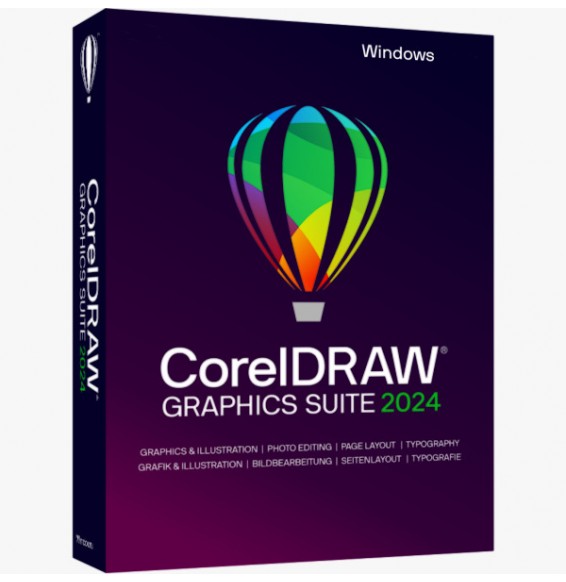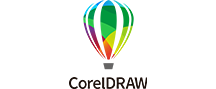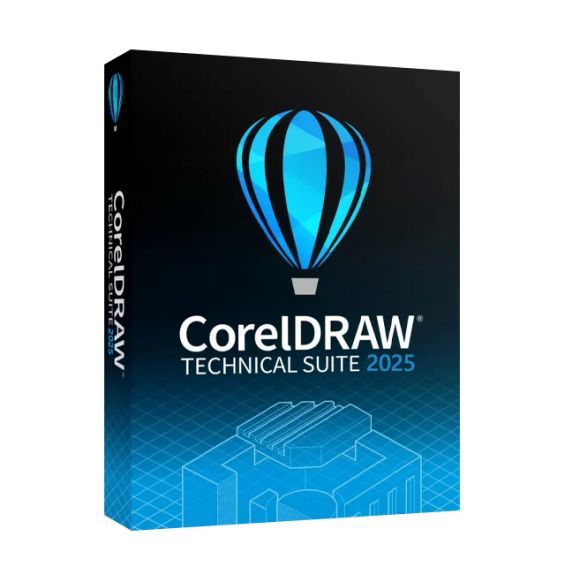
CorelDraw Graphics Suite 2024 (Mac)
The shipment will be digitally delivered via email within a few minutes of receiving the payment. These are ESD digital licenses, all product keys are original and have no expiry date, they can be reinstalled on the same device. By purchasing this product, you will receive the digital software to download from our servers with the product key for software activation, including all the instructions for a correct installation.
License used and discarded by the previous owner in accordance with the judgment E.C. C-128/2011.( see )
![]() The key cannot be attached. to one's own account
The key cannot be attached. to one's own account
![]() Activation of the Key directly on Software
Activation of the Key directly on Software
![]() Compatible with Mac
Compatible with Mac
![]() Immediate Digital Delivery
Immediate Digital Delivery
![]() 24/7 support also on Whatsapp
24/7 support also on Whatsapp
![]() Reusable in case of formatting
Reusable in case of formatting
CORELDRAW GRAPHICS SUITE 2024
Main Applications
- CorelDRAW® - vector illustration and page layout
- Corel PHOTO-PAINT™ - Image editing and pixel-based design
- Corel® Font Manager: find and manage fonts
- PowerTRACE™: Artificial Intelligence-based bitmap vectorization (integrated into the CorelDRAW application)
- CorelDRAW.app™: vector illustration and graphic design
- CorelDRAW.app™ for iPad - iPad app for vector illustration and graphic design
- CAPTURE™: screen capture
- AfterShot™ HDR - RAW Image Editor
Content
- 7000 clipart, digital images and templates for vehicle decorations
- 1,000 high-resolution digital photos
- Over 1,000 TrueType and OpenType characters and access to over 1,400 Google font families.
- Over 500 professionally designed models
- Over 600 shades and vector and bitmap fills
- Integrated access to Pantone® color libraries, at no additional cost.
THE NEWS
CorelDRAW Graphics Suite 2024
100 new painting brushes of all styles, pixel-based and absolutely realistic, are ready for the next graphic adventure. The technology is based on the well-known Corel® Painter®. Try the new brushes of CorelDRAW now.
The new online fonts make choosing the most beautiful font even easier. The anchored window/information window "Effects" has also been redesigned, making collaboration between Corel PHOTO-PAINT and CorelDRAW much simpler.
Furthermore, numerous detailed optimizations have been made to the most popular tools, also based on your feedback, to further improve work with CorelDRAW.
Vector illustration
Use the powerful vector illustration tools of CorelDRAW to transform simple lines and shapes into complex works of art. Versatile modeling and drawing tools allow you to create curves and lines. Effect tools such as "Contour", "Envelope", "Gradient" or "Mesh Fill" allow you to add unique effects to vector graphics.
Page Layout
You will have access to all the necessary tools to create layouts for brochures, multi-page documents, and more. You can choose between single-page or multi-page processing, depending on your needs.
Typography
A complete set of typographic tools allows for the perfect arrangement of characters. Expand your texts with effects such as shadow blocking and outlines, individually adjust the weight and width of characters thanks to the support of variable fonts, align the text along a path and much more.
Character Management
The intuitive features of Corel Font Manager allow you to organize and manage your fonts and use your favorite fonts without installing them. And the network storage function speeds up work with fonts. You also have direct access to over 1,400 Google font families.
Image editing
The powerful layer-based image editing tools of Corel PHOTO-PAINT allow you to adjust color and tone, remove imperfections, correct perspective, and more. The exclusive features based on artificial intelligence allow you to improve the size and quality of the images. Additionally, use AfterShot HDR to create stunning HDR photos from your RAW images.
Cooperation
The cloud-based workflow brings together clients and colleagues in real time: coordination and approvals happen directly from your layout. You can gather comments and notes in real time from all employees and stakeholders directly.
Centrally in the CorelDRAW design file and respond immediately to feedback.
Specifications
- macOS Sonoma (14), macOS Ventura (13) or macOS Monterey (12), with the latest revision.
- Apple M1/2/3/Pro/Max or Intel multicore processor
- Support for AVX2 instruction set or Apple silicon*
- OpenCL 1.2 enabled video card with 3+ GB VRAM
- 8 GB of RAM
- 3 GB of available space on hard drive for application files
- The solid state drive is recommended.
- File systems with case sensitivity are not supported.
- Screen resolution 1280 x 800 (1920 x 1200 recommended)
- Mouse or tablet
- An Internet connection is required to install and authenticate CorelDRAW Graphics Suite and access some of the software components.
This refers to a license in Educational Version.
For more specific information related to the product, you can access this link: https://www.coreldraw.com/it/product/coreldraw/
10 other products in the same category:
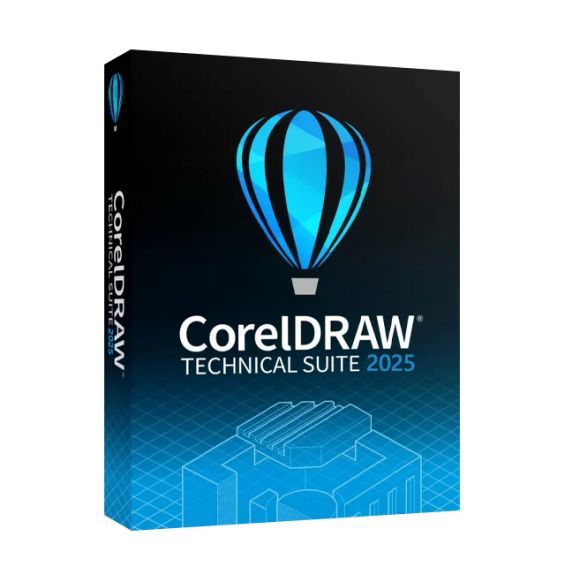
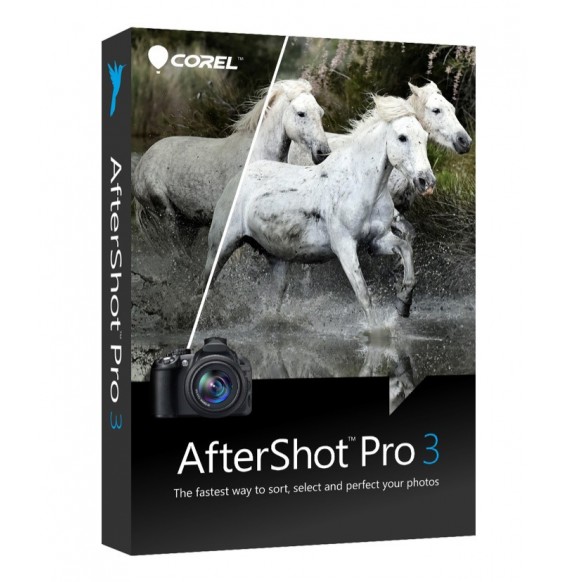
COREL AFTERSHOT 3 (Windows - Mac)
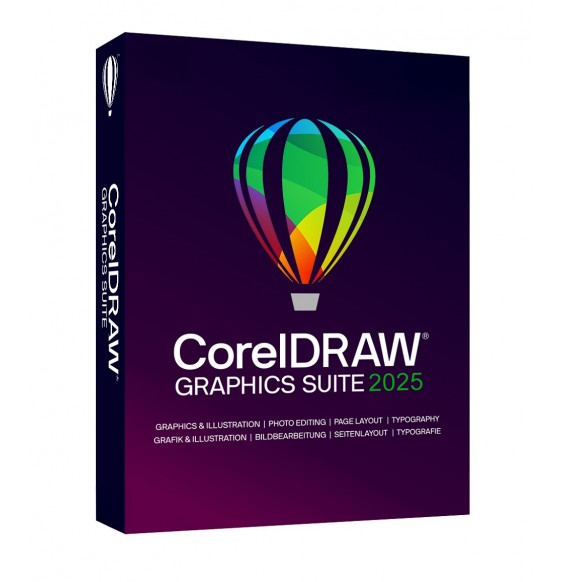
CORELDRAW GRAPHICS SUITE 2025...
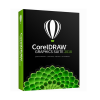
COREL DRAW - GRAPHICS SUITE 2018
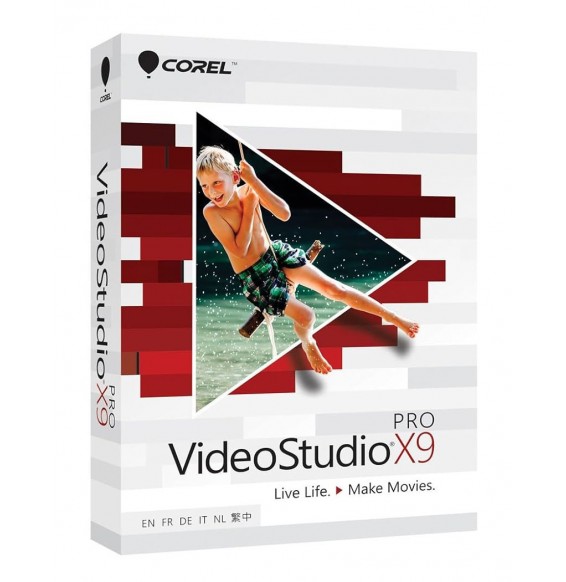
COREL VIDEOSTUDIO PRO X9

COREL PDF FUSION
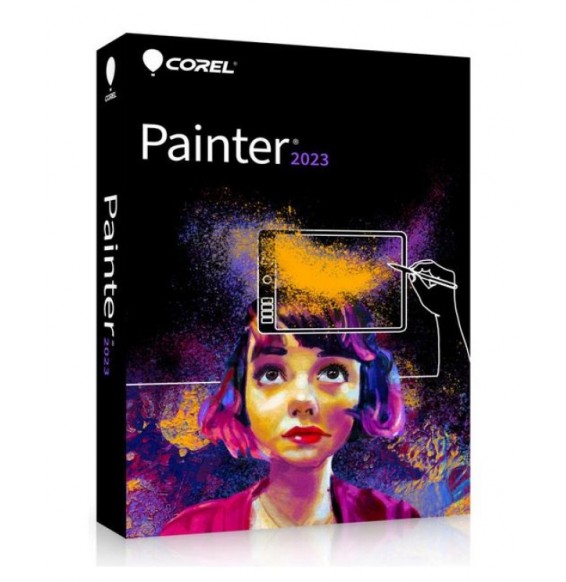
COREL PAINTER 2023 (Windows - Mac)

CORELDRAW TECHNICAL SUITE 2024...
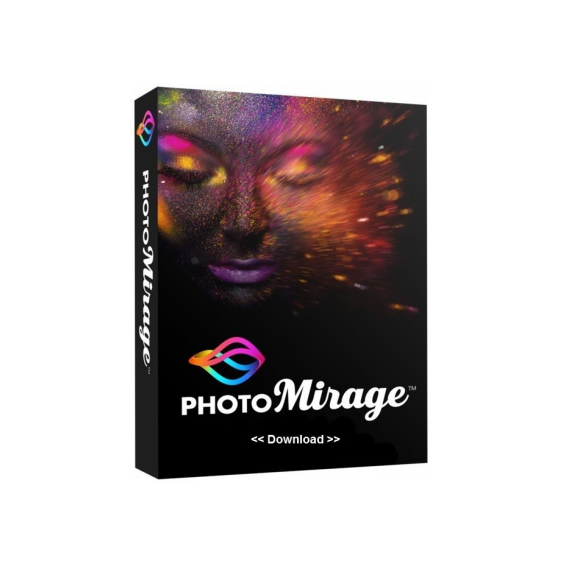
COREL PHOTOMIRAGE