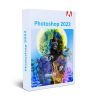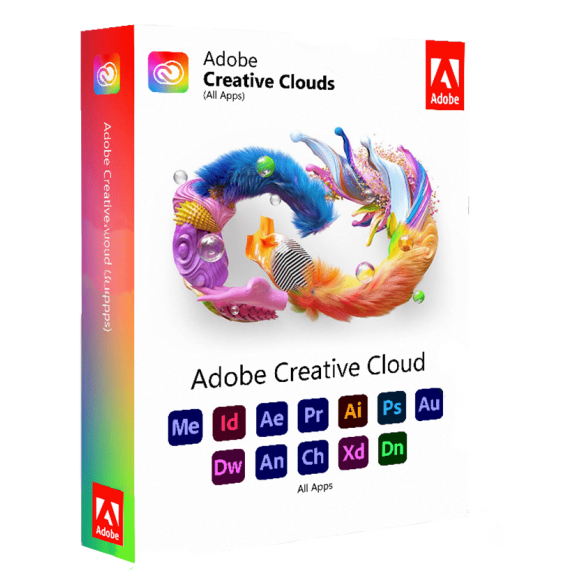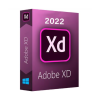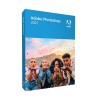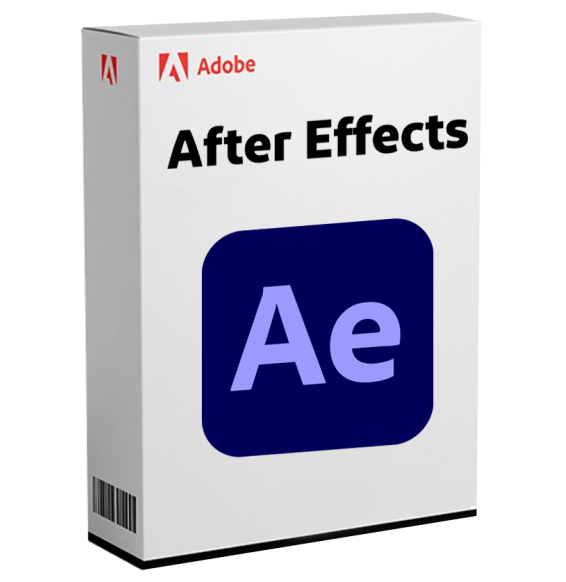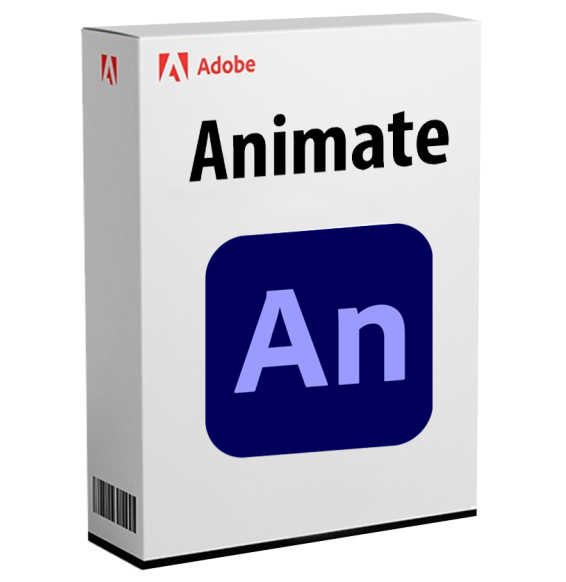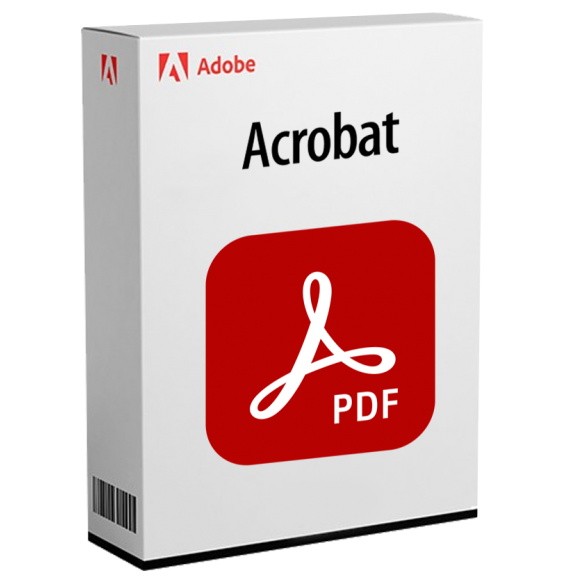Adobe Illustrator 2025 - The Ultimate Vector Graphics Software
Adobe Illustrator 2025 is the global benchmark for professional vector graphics. Used by designers, illustrators, brands, and creatives of all kinds, it is the ideal tool for creating logos, icons, custom typography, digital illustrations, advertising layouts, and graphics for web and print.
🖋️ Absolute precision for every form of visual expression
With Illustrator 2025, you can draw with the utmost fidelity, regardless of the resolution, and take advantage of a complete range of intelligent tools to create scalable, clean, and powerful graphics.
🎨 Main Features of Adobe Illustrator 2025
✔️ Advanced Vector Drawing
Create editable paths, shapes, curves, and illustrations. Each object can be scaled infinitely without losing quality, ideal for print and digital.
✔️ Custom Brushes and Calligraphic Tools
Draw with natural strokes, watercolors, ink effects or artistic textures, ideal for illustrations and conceptual art 🎨
✔️ Creative and Professional Typography
Extensive text management: variable fonts, custom curves, tracking, line-spacing, wrapping on paths, and conversion into editable paths.
✔️ Precision Tools for Layout and Printing
Dynamic guides, grids, pixel alignment, real-time previews, and tools for preparing for typographic printing.
✔️ Creation and Management of Patterns and Motifs
Create repeatable patterns, textures, and complex vector motifs in a few clicks.
✔️ Perspective Drawing and Multiple Artboards
Integrated system of perspective grids and the ability to work on multiple artboards (up to 1000) in the same document.
✔️ Advanced Integration with Creative Cloud
Cloud saving, collaboration, shared libraries, font and material synchronization between Photoshop, InDesign, and other Adobe software.
✔️ Web Graphic Support
Export to SVG, optimized PNG, CSS for UI layouts, responsive icon support, and pixel perfect 🖼️
🧠 Adobe Sensei – Integrated Intelligent Automations
• Automatically suggested colors based on the palette
• Detection and simplification of complex paths
• Automatic shape recognition and conversion into vectors
• Dynamic recoloring and theme adaptation with one click
🖥️ Compatibility and Technical Requirements
💻 Supported Operating Systems:
• Windows 10 / 11 (64 bit)
• macOS 12 Monterey or later versions, including native support for Apple Silicon (M1/M2/M3)
⚠️ Illustrator is not natively compatible with Linux, but can be used through virtualization with Parallels Desktop, VMware, or Wine (in stable and configured environments).
📶 Internet Connection required for:
• License activation
• Access to Creative Cloud
• Download of updates, Adobe fonts, plug-ins, and cloud resources
🔧 Recommended hardware requirements:
• CPU: Intel Core i5 or higher / AMD Ryzen 5 or higher / Apple Silicon
• RAM: Minimum 8 GB (16 GB recommended for complex work)
• GPU: 1 GB VRAM minimum (2 GB recommended), compatible with DirectX 12 or Metal
• Storage: SSD with at least 10 GB of free space
• Display: Recommended resolution 1920x1080 or higher
👥 Who is Adobe Illustrator 2025 for?
• Graphic designers and brand strategists, for creating logos, branding materials, print and digital advertising
• Professional illustrators, for artistic drawing, character design, editorial art
• UI/UX designers, for developing icons, interfaces, and visual prototypes
• Digital typographers and calligraphers, thanks to advanced lettering and composition tools
• Marketing managers and creative agencies, for editorial projects, packaging, infographics, and social visual content
• Freelancers, students, and digital creatives, who want a complete and scalable tool to work independently
✨ Vector design at the highest level
Adobe Illustrator 2025 is the choice of professionals to turn every idea into a clean, precise, and powerful composition. From paper to digital reality, every line becomes art, every project takes shape with consistency and absolute control.

![]() Multi language
Multi language ![]() Immediate Digital Delivery
Immediate Digital Delivery ![]() 24/7 support also on Whatsapp
24/7 support also on Whatsapp ![]() Reusable in case of formatting
Reusable in case of formatting ![]() Updates
Updates