You did not provide any text to translate. Please provide the text you want to translate from Italian to English....
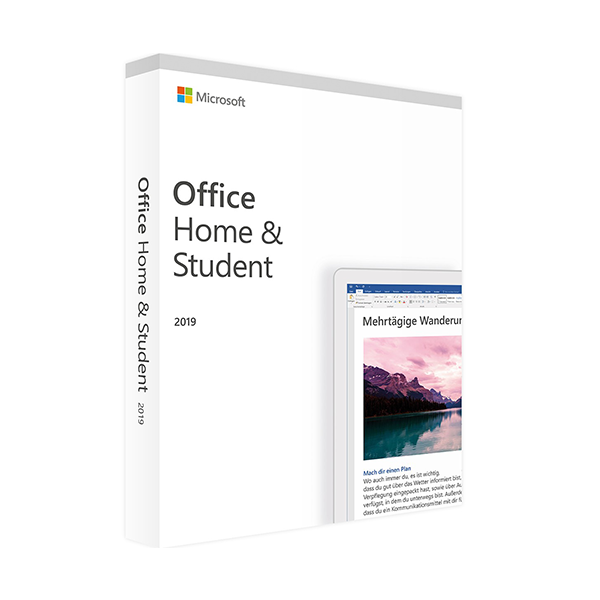
Office for Students From Microsoft, also known as Microsoft 365 Education, is a comprehensive suite of tools designed to help students perform their academic activities at their best. This package includes the following main applications and services:
In addition to these main applications, students have access to:
These tools offer a complete range of features for managing school activities, collaborating with classmates, and presenting projects.
Microsoft 365 Education is free for students and teachers of eligible institutions. To get free access, students must have a valid school email address. This free plan includes access to web versions of Office applications and collaboration tools such as Teams and OneDrive.
For university students, a discounted plan of Microsoft 365 Personal is also available at only $2.99 per month. This plan includes additional applications and advanced features such as 1 TB of storage space on OneDrive and advanced security tools.
The Office package for students remains valid for the duration of their studies, provided that their student status is verified periodically. Students must use their school email address to sign up and, once their studies have ended or if they fail to verify their student status again, access to premium features may be revoked and the service may revert to the free plan with limited features.
È possible to purchase the version Microsoft Office 2019 Home and Student (Windows) following these steps:
This package includes a license valid for one device, it is compatible with Windows, has no expiration date, and can be reused in case of formatting.
Yes, Microsoft 365 Education is available both for Windows devices and for Macs. Students can install Office applications on multiple devices, including PCs, Macs, tablets, and smartphones, allowing maximum flexibility in the use of productivity tools. However, it is important to note that some applications, such as Microsoft Publisher and Access, are only available for PCs.
In conclusion, Microsoft 365 Education represents an extraordinary opportunity for students to access advanced productivity tools at no additional cost, facilitating study and collaboration both in the classroom and remotely. By using these resources, students can enhance their technical skills and better prepare for their academic and professional future.
Leave a comment