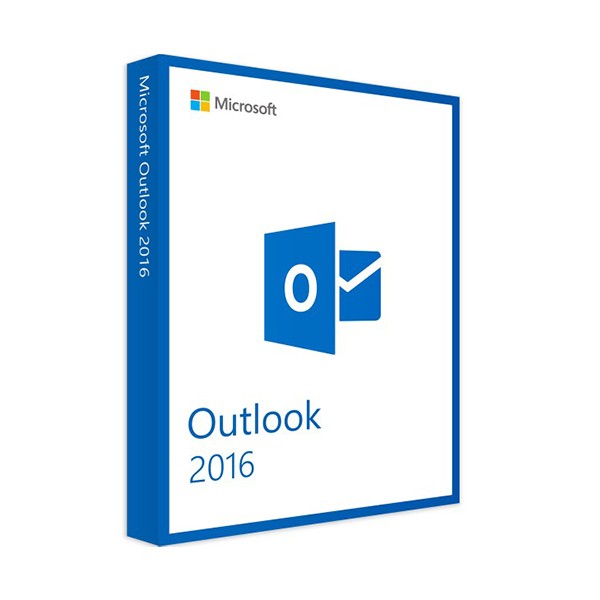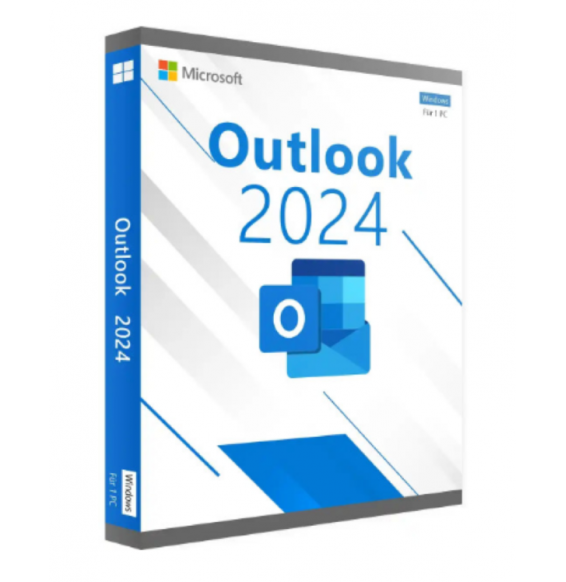
MICROSOFT OUTLOOK 2016 (WINDOWS)
Our licenses are digitally delivered via e-mail within a few minutes of receiving the payment, these are ESD digital licenses, all keys are original and have no expiration, they can be reinstalled on the same activation device. By purchasing this product you will be receiving digital software from our servers with the product key attached for software activation, including all instructions for correct installation.
License used and decommissioned by the previous owner in accordance with EU Court ruling C-128/2011. ( see )
![]() License valid for 1 PC
License valid for 1 PC
![]() Compatible with Windows
Compatible with Windows
![]() Delivery in minutes
Delivery in minutes
![]() 24/7 support also on Whatsapp
24/7 support also on Whatsapp
![]() Never Expires
Never Expires
![]() Reusable in case of formatting
Reusable in case of formatting
![]() Perpetual updates
Perpetual updates
Product information "Microsoft Outlook 2016"
Microsoft Outlook 2016 is one of the most popular and best email clients for Windows systems.The program supports you in receiving and sending emails. You can also set Microsoft Outlook 2016 up for a number of email accounts and to manage your calendar and contacts. Outlook 2016 can play a particularly important role when there is a high volume of emails.
Simple everyday management of appointments, email and contacts
MS Outlook 2016 serves as a central interface in your everyday private or business life. You can enter appointments, add contact information for important people or create a comprehensive task list. This reminds you every day of important tasks that need to be carried out. You can also synchronise Outlook 16 over a number of devices so, for instance, your smartphone always holds the same information as your computer.
At the same time Microsoft Outlook 2016 is a program which greatly facilitates your handling of emails. Extensive filter and search functions ensure, for example, that you can find important emails quickly and you are also able to search through their attachments. Save drafts and view attachments with a preview function without having to download them. If you receive a new email, MS Outlook 2016 automatically informs you and you can take immediate action.
Microsoft Outlook 2016 also allows you to separate all email messages you have previously received from new, unread messages, giving you fast access to important messages. You can move emails from one folder to another easily using drag & drop. To be able to use Office 16 on tablets or notebooks with a touch screen as you are used to, simply enable the new touch interface.
New functions in Microsoft Outlook 2016
- Connect your account with Facebook or other social networks in Outlook 16. This lets you keep in touch with friends and acquaintances you have stored in social networks.
- Short preview options for appointments or contact details ensure you have access to information on people so you can, for example, quickly access telephone numbers or email data.
- Have you forgotten an email attachment? MS Outlook 2016 warns you before you send the email so you can correct your mistake in time.
- Outlook 16 provides a touch compatible interface which you can enable if you need it. This means you can also operate many important functions conveniently on a device such as a table, without having to use an external mouse or keyboard.
The solution for private and business users
With Microsoft Outlook 2016 you purchase a product you are authorised to use on just one workstation. This makes the software particularly suitable both for private users who want to bring more organisation and structure to their everyday life and for business users. Freelancers, self-employed people and small businesses benefit enormously from the above-mentioned advantages of Outlook 16.
Since the only difference between the design of MS Outlook 2016 and that of its predecessors lies in its basic approaches, you will find the changeover very easy. The program is also compatible with the new Windows 10, and contains all updates Microsoft has published since the application was released.
MS OUTLOOK 2016 - SYSTEM REQUIREMENTS
Platform
Windows
Required operating system
Windows 10, Windows 8.1, Windows 8, Windows 7 Service Pack 1, Windows 10 Server,
Windows Server 2012 R2, Windows Server 2012, or Windows Server 2008 R2
For the best experience, use the latest version of any operating system
Processor
1 gigahertz (GHz) or faster x86-bit or x64-bit processor with SSE2 instruction set
Memory
2 GB RAM recommended for graphics features, Outlook Instant Search, and certain advanced functionality
Hard disk
3.0 GB available disk space
Graphics
Graphics hardware acceleration requires a DirectX 10 graphics card
Sound card
N/A
6 other products in the same category:
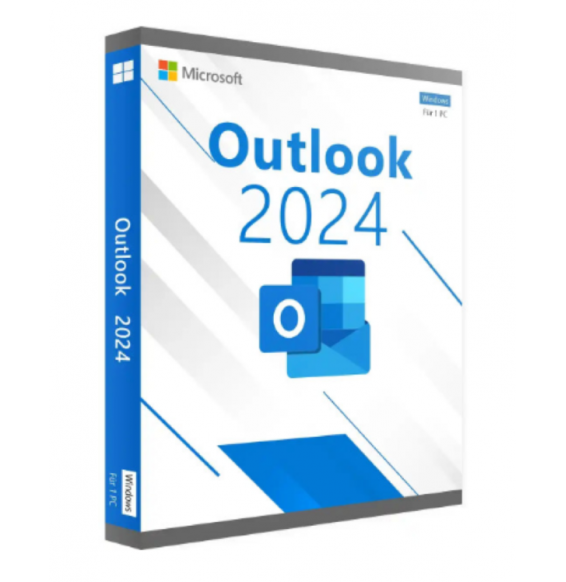
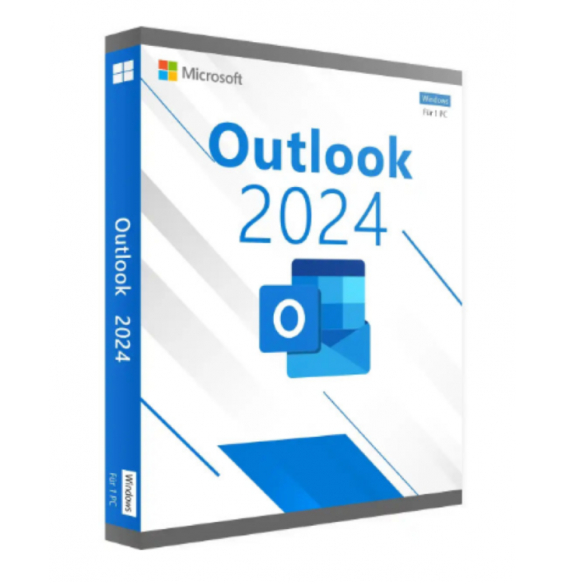
MICROSOFT OUTLOOK 2024 (MAC)
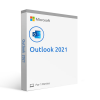
MICROSOFT OUTLOOK 2021 (WINDOWS)

MICROSOFT OUTLOOK 2019 (MAC)
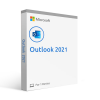
MICROSOFT OUTLOOK 2021 (MAC)