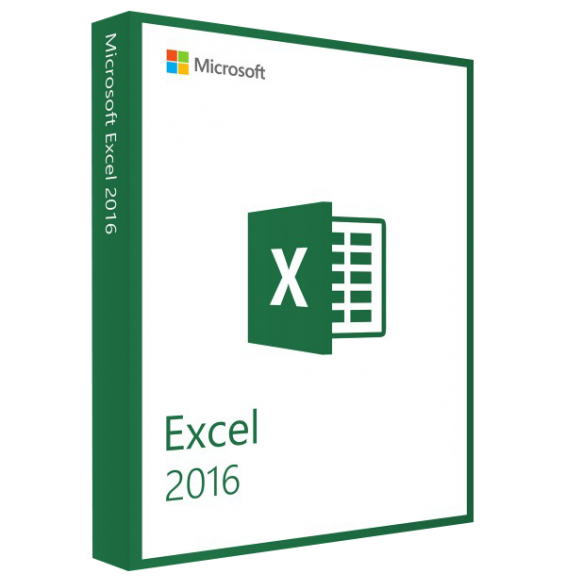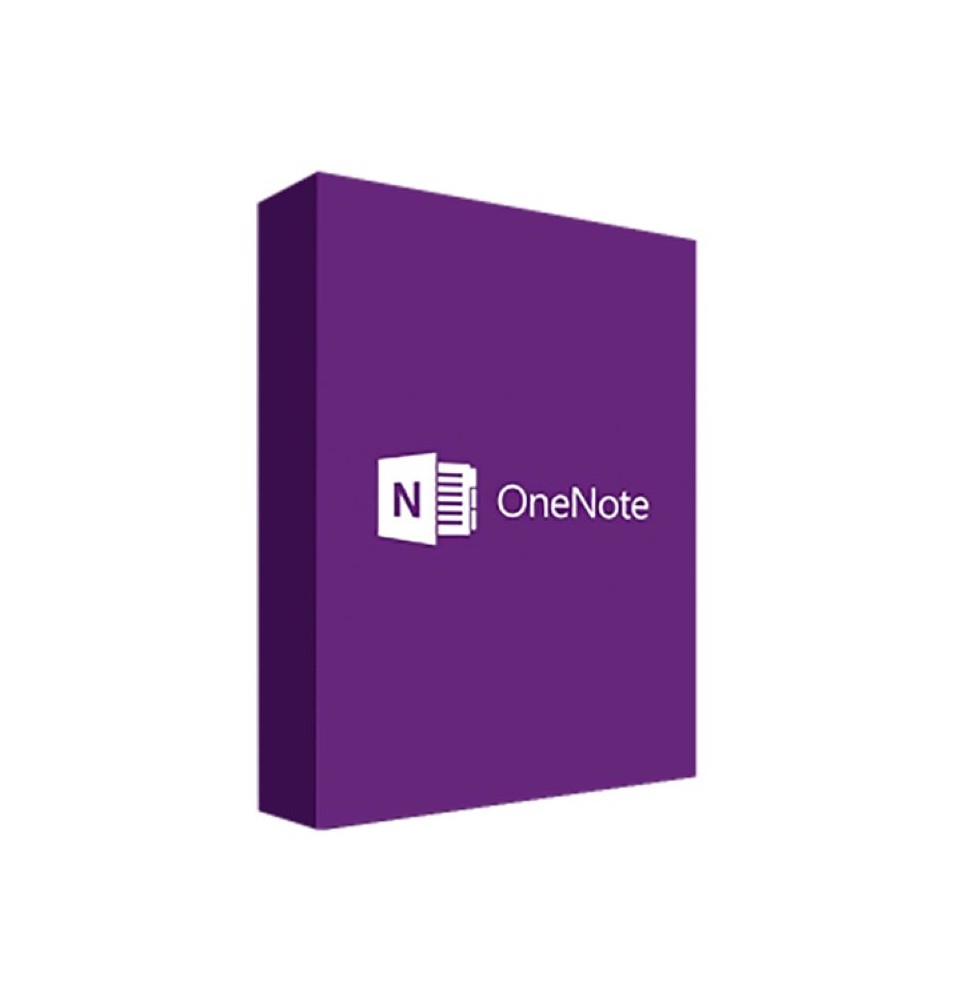MICROSOFT ONENOTE 2024 (WINDOWS)
The shipment is digitally delivered via email within a few minutes of payment receipt, these are ESD digital licenses, all product keys are original and do not have any expiration date, they can be reinstalled on the same activation device. By purchasing this product, you will receive the digital software to download from our servers with the attached product key for software activation, including all instructions for proper installation.
License used and discarded by the previous owner under the judgment C.E. C-128/2011.( see )
![]() License valid for 1 device
License valid for 1 device
![]() Compatible with Windows
Compatible with Windows
![]() Immediate Digital Delivery
Immediate Digital Delivery
![]() 24/7 support also on Whatsapp
24/7 support also on Whatsapp
![]() No deadline
No deadline
![]() Reusable in case of formatting
Reusable in case of formatting
![]() Perpetual updates
Perpetual updates
OneNote 2024 allows its ink to appear instantly when using the Surface Pen, providing a natural and fluid writing experience, comparable to traditional ink on paper.
Greater customization for drawing tools
With a wider range of colors and size options, the drawing tools of OneNote 2024 offer greater flexibility to customize your handwritten notes and sketches.
Improved organization of tools
The organization of the drawing tools has been improved for quicker access, allowing you to easily find and use the necessary tools during creation.
Modernized navigation features
Smooth navigation of notebooks and sections
The updated navigation system in OneNote 2024 aligns with other Office applications, making it easier to view or disable notebook and section panels to maintain focus on your tasks.
Improved user interface
OneNote 2024 introduces a more modern and intuitive user interface that enhances the overall experience and efficiency in managing your notes.
Quick access to important sections
It is possible to easily navigate to the most used sections with just one click, simplifying your workflow and improving productivity.
Stylus-focused mode
Creation without distractions with the stylus
In OneNote 2024, you can activate the focused stylus mode, which provides a toolbar containing all your customized pen tools, allowing you to draw or take notes without distractions.
Customized Favorite Pen Tools
Easily access your favorite pen tools from the stylus mode, allowing you to switch between different styles and colors effortlessly.
Improved writing experience
The stylus-focused mode minimizes interruptions, making it easier to concentrate on one's thoughts and ideas during brainstorming sessions or conferences.
Improved quick notes for a fast capture
Instant capture and organization of quick notes
With the improved Quick Notes feature, you can quickly jot down reminders, sketches or annotations, which are automatically saved and searchable within your OneNote notebooks.
Effortless notation of notes
Quick Notes allow you to annotate images and existing notes swiftly, thus facilitating the provision of context or additional information.
Convenient access from any device
His quick notes can be accessed from any device equipped with OneNote, ensuring that his important ideas are always at hand, wherever he is.
System Requirements
Operating System : Windows 10 or later versions
Processor: 1.6 GHz or faster, dual-core processor
RAM: 4 GB of RAM (64 bit); 2 GB of RAM (32 bit)
Storage space: 4 GB of available disk space
Display: Screen resolution of 1280 x 768 or higher
Additional software: Internet connection required for installation and updates
10 other products in the same category:


BITDEFENDER INTERNET SECURITY...
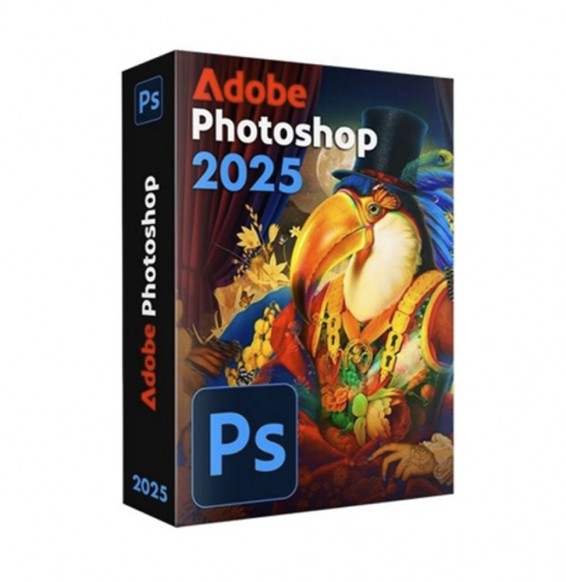
ADOBE PHOTOSHOP 2025

BITDEFENDER ANTIVIRUS FOR MAC...

Upgrade to Perpetual License

BITDEFENDER TOTAL SECURITY 2025...
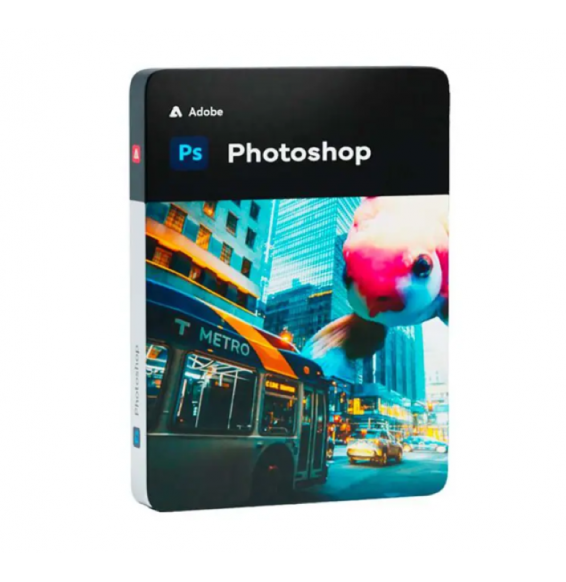
ADOBE PHOTOSHOP 2024
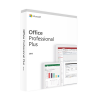
MICROSOFT OFFICE 2019...

MICROSOFT EXCHANGE SERVER 2013...