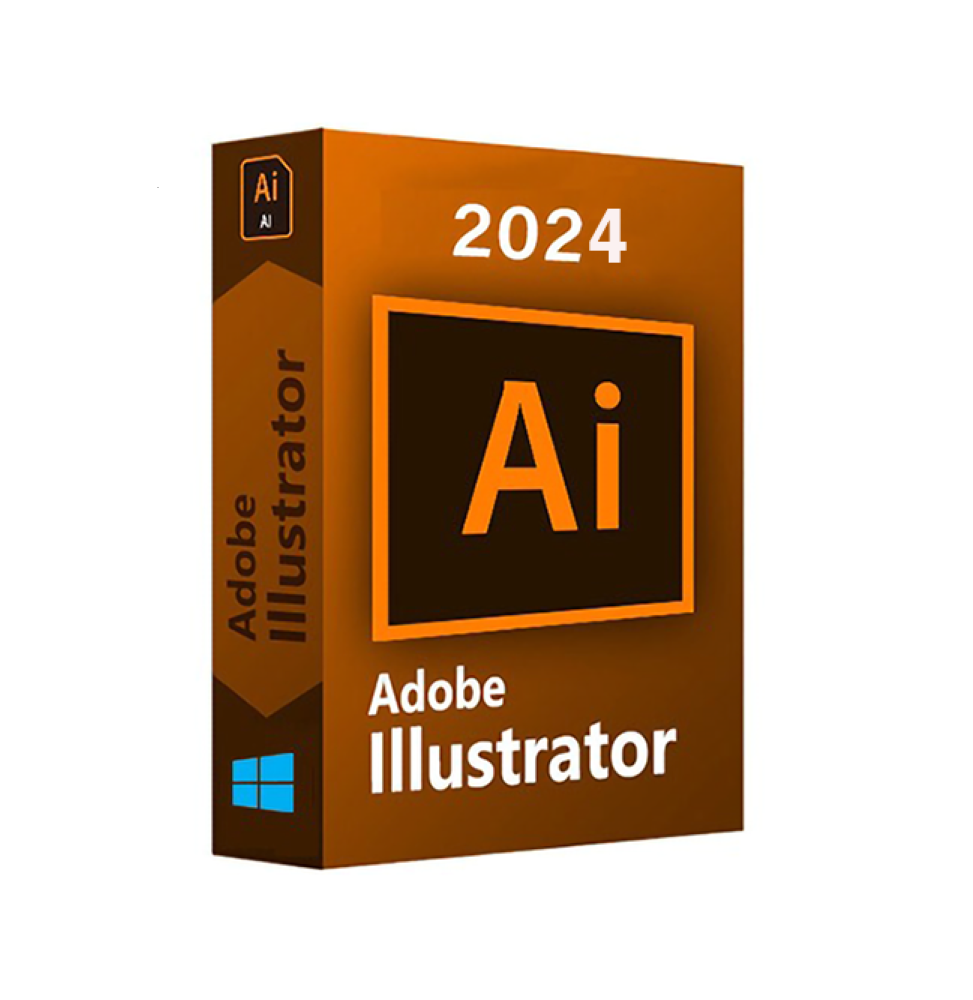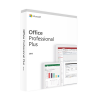
ADOBE ILLUSTRATOR 2024
The shipment is digitally delivered via email within a few minutes of payment receipt, these are ESD digital licenses, all product keys are original and can be reinstalled on the same activation device. By purchasing this product you will receive the digital software to download from our servers along with the product key for software activation, including all instructions for a correct installation. License used and discarded by the previous owner in accordance with the C.E. C-128/2011 ruling (see) License valid for 1 device Compatible with Windows Immediate Digital Delivery 24/7 support also on Whatsapp Reusable in case of formatting Annual Updates
New features ILLUSTRATOR 2024
Accelerate creative workflows using the Contextual Task Bar
The improved dynamic Contextual Task Bar shows the most relevant next actions for the selected object or tool, right where they are needed, enabling you to achieve creative goals faster. With its help, explore different creative directions starting from an empty workspace and discover interesting workflows based on the selected object, whether it's a path, a shape, text, an image, or a combination of these. The Contextual Task Bar is also available for the Basic Shape tools (Rectangle, Ellipse, Polygon, Star), the Artboard tool, and the Text tools.
Support for Japanese, French, and German languages for Retype
Retype allows you to identify the fonts of Japanese, French, and German text used in images and outlined text and edit the text.
Easily expand traced images
You can now easily expand traced images directly from the Image Trace panel.
Save custom document presets for future use
When you create custom document presets for your design requirements, you can save them and easily access them later.
Minimum requirements
Processor Intel multicore (with 64-bit support) with SSE 4.2 or later AMD Athlon 64 processor with SSE 4.2 or later.
Operating system Windows 11 v22H2 and v21H2, Windows 10 v22H2 and v21H2
Windows Server 2022, 2019
Note: not supported on Windows 10 versions 1507, 1511, 1607, 1703, 1709, 1803, 1809, 1903, 1909, 2004, 20H2, 21H1
RAM 8 GB of RAM (16 GB recommended)
Hard drive 2 GB of free disk space for installation; additional free space required during installation; an SSD drive is recommended
Monitor resolution 1024x768 (recommended: 1920x1080)
To use the Touch workspace in Illustrator, you need a touch tablet or monitor with Windows 10 (recommended: Microsoft Surface Pro 3)
Scalable interface limitations the minimum required monitor resolution is 1920 x 1080.
GPU To improve Illustrator performance with GPU Performance features, Windows must:
Have at least 1 GB of VRAM (4 GB recommended)
Support OpenGL 4.0 or later.
For optimal panning and zooming performance, at least 1.5 GB of VRAM is required.
10 other products in the same category:
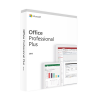

PLATINUM PACKAGE - Windows 11,...

AUTOCAD REVIT LT SUITE

AUTOCAD LT
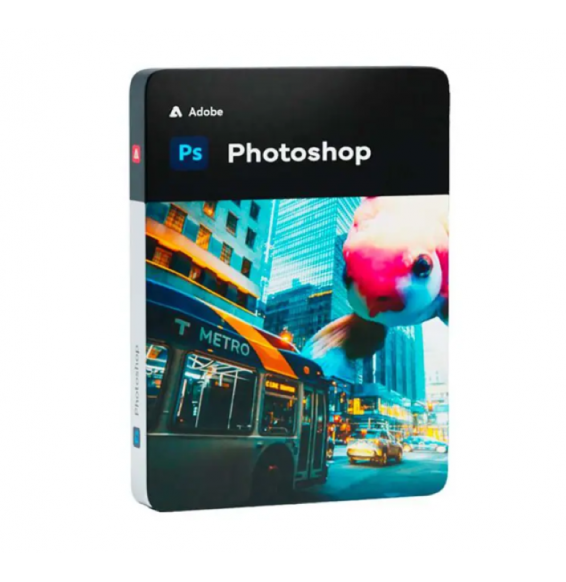
ADOBE PHOTOSHOP 2024
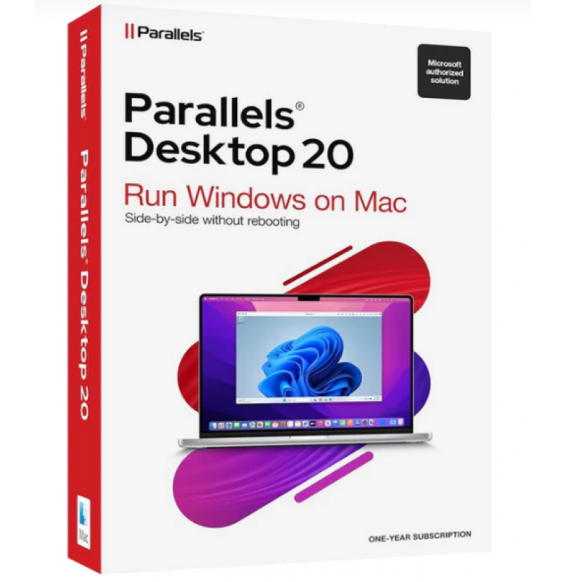
PARALLELS DESKTOP 20 STANDARD (MAC)

SILVER PACKAGE - Windows 11,...

ADOBE LIGHTROOM 2025

BITDEFENDER SMALL OFFICE...