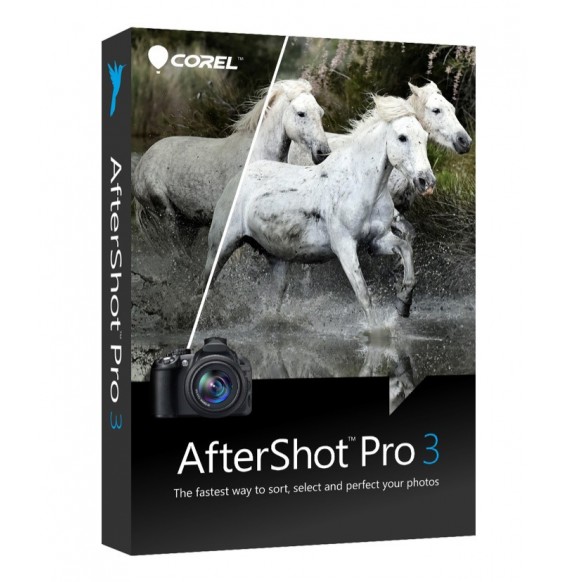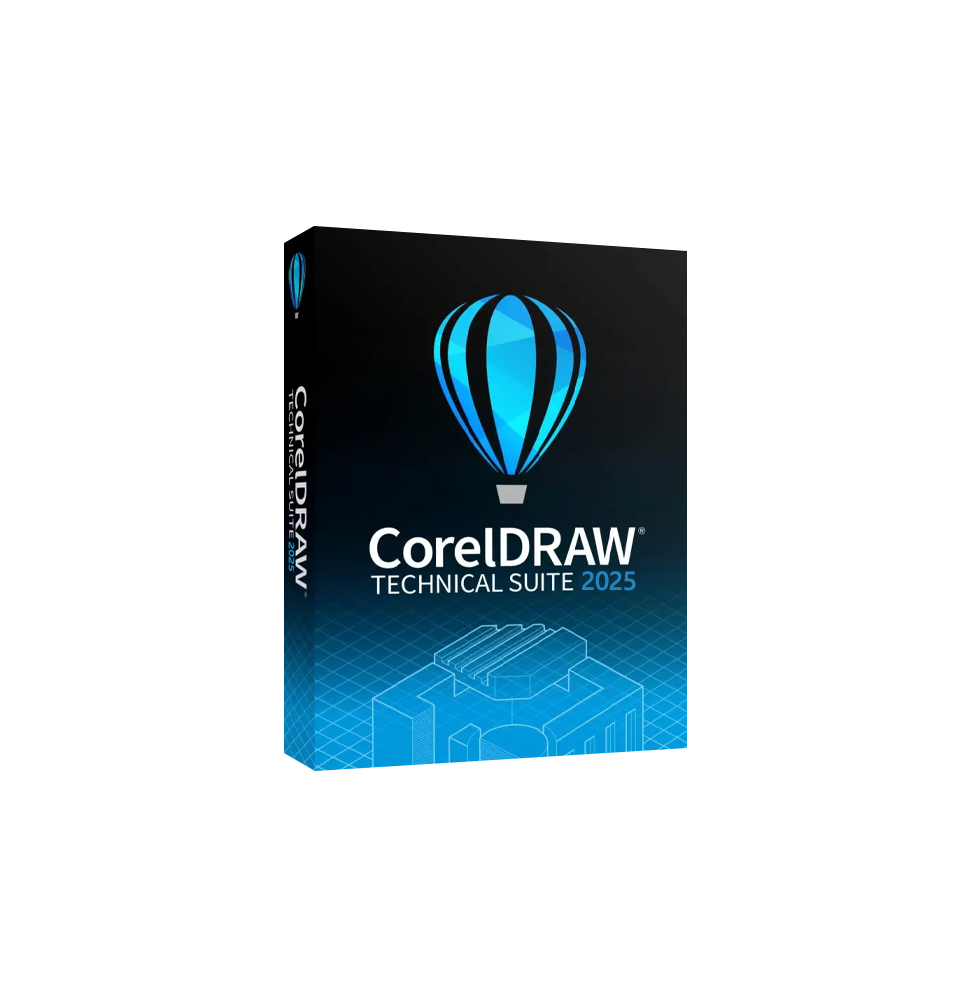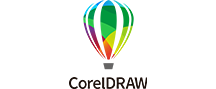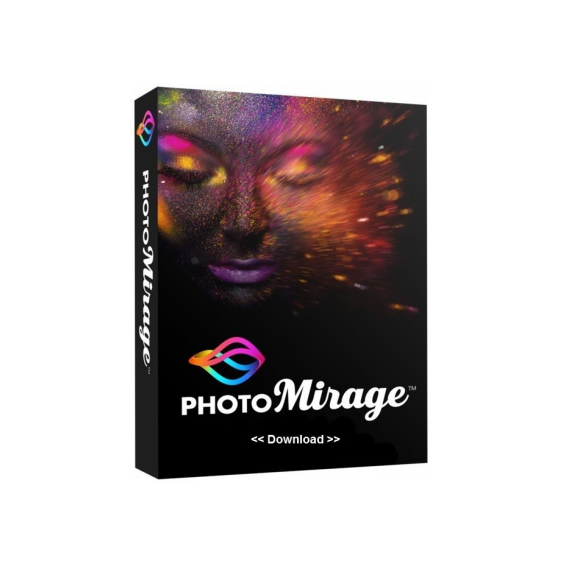
CORELDRAW TECHNICAL SUITE 2025
CORELDRAW TECHNICAL SUITE 2025
CorelDRAW Technical Suite 2025 is the complete software solution for technical graphics, precision illustration, and professional documentation. Designed for those working in the fields of engineering, manufacturing, architecture, and technical communication, this suite combines creative power and precision tools in a single integrated environment.
📦 What's included in the suite
The 2025 version includes:
-
Corel DESIGNER - Main application for creating detailed technical illustrations, schematics, and diagrams.
-
CorelDRAW - Vector graphics and layout software for creative projects and visual communication.
-
Corel PHOTO-PAINT - Professional editor for processing and retouching raster images.
-
Corel Font Manager - Advanced font management, with character organization and preview.
-
CorelDRAW.app - Browser or mobile access to work remotely and share projects in real time.
-
Corel AfterShot HDR - Tool for RAW editing and creating HDR photos.
-
XVL Studio Corel Edition - Software for viewing, editing, and publishing 3D models, with support for technical illustrations derived from CAD.
-
Content Libraries - Collection of models, technical clipart, symbols, fillings, and professional materials for technical documentation and manuals.
🔧 Main Features
-
Precision Technical Illustration - Creation of complex drawings, exploded views, and sectional views with dedicated tools.
-
3D CAD Support - Import and integration of 3D models, with the ability to generate 2D illustrations from three-dimensional views.
-
Vector Graphics and Layout - Professional quality visual projects with CorelDRAW.
-
Photo Editing - Image correction and application of advanced effects with Corel PHOTO-PAINT.
-
Extended Compatibility - Support for industry-standard formats such as CGM, SVG, PDF, AI, EPS, DXF, DWG, and many others.
-
Technical Publishing - Preparation of documents in line with industrial communication standards (including options for technical manuals and assembly instructions).
-
Advanced Typography - Complete font management with OpenType support and precision tools.
-
Collaboration and Sharing - The ability to work in teams, review, and receive feedback directly in projects.
💻 Operating System Compatibility
-
Windows 11 and Windows 10 (64 bit) - fully supported.
-
macOS - There is no native version for Mac. However, CorelDRAW Technical Suite 2025 can be run via virtualization with Parallels Desktop or VMware Fusion, installing Windows on macOS.
⚙️ Recommended Hardware Requirements
-
Operating System: Windows 11 or 10 (64 bit, updated).
-
Processor: Intel Core i5 or higher / AMD Ryzen equivalent.
-
RAM: minimum 8 GB (16 GB recommended for complex CAD projects).
-
Graphics Card: OpenCL 1.2 compatible GPU with at least 3 GB VRAM.
-
Disk Space: 10 GB free (SSD recommended).
-
Screen: minimum resolution 1280 x 720 (1920 x 1080 or higher recommended).
-
Internet Connection: required for activation and collaborative features.
🎯 Who is it suitable for
CorelDRAW Technical Suite 2025 is perfect for professionals and companies operating in the sectors:
-
Engineering and Manufacturing - To create technical diagrams, exploded illustrations, and user manuals.
-
Architecture and Constructions - To process visual documentation and detail projects.
-
Manufacturing Industry - For clear and standardized communications of procedures and processes.
-
Aerospace, Automotive, and Mechanical Sector - For 2D/3D illustrations, maintenance instructions, and technical support.
-
Company Technical Offices - For internal documentation and publications of technical manuals.
10 other products in the same category:
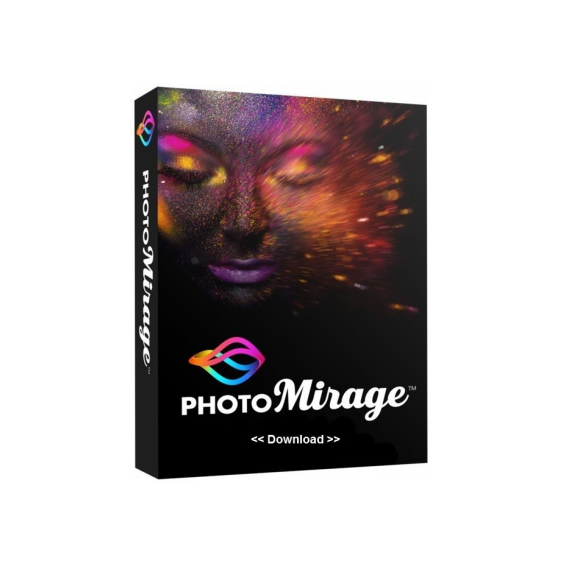
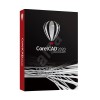
COREL DRAW - CORELCAD 2020
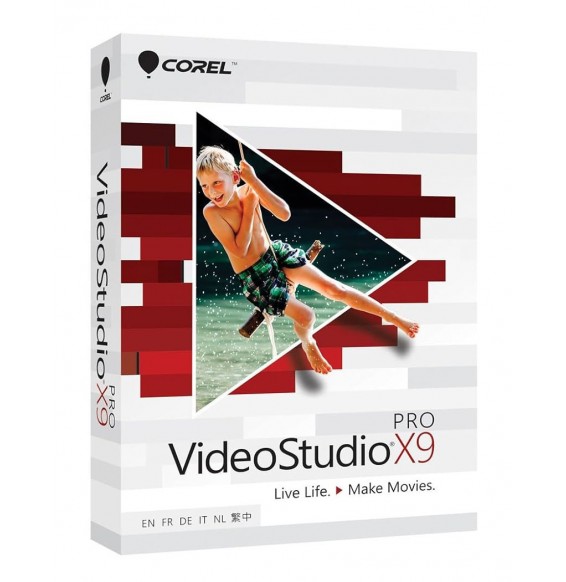
COREL VIDEOSTUDIO PRO X9
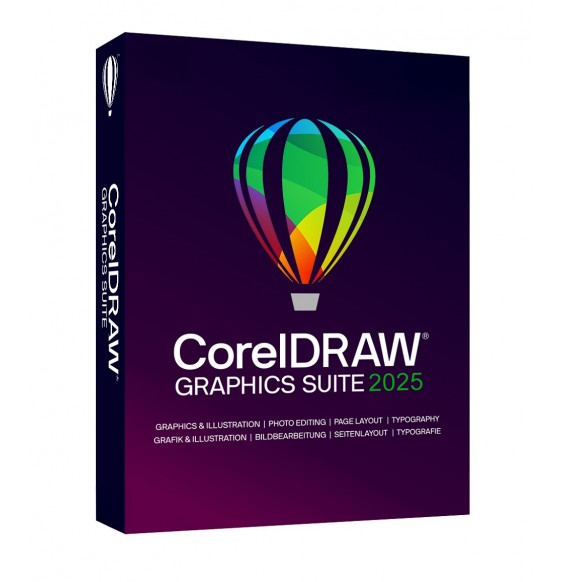
CORELDRAW GRAPHICS SUITE 2025...
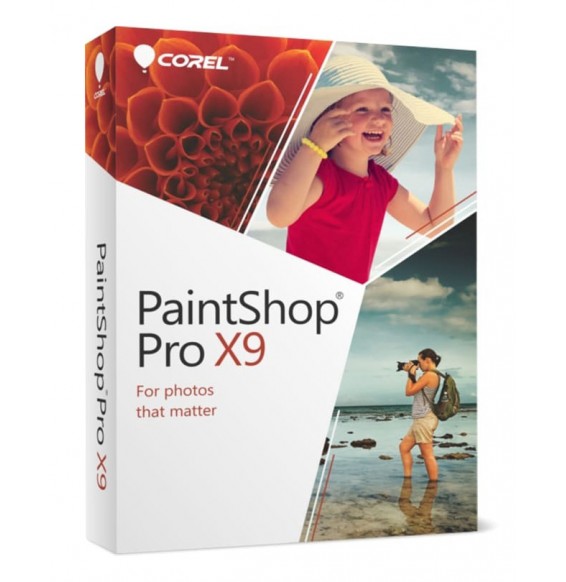
COREL PAINTSHOP PRO X9

COREL PDF FUSION
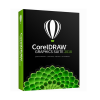
COREL DRAW - GRAPHICS SUITE 2018

CORELDRAW GRAPHICS SUITE 2023 (MAC)
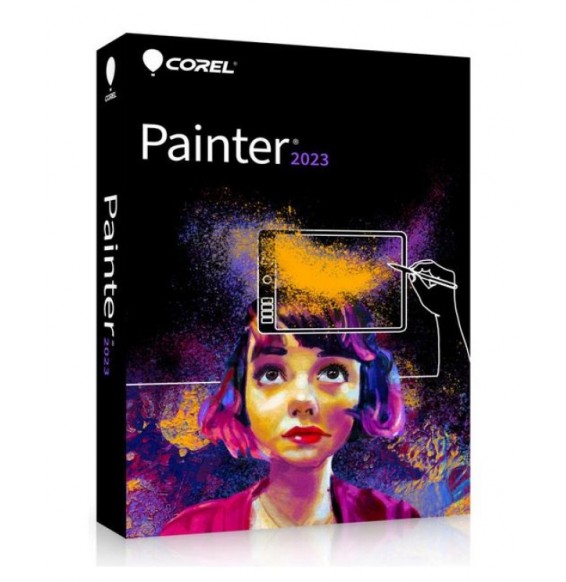
COREL PAINTER 2023 (Windows - Mac)