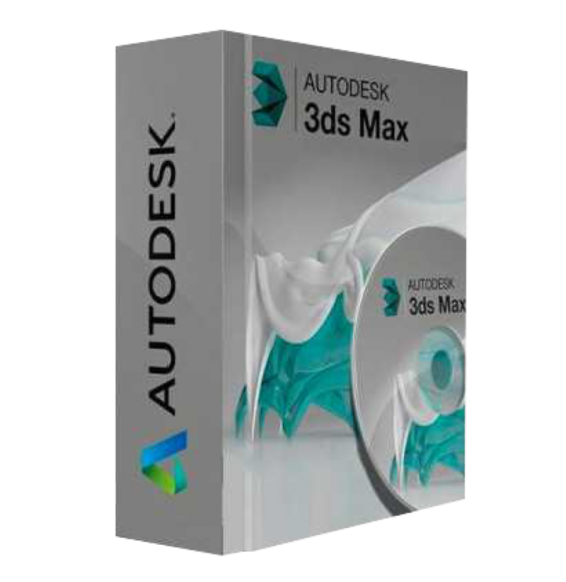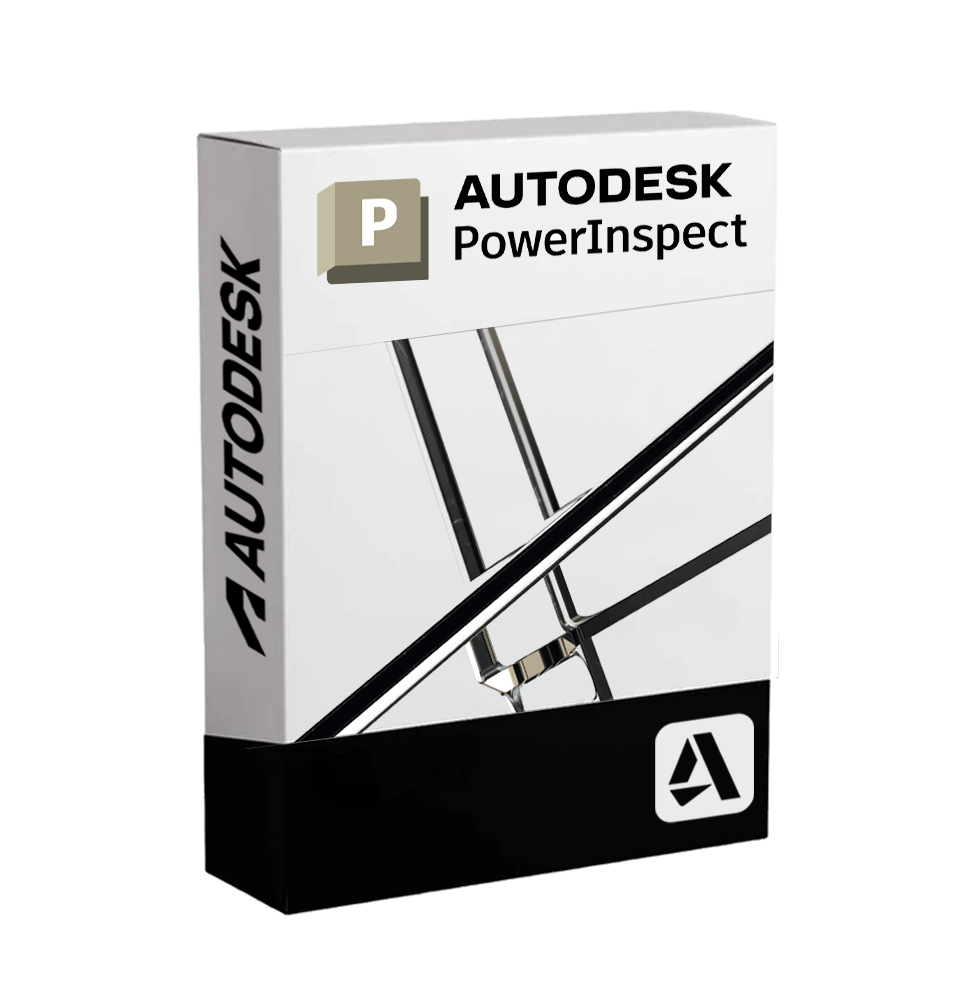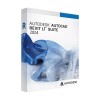
AUTODESK POWERINSPECT
Digital delivery of the shipment via email within a few minutes of receiving payment, these are ESD digital licenses, all product keys are original, they can be reinstalled on the same activation device. By purchasing this product you will receive the digital software to download with the attached product key for the software activation, including all the instructions for a proper installation.
License used and discarded by the previous owner under the judgment C.E. C-128/2011.( see )
![]() Multi language
Multi language
![]() Immediate Digital Delivery
Immediate Digital Delivery
![]() 24/7 support also on Whatsapp
24/7 support also on Whatsapp
![]() Reusable in case of formatting
Reusable in case of formatting
![]() Updates
Updates
Autodesk PowerInspect - Multidevice Metrological Inspection for Industrial Quality Control
Autodesk PowerInspect is a professional solution for the Measurement and quality control of complex components, which combines powerful and flexible software tools for management Coordinate Measuring Machines (CMM) , articulated arms , 3D scanner and CNC machine tools It is the ideal tool to automate inspection processes in production, validate geometries and tolerances, and ensure the compliance of parts with design requirements.
With PowerInspect it is possible to perform dimensional checks on processed components, CAD models, printed or scanned surfaces, easily integrating the data into the production flow. The compatibility with a wide range of devices makes this software extremely versatile in dynamic and high-precision industrial environments.
🔍 Main Features of Autodesk PowerInspect
• Compatibility with multiple measuring devices : supports manual or automatic CMM machines, handheld probes, FARO arms, laser tracker systems, optical scanners, and CNC tools equipped with a probe.
• Quality control on CAD model : It allows you to compare measured geometries with 3D CAD models for a detailed verification of dimensional and geometric tolerances.
• Visual and intuitive interface : a clear and guided work environment, which also allows non-expert operators to perform reliable inspections 📐.
• Rapid and automated measurements : generates automatic inspection cycles, ideal for use on CNC CMM, with drastic reduction of control times in production line.
• Support for SMEs and GD&T : advanced verification according to specifications Product and Manufacturing Information , including geometric tolerances, positional tolerances and datums.
• Offline and online programming : possibility to prepare measurement sequences on CAD models even without connection to the physical device, increasing efficiency 📊.
• Detailed and customizable reporting : generation of complete inspection reports in PDF, Excel, HTML format with highlighting of deviations and graphical displays.
• Dedicated features for molds and tools : Measurement of complex surfaces, contact painting, deviation mapping and verification of wear.
• CNC Machine Inspection : possibility to perform quality control directly on the machine tool, reducing the need to move the parts.
🧩 Integrated Workflow and Interoperability
PowerInspect integrates seamlessly with Autodesk CAD/CAM environments. PowerMill , Fusion 360 , FeatureCAM and Inventor , allowing a complete management of the production cycle, from design to final inspection.
It supports standard CAD formats (IGES, STEP, STL, SAT, Parasolid, CATIA, NX, Creo, SolidWorks) and is compatible with major metrological device manufacturers: Hexagon, Renishaw, Mitutoyo, FARO, Leica, Zeiss and others.
💻 Compatibility and System Requirements
🖥️ Supported Operating Systems :
• Windows 10 / 11 (64-bit)
PowerInspect is not available in a native version for macOS, but it can be used on Mac through virtualized environments such as Parallels Desktop , VMware Fusion You haven't provided any text to translate. Please provide the text you want translated from Italian to English. Boot Camp (for Mac with Intel chip).
🔧 Recommended minimum requirements :
• CPU : Intel Core i7 / AMD Ryzen 7 (multicore)
• RAM : at least 16 GB (32 GB recommended for large models or intensive use)
• GPU : card compatible with DirectX 11, at least 4 GB VRAM (NVIDIA Quadro/RTX recommended)
• Disk Space : at least 10 GB available for installation + space for reports and scan data
• Internet Connection : necessary for activation, updates and synchronization with Autodesk software ☁️
👥 Who is Autodesk PowerInspect suitable for?
PowerInspect is the perfect choice for:
• CMM Operators and Quality Technicians that require flexible tools for metrological control in industrial environments
• Production managers and process engineers that want to integrate the inspection within the production cycle
• Manufacturing companies who work in the sector automotive, aerospace, molds, medical and precision mechanics
• Workshops and toolmakers that produce high-tolerance components and require accurate checks before delivery
• CNC Machining Centers who wish to inspect by machine to eliminate rework and unnecessary machine downtime 🔧
✅ Autodesk PowerInspect is the complete solution for dimensional control, designed to ensure Quality, traceability and compliance In every phase of production. A fundamental ally for the modern industry oriented towards precision, efficiency, and the digitalization of quality control.
10 other products in the same category:
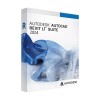

AUTODESK CIVIL 3D
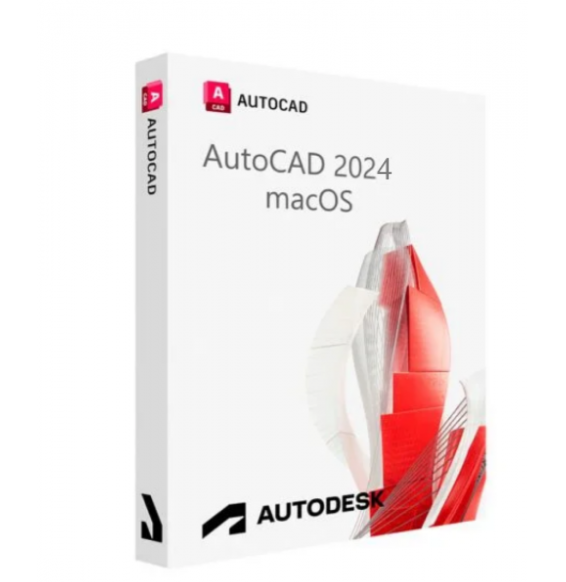
AUTOCAD 2024

AUTODESK AUTOCAD PLANT 3D
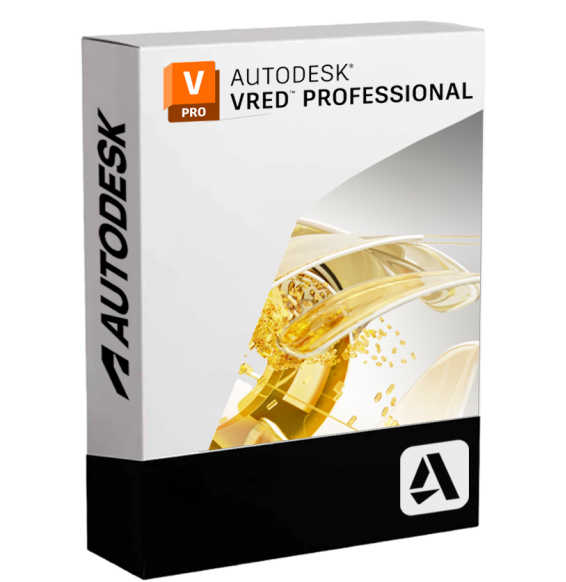
AUTODESK VRED PROFESSIONAL
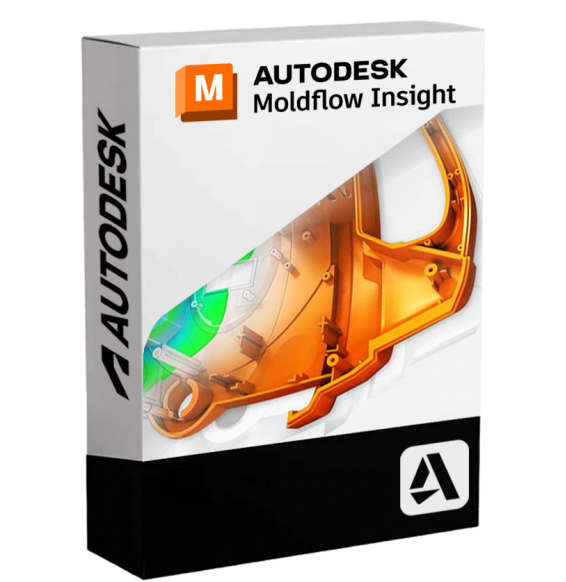
AUTODESK MOLDFLOW INSIGHT

AUTOCAD 2023
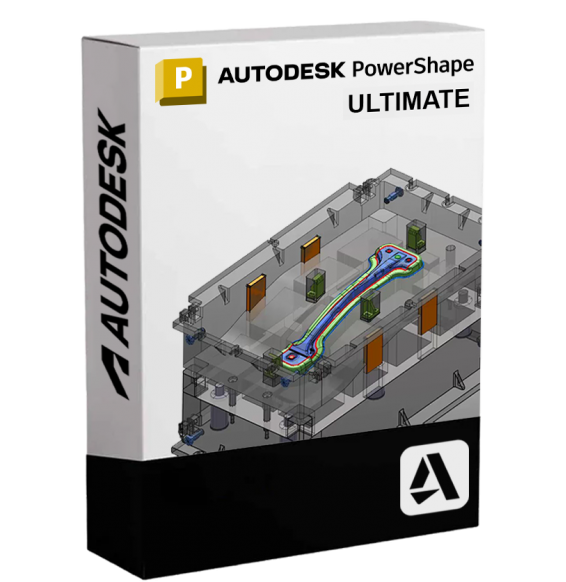
AUTODESK POWERSHAPE ULTIMATE
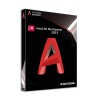
AUTODESK AUTOCAD MECHANICAL 2023