
AUTODESK CONSTRUCTION CLOUD
Delivery digitally shipped via email within a few minutes of payment receipt, these are ESD digital licenses, all product keys are original, they can be reinstalled on the same activation device. By purchasing this product you will receive the digital software to download with the attached product key for software activation, including all instructions for proper installation.
License used and discarded by the previous owner under the judgment C.E. C-128/2011.( see )
![]() Multi language
Multi language
![]() Immediate Digital Delivery
Immediate Digital Delivery
![]() 24/7 support also on Whatsapp
24/7 support also on Whatsapp
![]() Reusable in case of formatting
Reusable in case of formatting
![]() Updates
Updates
Autodesk Construction Cloud - Complete Solution for Digital Construction Site Management
Autodesk Construction Cloud It is an integrated platform that connects teams, data, and workflows in the construction industry, providing a unified cloud environment for the complete management of construction projects of any size. Designed to optimize every phase of the project life cycle - from design to delivery - the suite enables smooth collaboration between design firms, construction companies, and clients, improving accuracy, efficiency, and control.
Modules included in the platform
✅ ACC - AutoSpecs
Automatically generates submittals from project documents (such as drawings and technical specifications), significantly reducing the time needed for their manual creation. AutoSpecs analyzes project specifications and creates a detailed list of required items, ensuring greater accuracy and regulatory compliance.
✅ ACC - Build Unlimited
It offers a centralized environment for construction site management, with tools for document management, issue tracking, checklists, submittal, RFI (Requests for Information), daily reports, and safety. The "Unlimited" version allows for the management of an unlimited number of projects and users, ideal for large construction companies.
✅ ACC - Cost
Advanced management of project costs, with budget control, tracking of changes, contract management, and integration with ERP software. ACC Cost allows a clear view of financial flows, helping to prevent budget overruns and improving cost forecasting.
✅ ACC - Design Collaboration
Allows teams of architects, engineers, and other designers to collaborate in real time on BIM (Building Information Modeling) models, with file versioning, change tracking, and approved workflows. It optimizes consistency among design disciplines, reducing errors and improving project quality.
✅ ACC - Document Management
Centralized document management system based on cloud that ensures version control, secure access, personalized permissions, and activity tracking. It supports CAD formats, PDF, images, and BIM project files, ensuring access anywhere and at any time.
✅ ACC - Insight
Predictive analysis and reporting module that aggregates data from all other modules to provide intuitive dashboards, performance indicators (KPI) and risk metrics. Insight supports data-driven decisions, identifying potential issues before they impact the project.
✅ ACC - Model Coordination
Automate the detection of interference between disciplinary models (clash detection) and simplify the review of 3D models. It helps to identify and resolve conflicts before the construction phase, reducing delays and modification costs on site.
✅ ACC - Takeoff
Advanced tool for metric calculations and quantitative estimates directly from 2D and 3D models. It allows pre-construction teams to accurately extract quantities, materials, and expected costs, improving bids and initial planning.
Included add-ons
🔹 Content Catalog
Centralized digital library that collects components, families, standards, and materials usable in projects. It facilitates access to updated content and compliant with BIM standards.
🔹 Desktop Connector
Tool that allows you to synchronize local files with Autodesk Docs and other ACC modules, integrating the cloud platform directly with Windows Explorer. Users can work locally with files automatically synchronized in the cloud.
🔹 Validation Tool
Tool for automatic verification of the quality and compliance of BIM models, with customizable checks based on company or regulatory standards. It helps to ensure that the models meet the required specifications before their publication or sharing.
Main Features
• Real-time Collaboration among multidisciplinary teams on BIM files, documents, and 2D/3D models.
• Complete project management : submittal, RFI (Request For Information), task, quality check, safety, planning.
• Control and traceability of changes : every activity is recorded to ensure transparency and accountability.
• Advanced display of models : compatibility with Revit, AutoCAD, Navisworks, IFC and other models.
• Secure and scalable access based on roles and configurable permissions.
• Integration with third-party software and Autodesk tools (Revit, Civil 3D, AutoCAD, Navisworks).
Compatibility and system requirements
✅ Compatible operating systems
• Windows 10 / 11 (64 bit)
• macOS (recent versions)
• iOS and Android (via Autodesk Construction Cloud mobile app)
• Web browser : Google Chrome (recommended), Mozilla Firefox, Microsoft Edge, Safari
✅ Recommended Hardware (for optimal experience)
• Processor : Intel Core i5 or higher (or AMD equivalent)
• RAM : minimum 8 GB (16 GB or more recommended)
• Graphics card : compatible with DirectX 11; support for OpenGL recommended for 3D viewing
• Disk Space : at least 10 GB free (for temporary files and local synchronizations)
• Internet Connection : stable, with a minimum speed of 10 Mbps for smooth cloud operations
Conclusion
Autodesk Construction Cloud represents one of the most advanced and comprehensive solutions for the digitalization of the construction industry, supporting companies in the integrated management of projects with precision, visibility, and collaboration at every stage. It is designed to adapt to entities of all sizes, offering modularity, scalability, and full integration with the Autodesk ecosystem.
10 other products in the same category:


AUTOCAD 2022

AUTOCAD REVIT LT SUITE 2024

AUTOCAD 2023

AUTOCAD 2024

AUTODESK AUTOCAD MAP 3D
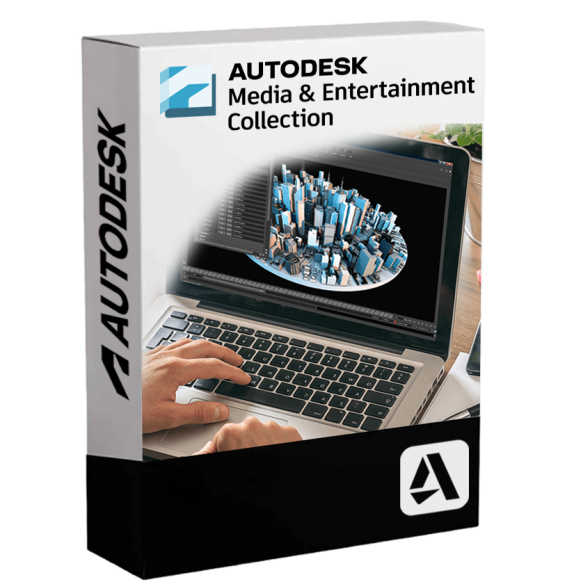
AUTODESK MEDIA AND ENTERTAINMENT...

AUTODESK AUTOCAD

AUTODESK ALIAS AUTOSTUDIO





