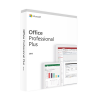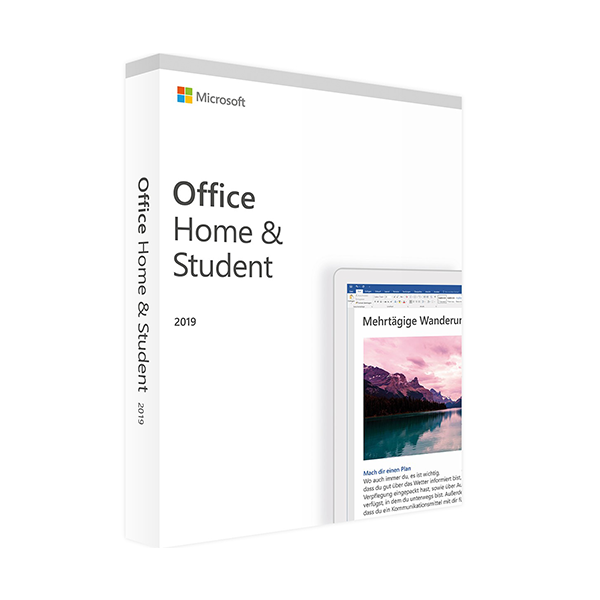MICROSOFT OFFICE 2019 HOME AND STUDENT (WINDOWS)
Our licenses are digitally delivered via e-mail within a few minutes of receiving the payment, these are ESD digital licenses, all keys are original and have no expiration, they can be reinstalled on the same activation device. By purchasing this product you will be receiving digital software from our servers with the product key attached for software activation, including all instructions for correct installation.
License used and decommissioned by the previous owner in accordance with EU Court ruling C-128/2011. ( see )
![]() License valid for 1 PC
License valid for 1 PC
![]() Compatible with Windows
Compatible with Windows
![]() Delivery in minutes
Delivery in minutes
![]() 24/7 support also on Whatsapp
24/7 support also on Whatsapp
![]() Never Expires
Never Expires
![]() Reusable in case of formatting
Reusable in case of formatting
![]() Perpetual updates
Perpetual updates
Ideal for home users: Office 2019 Home and Student
The most valuable components for all those who work from home, for private users and students: all this is included in the Office 2019 Home and Student Edition package. It is a license for exactly one device, which includes Word, Excel and PowerPoint programs. OneNote is also part of the package and is available for download in the Windows Store on Windows 10. Users store data offline directly on their computers or online in the cloud using OneDrive or similar providers. "Doing more at home or at school": this is Microsoft's motto, which can also be achieved with this edition of Office 2019.
Now professional-looking documents can be designed more effectively with Word 2019: editing, content checking and print preview in one go. Also included is the classic search function that was present in the previous version and offers beginners quick access to all the most important features of Word 2019. A completely new feature in the Home and Student version of Office 2019 is the integration of SVG graphics, which allows you to change the size and move the graphic contents with respect to the JPG or PNG graphics. Anyone who writes with a pen on a touchscreen will also appreciate text recognition. This is particularly useful for capturing notes and notes.
PowerPoint 2019 takes care of the presentations: the well-known tool allows the design of slides and complete presentations at a professional level. Ideas and information can be visually and acoustically more interesting. A novelty of PowerPoint in Office 2019 and in all other versions is the possibility of using Ultra HD resolution movies so that 4K videos can now be integrated without difficulty into slides. Improved support for zooming and resizing photos or other existing graphics also eliminates the need for additional image editing programs. From simple slides to multi-page slides, PowerPoint 2019 is the perfect tool.
With Excel 2019 the buyers of this license have the well-known spreadsheet application available. Data of any kind can be entered easily and intuitively and processed optically. The combination of keyboard keys gives you quick access to key features for users who work daily with Excel. The improvements in the new version include the mathematical functions, which are now even more numerous in the package. In addition, the application provides new ways to view data in a visually appealing way and then provides a visualization tool. This saves time for all users and yet enjoys the familiar workflow with Excel.
OneNote is no longer part of the Office 2019 Home and Student package. Those who wish can download the program in the Windows Store. Microsoft has also removed compatibility with all previous versions of Windows. You need to install Windows 10 on your device to use the Office 2019 package and all its applications. This is a permanent license that is updated by Microsoft for at least five years. Unlike Office 365, there are no subscription fees. Backing up data to OneDrive can be costly.
Operating system: Windows 10
Memory: at least 2 GB of RAM.
Hard disk: at least 3 GB of available space.
Screen: at least 1,024 x 768 pixel resolution.
Graphics card: DirectX 10 support required for GPU accelerated interface.
Browser: latest versions of Internet Explorer, Chrome, Firefox, Microsoft Edge or Safari.
.NET version: at least version 3.5 .NET.
5 other products in the same category:


MICROSOFT OFFICE 2019 HOME AND...

MICROSOFT OFFICE 2019 HOME &...

MICROSOFT OFFICE 2019 STANDARD...