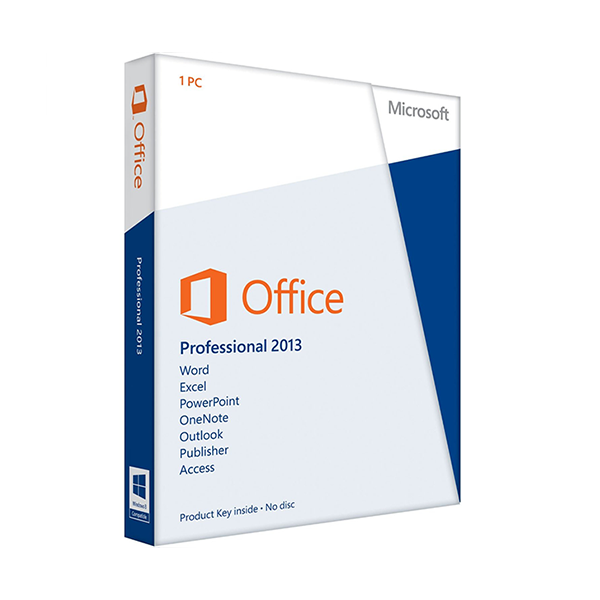MICROSOFT OFFICE 2013 PROFESSIONAL
Our licenses are digitally delivered via e-mail within a few minutes of receiving the payment, these are ESD digital licenses, all keys are original and have no expiration, they can be reinstalled on the same activation device. By purchasing this product you will be receiving digital software from our servers with the product key attached for software activation, including all instructions for correct installation.
License used and decommissioned by the previous owner in accordance with EU Court ruling C-128/2011. ( see )
![]() License valid for 1 PC
License valid for 1 PC
![]() Compatible with Windows
Compatible with Windows
![]() Delivery in minutes
Delivery in minutes
![]() 24/7 support also on Whatsapp
24/7 support also on Whatsapp
![]() Never Expires
Never Expires
![]() Reusable in case of formatting
Reusable in case of formatting
![]() Perpetual updates
Perpetual updates
Product information "Microsoft Office 2013 Professional"
Office 2013 Professional is a comprehensive package of programs containing a number of different applications for typical office tasks such as word processing or spreadsheet calculation. It is equally suitable for private and for business purposes. The interface has been reworked since its predecessors, making Microsoft Office 13 ideal both for touch-enabled devices and traditional desktop computers and notebooks.
Work productively with Microsoft Office Professional 2013
Microsoft Office 2013 Professional provides you with a complete package of programs, containing the following products:
- Word 2013 for text processing.
- Excel 2013 for spreadsheet calculations.
- PowerPoint 2013 for creation of presentations.
- OneNote 2013 for fast note creation.
- Outlook 2013 for simple management of even large email accounts.
- Access 2013 for creation and management of databases.
- Publisher 2013 for creation of sophisticated, timeless designs.
You can use MS Office Professional 2013 for both basic tasks such as the writing of short documents and for sophisticated projects either for business or in the course of your own work.
Intuitive operation for greater productivity
A simple interface common to all Microsoft Office Professional 2013 applications facilitates switching between the different applications. Thus, despite using different applications, working with Microsoft Office 13 enables a particularly smooth workflow. As a result, Office 2013 Professional makes working on large projects significantly easier.
New functions in Microsoft Office Professional 2013
Included in the functions which are new or reworked in Microsoft Office 2013 Professional since its predecessor are the following:
- Office 13 supports both OpenDocument formats and Microsoft’s own Open XML format. It is up to you to choose which application’s behaviour is better able to match your own requirements. For example, importing documents created in OpenOffice into Microsoft Office 13 is not a problem.
- Because OneDrive is integrated into the Office 2013 Professional interface, you can save files in the Microsoft Cloud memory. This facilitates the distribution of documents to other people with Microsoft Office Professional 2013 as well as the archiving of data.
- Microsoft Office 13 not only supports viewing of Adobe PDF files but also their editing. This makes it significantly easier to edit PDF files and to use this type of document directly with Microsoft Office Professional 2013 as you would a Word document.
- In MS Office Professional 2013, Outlook has developed into a tool which can even display the weather forecast in the calendar, or for example be linked to the Facebook social network.
- You can customise the interface in Office 2013 Professional so it can be operated with your finger without any limitations. This function is of particular benefit when using hybrid devices which are both notebooks and tablets at the same time.
If you are looking for an extremely efficient, modern way of speeding up your work, Microsoft Office Professional 2013 is the right choice. The comprehensive software suite fulfils the requirements of both private and business users, and compatibility with other alternatives is assured with Office 2013 Professional.
MICROSOFT OFFICE 2013 PROFESSIONAL - SYSTEM REQUIREMENTS
Platform
Windows
Required operating system
Windows 10, Windows 8.1, Windows 8, Windows 7 Service Pack 1, Windows 10 Server, Windows Server 2012 R2, Windows Server 2012, or Windows Server 2008 R2
Processor
1 gigahertz (GHz) or faster x86-bit or x64-bit processor with SSE2
Memory
1 GB RAM (32-bit); 2 GB RAM (64-bit)
Hard disk
3.0 GB available disk space
Graphics
Graphics hardware acceleration requires a DirectX 10 graphics card
Sound card
N/A
4 other products in the same category:


MICROSOFT OFFICE 2013 STANDARD...

MICROSOFT OFFICE 2013 HOME AND...