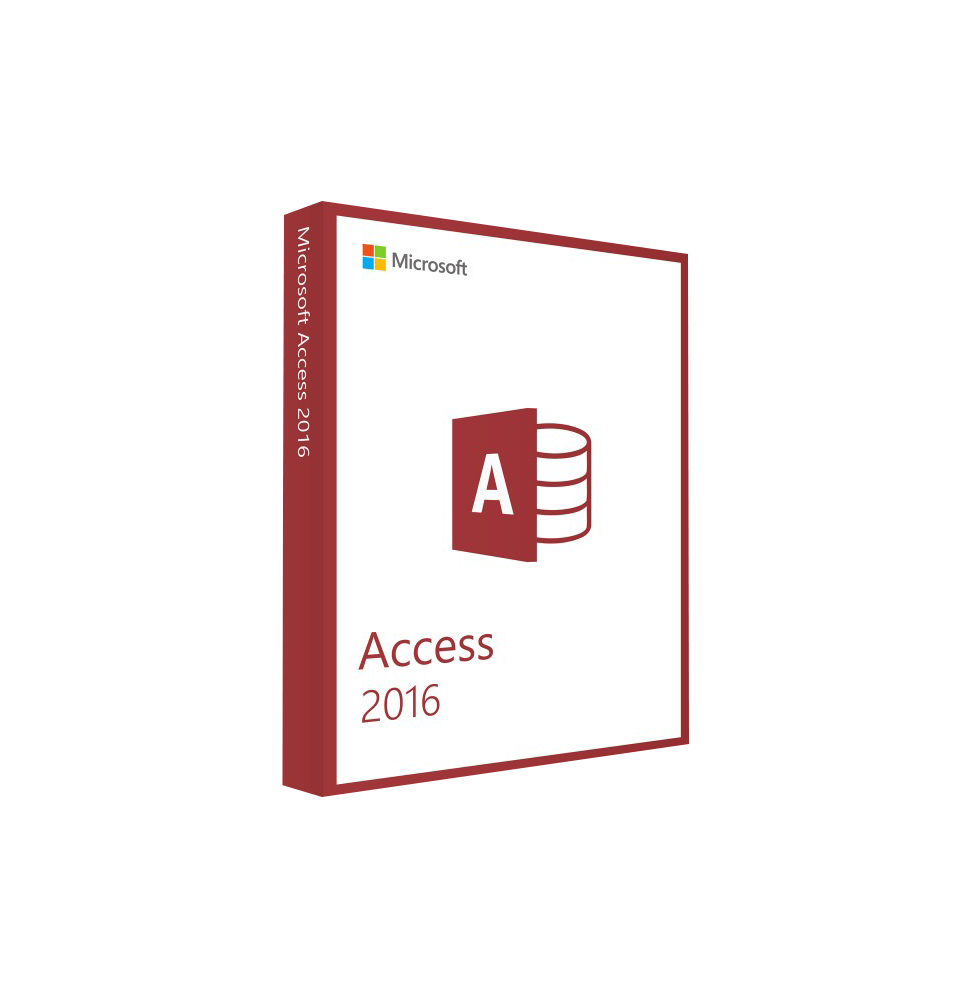MICROSOFT ACCESS 2016 (MAC)
Shipment delivered digitally via email within a few minutes of receiving payment, these are ESD digital licenses, all product keys are original and do not have any expiration, they can be reinstalled on the same activation device. By purchasing this product you will receive the digital software to download from our servers with the attached product key for the software activation, including all the instructions for a proper installation.
License used and discarded by the previous owner under the sentence C.E. C-128/2011 ( ( see )
![]() License valid for 1 device
License valid for 1 device
![]() Compatible with Mac
Compatible with Mac
![]() Immediate Digital Delivery
Immediate Digital Delivery
![]() 24/7 support also on Whatsapp
24/7 support also on Whatsapp
![]() No deadline
No deadline
![]() Reusable in case of formatting
Reusable in case of formatting
![]() Perpetual updates
Perpetual updates
Microsoft Access 2016 (MAC)
To manage your electronic data, you can use various systems. Especially for business data, it is advisable to use a database for this purpose. This allows you to manage your data in a very secure and efficient way. To take advantage of these benefits, Microsoft offers you the Access database. This is already included in the Office 2016 Professional package. But you can also purchase it individually.
Microsoft Access: manage data securely and efficiently with a database
If you store data on your computer, several systems can be used. One of the classic methods is to use a spreadsheet program like Microsoft Excel. This is certainly a good solution for smaller data sets, however, if you need to manage larger amounts of data, a database like Microsoft Access is ideal. This allows for clearly structured access to all data sets and therefore facilitates working with them. Even the internal processes of the program are very efficient. Therefore, calculations are performed very quickly, even with large amounts of data. Finally, using a database improves security. The system only grants access to the content to authorized users.
Ideal for small and large data sets
Windows Access is suitable for many different tasks. You can use it to efficiently manage small data sets, such as a personal address book, photos, or the phone numbers of your business partners. However, the database system is particularly beneficial when used for larger projects. For example, you can record all sales processes, inventory, or employee data of your company in the database. The high efficiency of this system is particularly evident with such large data sets. Moreover, unlike a regular file, the database is characterized by the fact that it allows multiple users to use it in parallel. In this way, all employees can access or modify the data simultaneously.
Easy creation of tables using numerous templates with Microsoft Access
MS Access is characterized by the fact that the software makes it extremely simple to familiarize yourself with the system, even if you have never worked with databases before. In particular, the various models contained in the software facilitate its use. For many common use cases, a suitable model is already available, so you don't have to worry about the structure of data records. This not only simplifies training. It also benefits employees with a lot of experience in this sector, as the work required to create a new database is significantly reduced.
Simple collaboration through web access apps
One of the main advantages of a database is that it allows multiple users to use it in parallel. This principle can be leveraged by making a specific database accessible via the Internet. For this purpose, web access apps are used. These allow online access to the database. This makes it particularly easy and convenient to work with your employees, even if they are in different locations.
Microsoft Access 2016
Microsoft introduced the MS Access 2016 database system in September 2015. However, the subsequent version - Access 2019 - is now on the market. Although the 2016 version is no longer entirely current, there are still many reasons to use it today. This is useful, for example, if your company's computers are still running this version. In this case, it makes sense to use the same software for all new installations to create a uniform system. Moreover, the previous version is significantly cheaper and offers almost the same features as the current version.
System Requirements
Platform Mac
Supported Operating Systems
Mac OS X, Version 10.12 (NOT COMPATIBLE WITH CATALINA, BIG SUR, MONTEREY, VENTURA)
Processor
Mac Computer with Intel Processor
RAM
4 GB RAM
10 other products in the same category:


CORELDRAW GRAPHICS SUITE 2023 (MAC)

BITDEFENDER ANTIVIRUS PLUS - 1...

CorelDRAW Graphics Suite 2021

MICROSOFT OFFICE 2019 HOME AND...
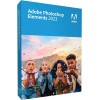
ADOBE PHOTOSHOP ELEMENTS 2023 (MAC)
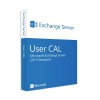
MICROSOFT EXCHANGE SERVER STD...

Microsoft Office 2016 Home &...

BITDEFENDER TOTAL SECURITY -...