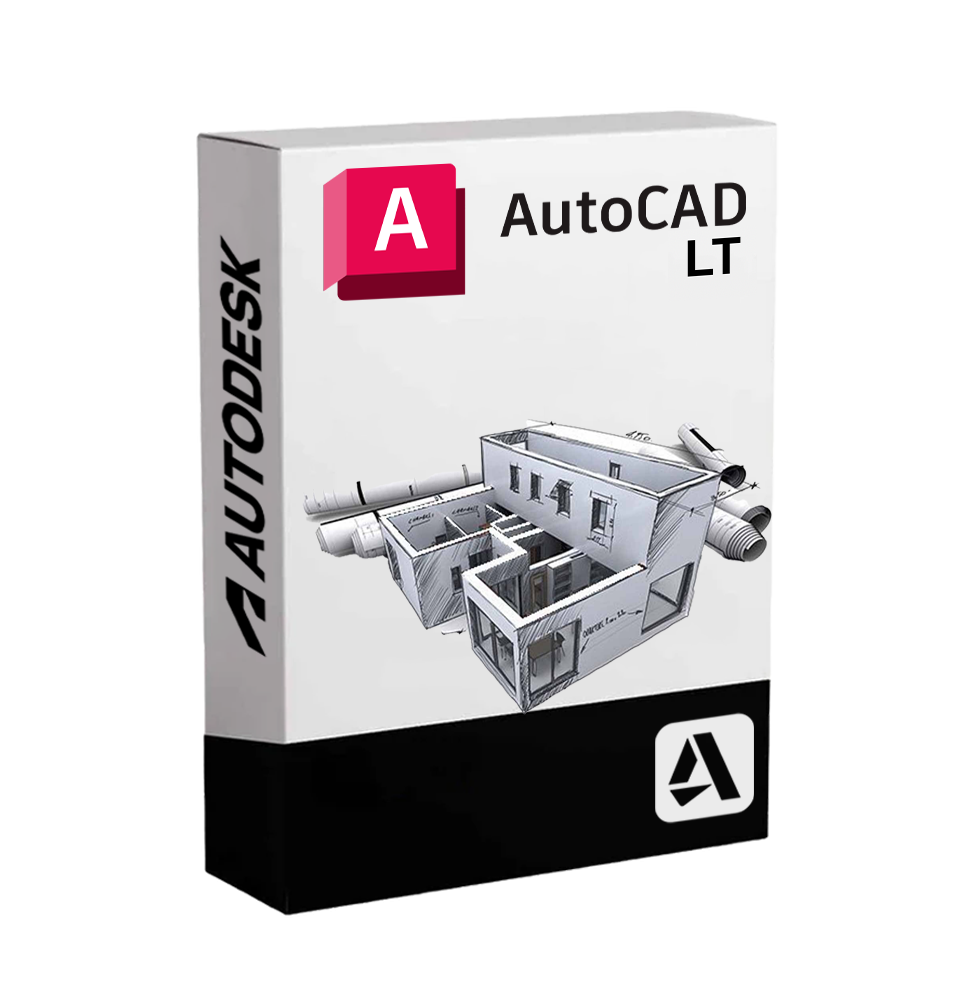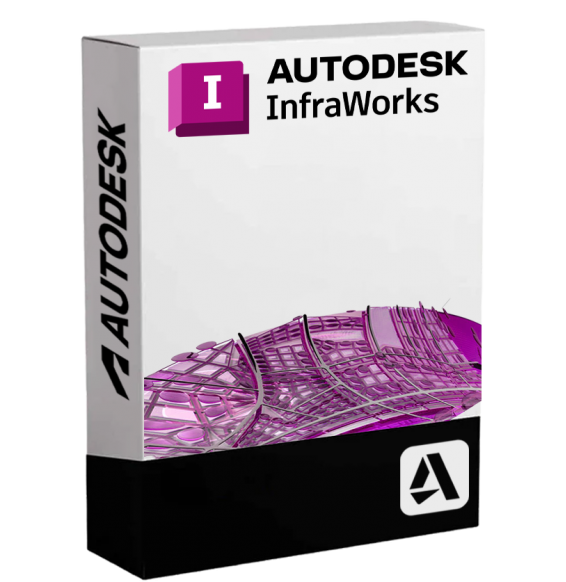
AUTODESK AUTOCAD LT
Expedition delivered digitally via email within a few minutes of receiving payment, these are ESD digital licenses, all product keys are original, they can be reinstalled on the same activation device. By purchasing this product you will receive the digital software to download with the attached product key for the software activation, including all instructions for a correct installation.
License used and discarded by the previous owner under the judgment C.E. C-128/2011.( see )
![]() Multi language
Multi language
![]() Immediate Digital Delivery
Immediate Digital Delivery
![]() 24/7 support also on Whatsapp
24/7 support also on Whatsapp
![]() Reusable in case of formatting
Reusable in case of formatting
![]() Updates
Updates
Autodesk AutoCAD LT It is the simplified but highly professional version of the famous AutoCAD software, designed for those who primarily work with 2D drawings. Although lighter than the full version, AutoCAD LT retains all the essential tools for creating, modifying, and documenting technical drawings accurately and efficiently. It is the perfect solution for technical studios, freelancers, designers, and companies that need a professional CAD environment without the advanced 3D features.
🎯 Who is it suitable for
AutoCAD LT is ideal for:
• Architects and Engineers who mainly work in 2D and need a stable and accurate software for floor plans, sections, and construction details.
• Surveyors and Technical Draftsmen Engaged in drafting graphic documents, diagrams and project tables.
• Professional Studies and technical offices looking for a lightweight CAD solution but compatible with DWG standards.
• Freelance professionals that require a reliable and accessible CAD environment.
🧩 Main Features
✏️ Professional 2D design
AutoCAD LT offers comprehensive tools for creating precise two-dimensional drawings:
✔️ Lines, arcs, polylines, circles, ellipses
✔️ Associative dimensions
✔️ Hatch and gradients
✔️ Blocks, external references (XREF) and print layouts
📐 Modify and manage objects
Intuitive tools for moving, rotating, scaling, mirroring, cutting, extending, and arranging objects.
✅ Advanced management of layers and graphic properties
✅ Snap commands, grids and constraints to ensure accuracy
🧠 Familiar and productive interface
Modern, customizable Ribbon interface, with multifunctional bar and quick access to the most used commands. Supports keyboard shortcuts and dynamic search tools.
💬 Annotations and technical documentation
Insertion of texts, tables, quotes, callouts, fillings, and technical symbols. All annotative objects are scalable and manageable in layout to ensure precise printing.
📦 Complete DWG compatibility
The files generated with AutoCAD LT are fully compatible with the full version of AutoCAD and with other software based on the DWG and DXF format, ensuring maximum interoperability.
🌐 Cloud collaboration and mobility
AutoCAD LT allows access to projects through AutoCAD Web and AutoCAD Mobile App , allowing the modification and viewing of drawings from a browser or mobile device, wherever you are.
💻 Compatibility and System Requirements
🖥️ Supported operating systems:
• Windows 11 / 10 (64 bit)
• macOS Monterey, Ventura and later versions (AutoCAD LT has a dedicated version for Mac)
🌐 AutoCAD LT Web and Mobile
Including access to web and mobile versions to continue work on the go.
🧠 Recommended hardware requirements:
• Processor: Intel® i5 or equivalent AMD, 2.5 GHz or higher
• RAM: Minimum 8 GB (16 GB recommended for smooth workflows)
• Graphics card: GPU compatible with DirectX 11 or Metal (for macOS)
• Disk Space: 10 GB available on SSD recommended
• Screen resolution: Minimum 1920 x 1080
📶 Internet connection required For the activation of the software, updates and access to the cloud.
🧰 What is included in AutoCAD LT
• Complete tools for 2D drawing and editing
• Professional environment compatible with DWG and DXF
• Layer management and object properties
• Annotations and technical documentation
• External references and dynamic blocks
• Access to AutoCAD Web and Mobile
• Saving and sharing files with integrated cloud services (OneDrive, Google Drive, Dropbox, Autodesk Docs)
✨ Why Choose AutoCAD LT
AutoCAD LT is the ideal choice for those looking for a Solid, professional CAD solution, focused on 2D design , without having to resort to advanced 3D modeling tools. It offers all the power and reliability of the AutoCAD engine, in a leaner and faster interface, ensuring optimal performance even on mid-range hardware.
Perfect for managing technical documentation, floor plans, layouts and diagrams, AutoCAD LT proves to be an indispensable tool for those working in the world of technical design with precision and flexibility.
10 other products in the same category:
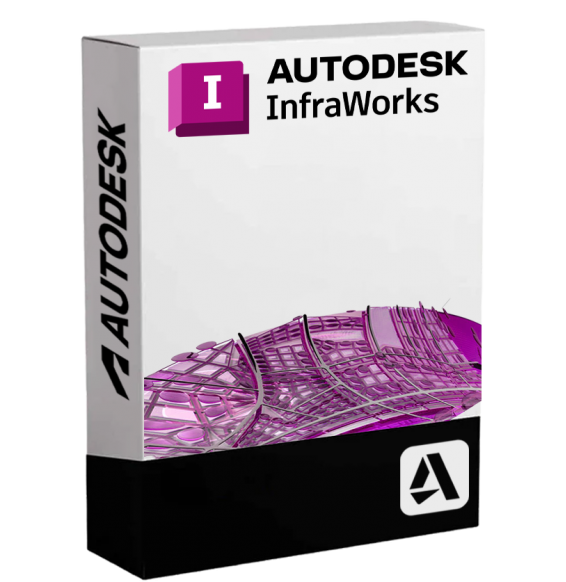

AUTODESK POWERINSPECT

AUTOCAD LT 2022
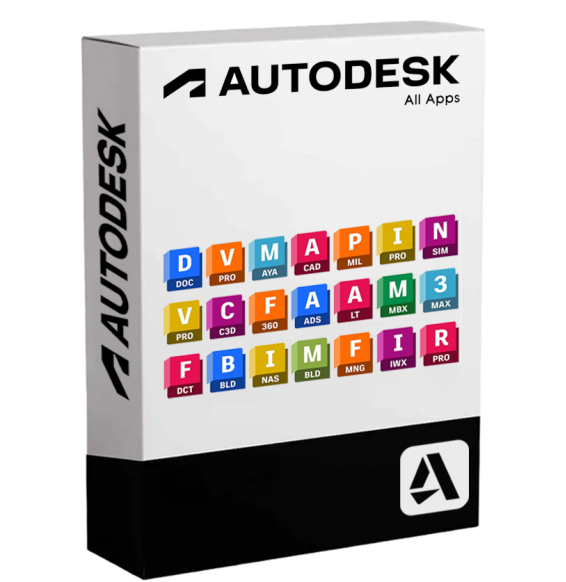
AUTODESK - ALL THE APPS
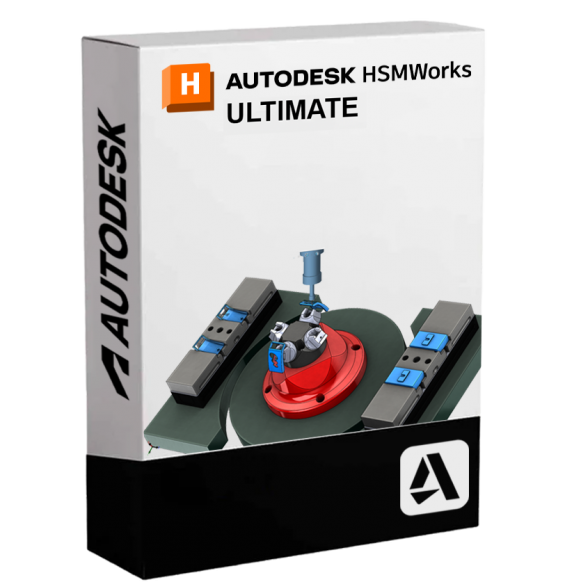
AUTODESK HSMWORKS ULTIMATE
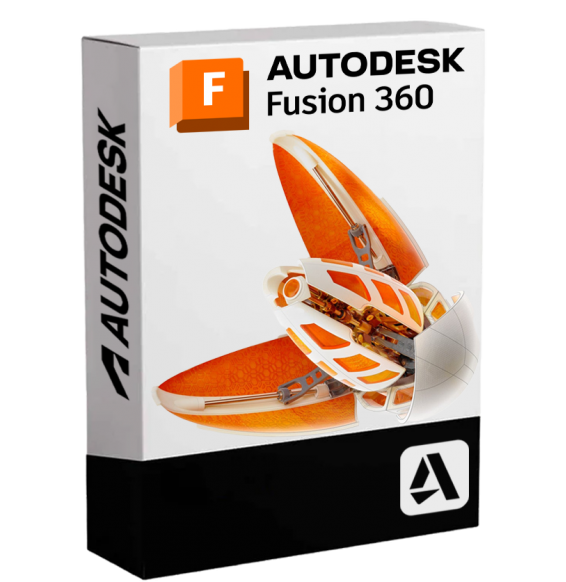
AUTODESK FUSION 360

AUTODESK POINT LAYOUT

AUTODESK FORMIT PRO
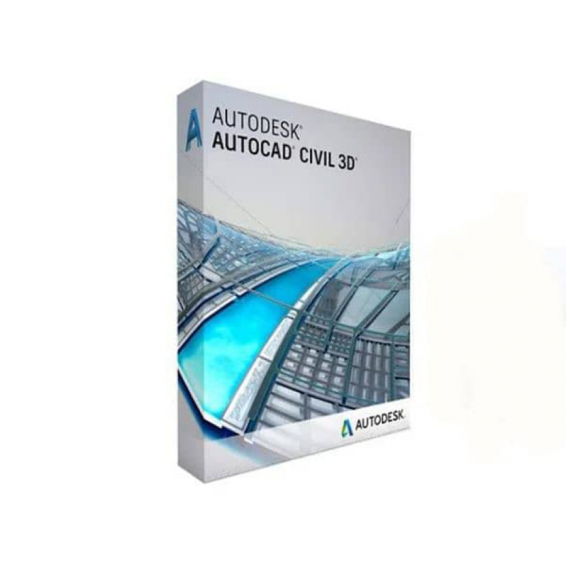
AUTOCAD CIVIL 3D 2024