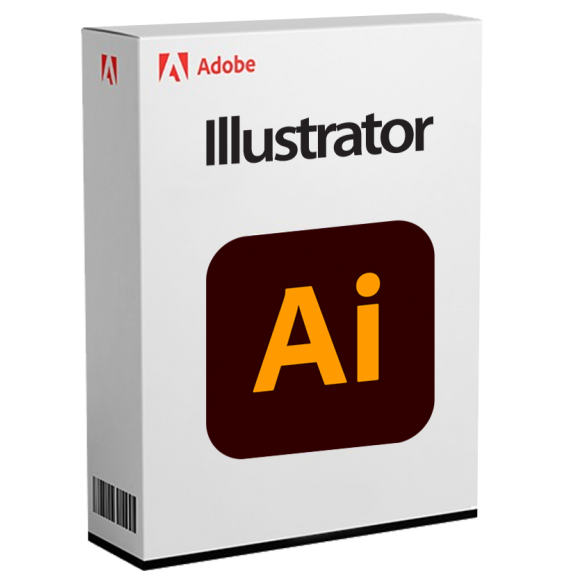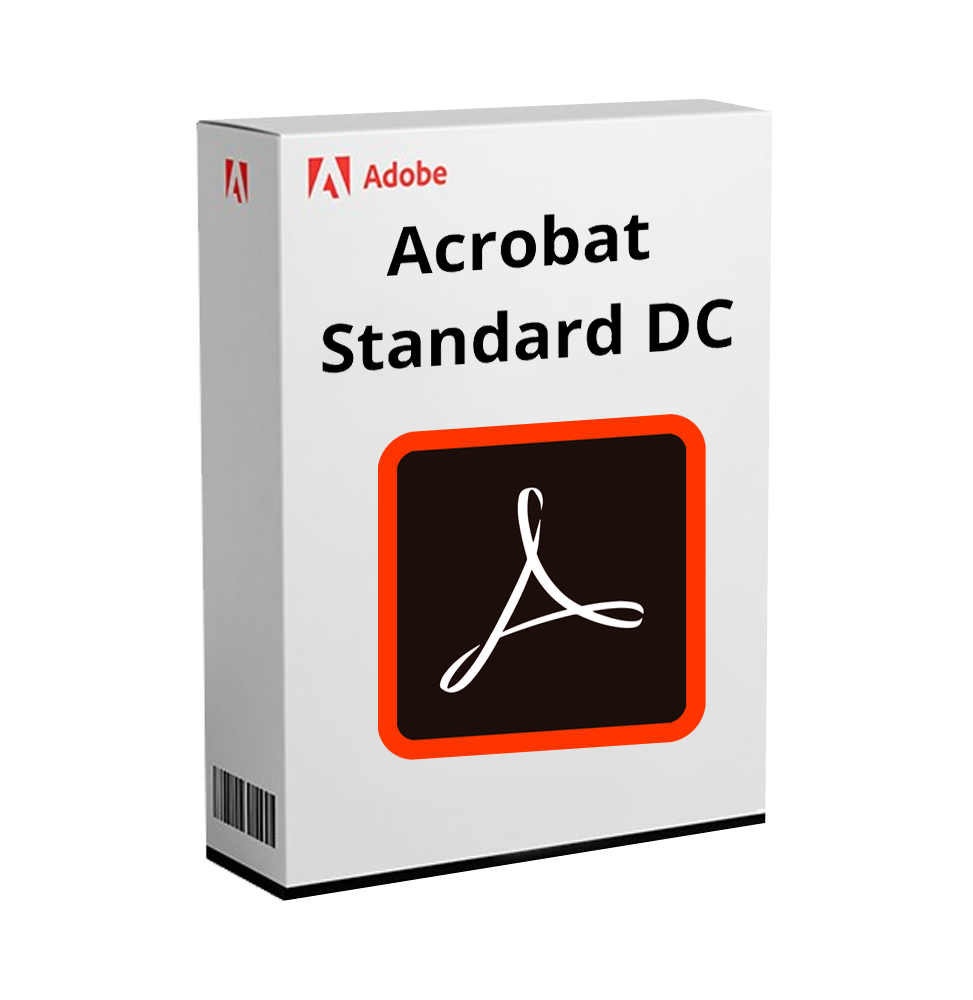ADOBE ACROBAT STANDARD
Adobe Acrobat Standard 2025 – Simplified PDF management for users and professionals
Adobe Acrobat Standard 2025 is the perfect solution for those who need to create, edit, organize and sign PDF documents in a simple, efficient and secure way. Ideal for the professional and administrative environment, this version offers all the essential tools for digital document management, maintaining an intuitive interface accessible to all.
📄 Simple, productive, and secure in one PDF tool
With Adobe Acrobat Standard you can work fluidly on electronic documents, fill forms, collect digital signatures and protect your files. All with the reliability of Adobe.
🎯 Main features of Adobe Acrobat Standard 2025
✔️ Creation of PDF from any file
Convert documents from Word, Excel, PowerPoint, images, emails or web pages into standard PDF files, maintaining the original layout and formatting.
✔️ Quick editing of PDF content
Add or edit text, move images, resize objects, update tables and paragraphs directly in your existing PDFs.
✔️ Combining and organizing multiple documents
Combine multiple files into a single PDF, rearrange pages, delete sections, insert new pages, and rotate or crop content in a few clicks 🗂️
✔️ Filling and signing PDF forms
Fill interactive or static forms, digitally sign documents, save signed copies and collect signatures from other users simply and securely ✍️
✔️ Review and comment
Tools for inserting annotations, highlights, sticky notes, and text comments to collaborate in a clear and orderly manner.
✔️ Protection of PDF documents
Add passwords, print, copy or edit permissions, and remove sensitive information with basic redaction tools 🔐
✔️ Conversion from PDF to other formats
Export PDFs to Word, Excel, PowerPoint or images while maintaining the layout and content of the file.
✔️ Saving and sharing via cloud
Save files in Adobe Cloud or connect services, easily share protected links and work from multiple devices.
🧠 Adobe Sensei Technology – Integrated smart features
• Automatic text formatting suggestions
• Intelligent recognition of form fields
• Automatic correction of object and image alignment
🖥️ Compatibility and Technical Requirements
💻 Supported Operating Systems:
• Windows 10 / 11 (64 bit)
⚠️ Not compatible with macOS. However, Acrobat Standard can also be used on Mac through virtualization with Parallels Desktop or VMware Fusion, installing a virtual Windows environment.
📶 Internet connection required for:
• Activation and updates
• Cloud features, digital signatures and remote collaboration
• Access to Adobe online services
🔧 Recommended hardware requirements:
• CPU: Intel Core i3 or higher / AMD equivalent
• RAM: Minimum 4 GB (8 GB recommended for professional use)
• Storage: SSD with at least 4 GB free
• GPU: Not required but recommended for smooth preview
• Display: Minimum resolution 1024x768 (recommended 1920x1080)
👥 Who is Adobe Acrobat Standard 2025 suitable for?
• 🏢 Small and medium-sized businesses, to manage quotes, contracts, reports and internal documents
• 🧾 Professionals, freelancers and consultants, who want to fill and sign PDF documents independently
• 🏫 Schools and universities, for the preparation and distribution of educational documentation in PDF format
• 🏛️ Public administration, to digitize and share documents securely
• 👩💻 Home users and employees, looking for a stable tool for daily document management
✨ The simplicity of PDF management, with Adobe quality
Adobe Acrobat Standard 2025 is the ideal tool for those who want to work with PDFs in a functional, reliable and intuitive way, ensuring a tidy and secure workflow in every operating environment.
10 other products in the same category:

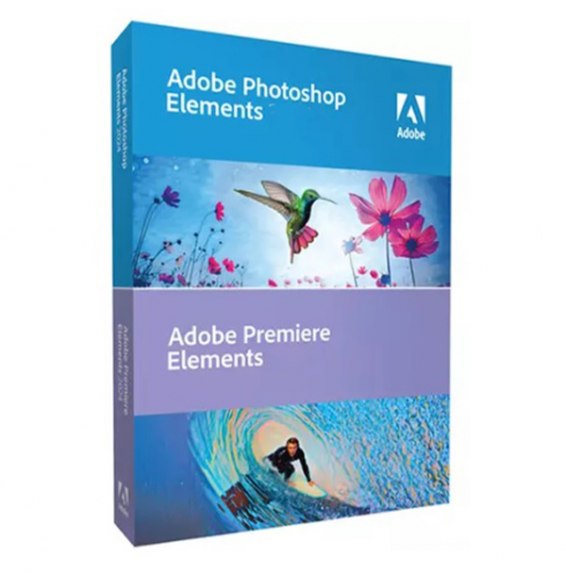
ADOBE PHOTOSHOP ELEMENT 2025
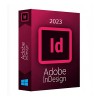
ADOBE INDESIGN 2023 (WINDOWS)
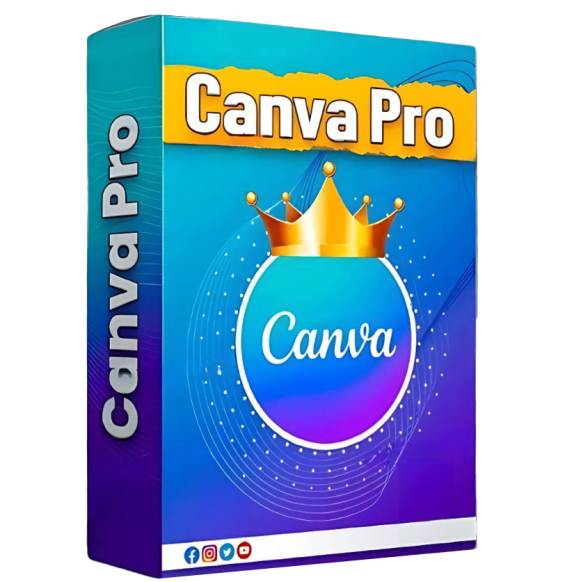
CANVA PRO
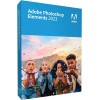
ADOBE PHOTOSHOP ELEMENTS 2023 (MAC)
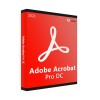
ADOBE ACROBAT PRO DC 2023 (WINDOWS)

ADOBE DREAMWEAVER 2025
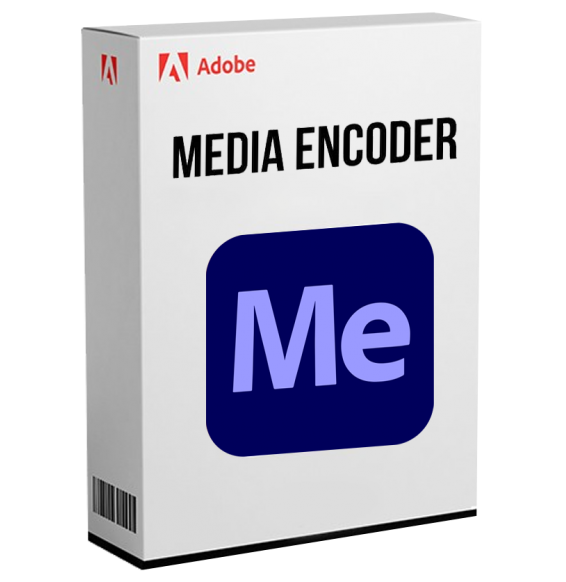
ADOBE MEDIA ENCODER 2025
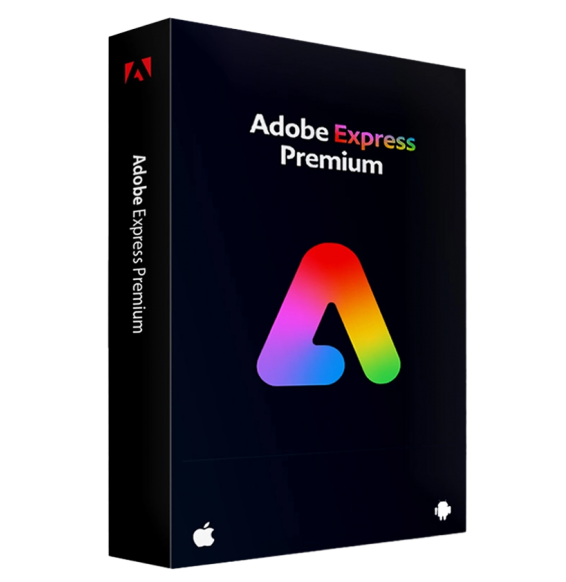
ADOBE EXPRESS PREMIUM