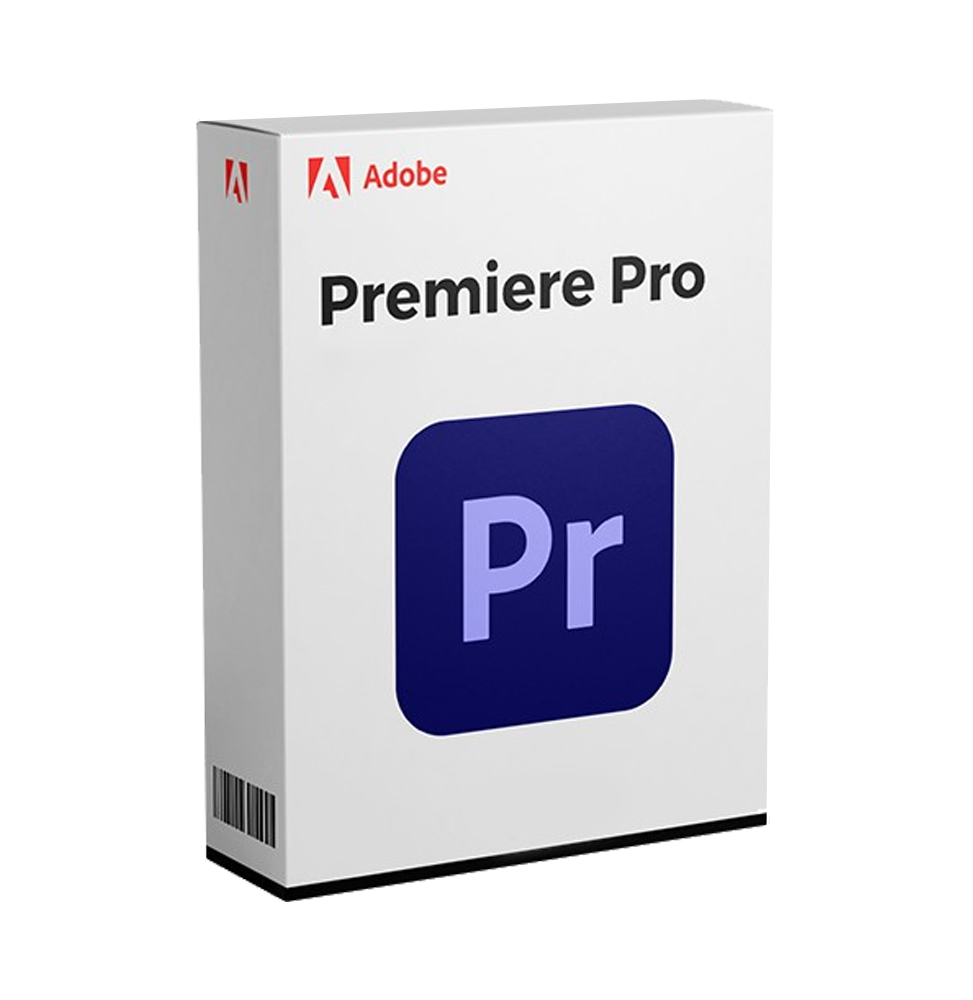ADOBE PREMIERE PRO 2025
This concerns ESD digital licenses, by purchasing this product you will receive the digital software to download with attached license or account ready for the software activation, including all instructions for a correct installation.
License used and discarded by the previous owner in accordance with the ruling C.E. C-128/2011.( see )
![]() Multi language
Multi language
![]() Immediate Digital Delivery
Immediate Digital Delivery
![]() 24/7 support also on Whatsapp
24/7 support also on Whatsapp
![]() Reusable in case of formatting
Reusable in case of formatting
![]() Updates
Updates
Adobe Premiere Pro 2025 - The World's Leading Video Editing Software
Adobe Premiere Pro 2025 is the ultimate solution for video editing. professional video editing , used worldwide by editors, directors, creators, agencies, and film productions. Thanks to a combination of Advanced tools, intelligent workflows and artificial intelligence Premiere Pro allows you to create dynamic, engaging, and perfectly optimized video content for any platform.
🎬 Performance, precision and creative power in a single platform
From social media videos to documentaries, commercials, short films or broadcast productions, Adobe Premiere Pro 2025 provides all the necessary features to manage any visual project, with the utmost flexibility.
🔧 Main Features of Premiere Pro 2025
✔️ Non-linear video editing on multiple tracks
Advanced timeline with support for multi-camera editing, automatic audio/video synchronization and total customization of workflow streams.
✔️ Artificial intelligence-supported editing (Adobe Sensei)
🤖 Automate complex tasks such as the automatic silence cut You didn't provide any text to translate. Please provide the text you need translated from Italian to English. instant transcription of dialogues You didn't provide any text to translate. Please provide the text you want to translate from Italian to English. automatic color grading You didn't provide any text to translate. Could you please provide the text you want to translate from Italian to English? Reformatting videos for social media and the musical adaptation to the duration of the video .
✔️ Native support for every professional format
Smooth import and export for formats such as RED, Blackmagic RAW, Apple ProRes, HEVC (H.265), MXF, DNxHD, AVCHD and more. No need for conversion.
✔️ Color grading and advanced color correction
Professional Lumetri Color tools for precise adjustment of exposure, contrast, white balance, LUT, curves and tones 🌈
✔️ Visual effects, transitions and advanced titling
Over 100 integrated effects, dynamic transitions and an advanced tool of motion graphics and 3D titling , with support for After Effects files (.mogrt).
✔️ Perfect integration with other Adobe apps
Works in synergy with After Effects, Photoshop, Illustrator and Audition. Edit graphics, audio and animation without exporting.
✔️ Cloud collaboration and smart sharing
Saving and syncing on Adobe Creative Cloud , versioning of projects, possibility of sharing with real-time comments.
✔️ Professional audio editing
Advanced tools for mixing, volume normalization, noise removal, dynamic effects and automatic corrections 🔊
🧠 Adobe Sensei AI - Faster and Smarter Editing
• Car Reframe: automatically adapts the video to vertical, horizontal, or square formats
• Scene Edit Detection: detects scene changes and automatically separates the clips
• Speech-to-Text: It transcribes speech and creates synchronized subtitles.
• Auto Tone and Color Match: Adjust lights and colors on multiple clips with just one click
🖥️ Compatibility and Technical Requirements
💻 Supported Operating Systems:
• Windows 10/11 (64-bit versions only)
• macOS 12 Monterey or higher , including native support for Apple Silicon (M1, M2, M3)
⚠️ Premiere Pro it is not available for Linux , but it can be run on Linux machines through virtualization with Parallels Desktop , VMware Workstation/Fusion Or emulated Windows environments.
📶 Internet connection required for:
• Activation and management of the license
• Access to plug-ins and cloud features
• Updates and AI resources installation
🔧 Recommended hardware requirements:
• CPU: Intel Core i7 or higher, AMD Ryzen 7 or higher, or Apple Silicon
• RAM: Minimum 16 GB (32 GB recommended for 4K/8K editing)
• GPU: 4 GB VRAM minimum (6 GB recommended) compatible with DirectX 12 / Metal
• Disk space: SSD with at least 50 GB free
• Screen resolution: Minimum 1920x1080 (recommended 2560x1440 or higher)
👥 Who is Adobe Premiere Pro 2025 intended for?
• Professional Videomakers , for narrative, commercial and creative assemblies
• Youtuber and content creator , to create engaging and dynamic videos for every platform
• Broadcast editors and filmmakers , thanks to the support for RAW, HDR and multicamera formats
• Communication Agencies , which require efficiency and quality in collaborative environments
• Events, weddings and production studios , to handle large volumes of footage with precision
• Training Institutes and Film Schools , to introduce students to real workflow processes 🎓
✨ Tells extraordinary stories, with extraordinary tools
With Adobe Premiere Pro 2025, every project takes shape in a fluid, precise, and professional manner. From social media to cinema, from reels to corporate events, this software delivers. top performance , total integration and excellent results .
10 other products in the same category:


ADOBE LIGHTROOM CLASSIC 2023

ADOBE AFTER EFFECTS 2023

ADOBE XD 2022 (WINDOWS)

ADOBE ANIMATE 2025

ADOBE PHOTOSHOP 2023
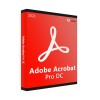
ADOBE ACROBAT PRO DC 2023

ADOBE PACK 2023 (WINDOWS)

ADOBE PHOTOSHOP 2025